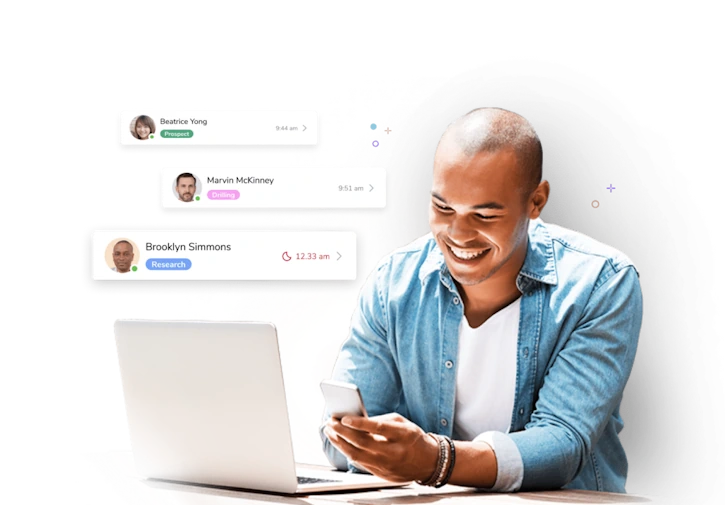-

Microsoft Office 365
Collaborate effortlessly
Microsoft Office 365 is a suite of cloud-based productivity and collaboration applications that integrates all Microsoft’s existing online applications to meet your organization’s needs for robust security, reliability, and user productivity.
-
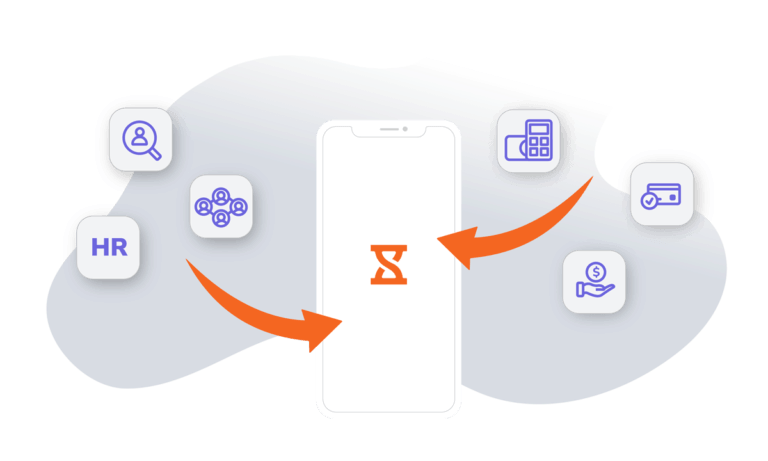
Microsoft Office 365 + Jibble integration
How it works
Sync contacts between Jibble and Microsoft Office 365, use Jibble to track time when a calendar event starts and create calendar events from activities and projects in Jibble so you can stay on top of your work.
-
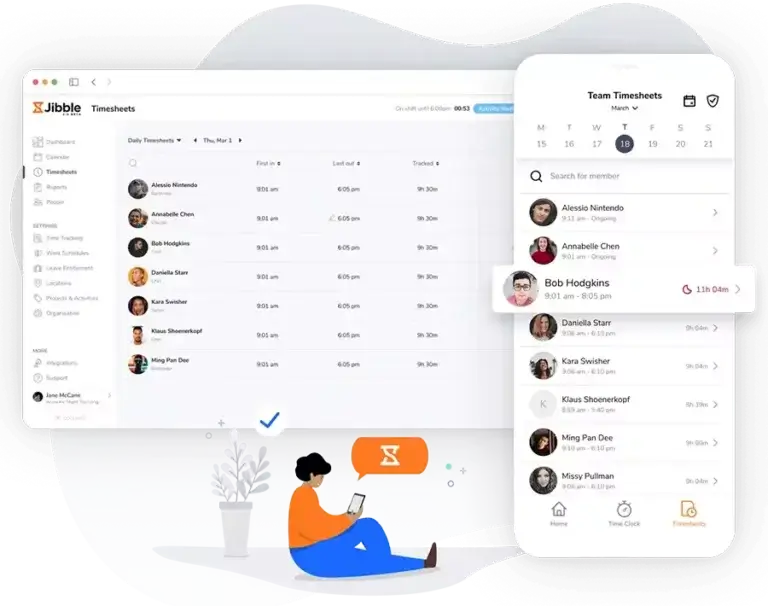
Tracking hours
Sync events for accurate time tracking
Sync events in Microsoft Office 365 with Jibble to start tracking time with a simple click. Easily monitor time spent on various events or meetings with our time tracking solution. Jibble’s timesheets are available on your mobile, tablet or desktop so you can track time everywhere.
-
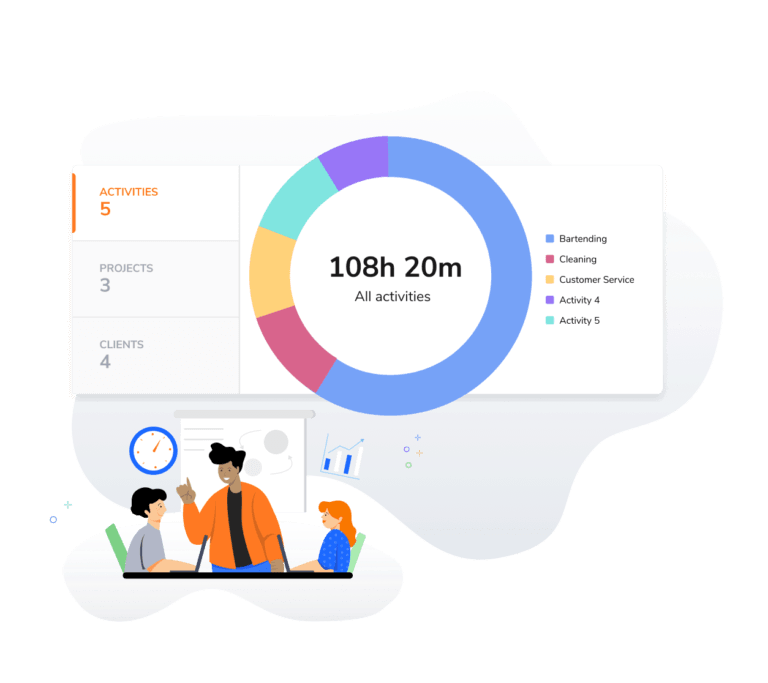
Get insights together
Sync activities and projects for accurate reporting
Easily create calendar events in Microsoft Office 365 from activities and projects in Jibble. Know who’s working on what activity, project, or client with real-time dashboards. Then, use Jibble’s advanced reports to give you insights you’ll wonder how you managed without.
-
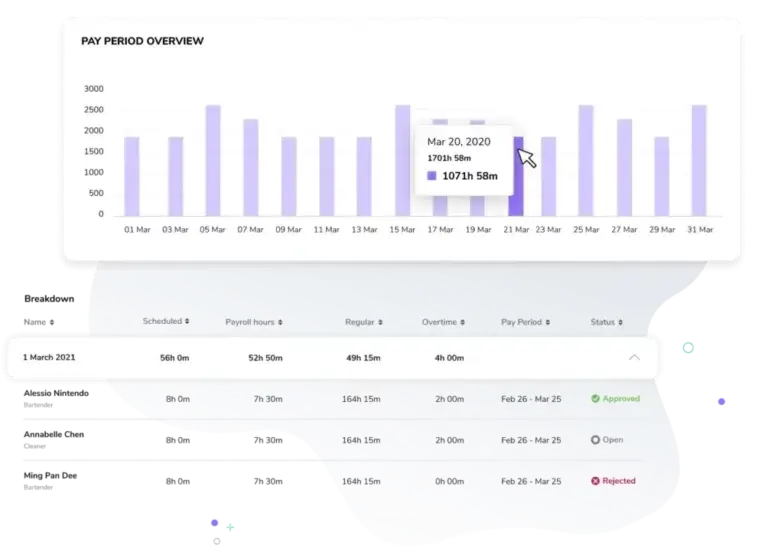
Detailed analytics & feedback
Powerful analytics
Generate daily, weekly, and monthly timesheets, saving you time and money. Use our multiple filters to identify patterns, analyze time spent on your events and projects, and improve time utilization.
-
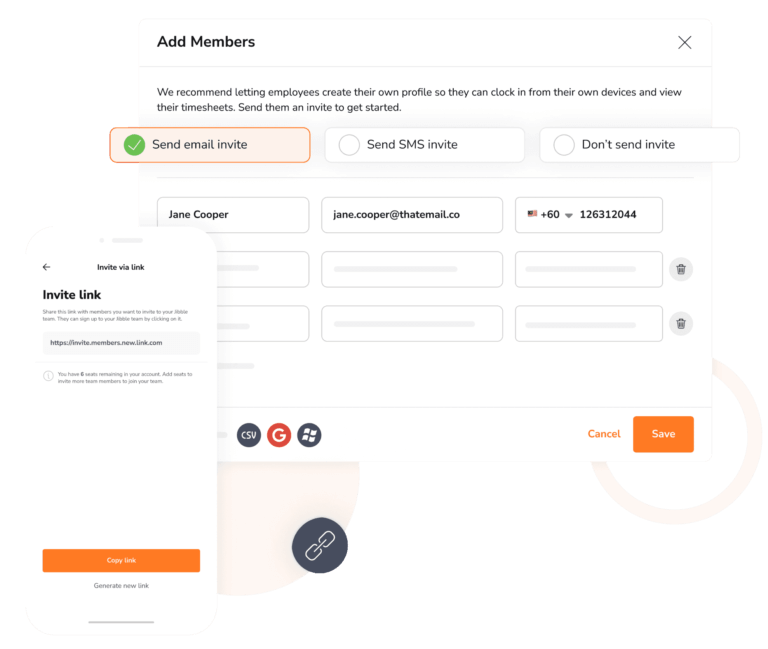
Getting started is easy
Integrate Jibble with Microsoft Office 365 in minutes
- Create an account with Jibble. It’s free forever for unlimited users.
- Go to Integrations in Jibble, and click on Microsoft Office 365.
- Connect your Jibble account to your Microsoft account via Zapier to power your integration.
- Choose and sort triggers and actions between Jibble and Microsoft Office 365.
- That’s it!