As a CEO of a time tracking software company I need to know what my competitors are up to. That means I’m often researching about and/or playing around with their products, you know, it’s part of the job. Here, I share my findings of that research, giving credit to those competitors where credit is due and being honest about which products I believe you really need to avoid. And so, there you have it, this review, and in it, I try to be honest, fair, and insightful…
This review covers:
- Overview
- What Users Like
- What Users Don’t Like
- Pricing Plans
- Standout Features
- Positive User Highlights
- Negative User Highlights
- Ratings from Other Reviews
Overview
Xero is a reliable and comprehensive solution for businesses looking to streamline their financial management processes.
What I love about Xero is its robust set of features that includes invoicing, bank reconciliation, expense tracking, financial reporting, inventory management, payroll, and integrations, making it a one-stop-shop for all businesses’ accounting needs. With Xero, you can create professional invoices and set up automatic reminders, import and reconcile bank transactions, track expenses, manage inventory levels, process payroll, and generate various financial reports. The software also enables collaboration with multiple users and offers flexible and affordable pricing plans.
One of Xero’s strengths is its user-friendly interface, featuring an intuitive dashboard that provides a clear overview of your finances. Plus, the software allows for collaboration with multiple users, making it easier to work together on financial tasks.
But, some users have reported limited customization options and glitches when using bank feeds. However, these issues don’t detract from Xero’s overall effectiveness as a payroll software solution.
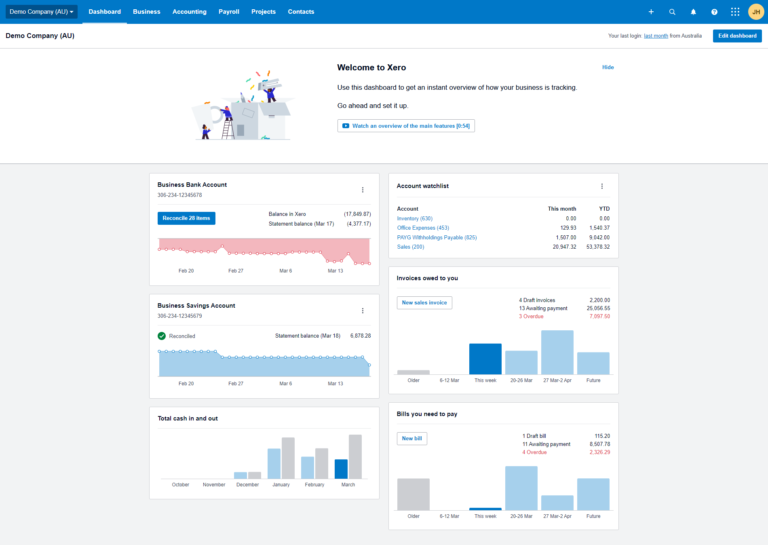
What Users Like
- Competitively-priced plans
- Free 30-day trial
- Extensive online tutorials and support to learn the more complex systems
- Tracking 1099s and subcontractor details
What Users Don’t Like
- Lack of customisation
- Glitches and bugs in the bank feed feature
Pricing Plans
Xero offers three pricing plans: Early, Growing, and Established.
Early Plan: At a base fee of £12/month, the Early plan includes the ability to send 20 quotes and invoices per month, enter five bills, reconcile bank transactions, capture bills and receipts with Hubdoc, and view a short-term cash flow and business snapshot. This plan is for solopreneurs and small business owners just starting.
Growing Plan: At a base fee of £34/month, the Growing plan offers the same capabilities as the Early plan, in addition to the ability to send unlimited quotes and invoices, enter unlimited bills, and reconcile transactions in bulk. This plan is best suited for growing businesses.
Established Plan: At a base fee of £65/month, the Established plan includes all the features of the Growing plan, as well as the ability to use multiple currencies, track projects, claim expenses, and view in-depth analytics. This plan is for established businesses, particularly those that service international audiences or markets
All three plans come with an optional add-on for payroll with Gusto, which costs $39 per month plus $6 per month per person.
Standout Features of Xero
1. Invoicing and bank reconciliation
Xero’s invoicing feature allows for professional-looking invoices, quotes, and customizable templates. It also has recurring invoices and invoice tracking. Moreover, Xero’s bank reconciliation feature enables automatic transaction categorization, reconciliation, and matching. These features help streamline invoicing and accounting processes, improve cash flow management, and gain insight into business finances.
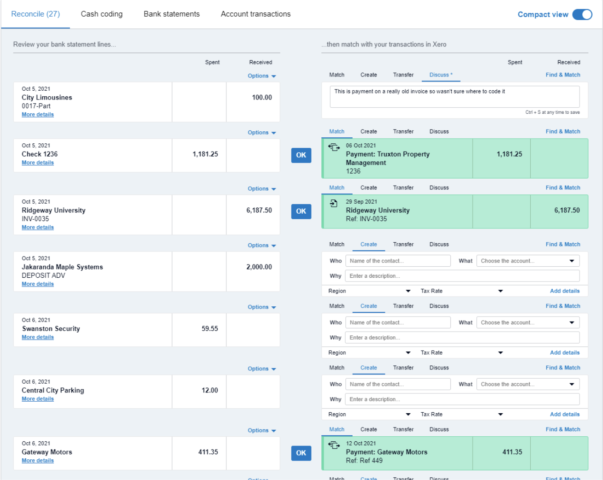
2. Expense tracking
Xero’s expense tracking feature allows businesses to capture and manage expenses on the go. With the Xero mobile app, you can snap photos of receipts, categorize expenses, and create expense claims for reimbursement. Expenses can also be attached to transactions for accurate bookkeeping and reconciliation. Additionally, Xero’s expense tracking feature gives businesses real-time visibility into their spending and helps them identify areas where they can cut costs.
![]()
3. Inventory management
Xero’s inventory management feature allows users to track inventory levels, set up automated reordering, and generate reports to analyze sales and inventory data. Businesses can also set up and manage inventory items, create purchase orders, and manage stock across multiple locations. The feature also integrates with Xero’s invoicing and sales features, so businesses easily create invoices and track sales of their inventory items. By using Xero’s inventory management feature, businesses ensure they have the right inventory to meet customer demand while minimizing waste and optimizing profitability.
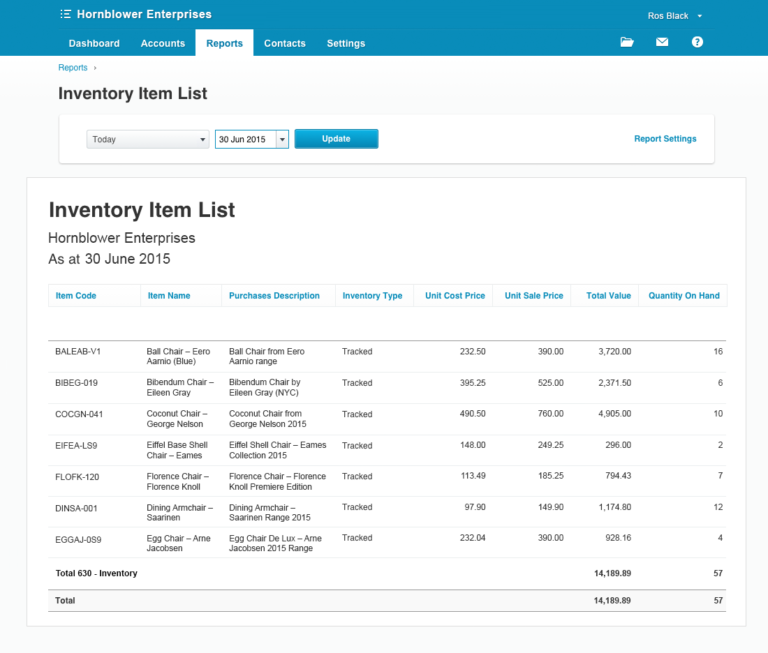
4. Time and attendance
Xero’s time and attendance feature tracks employee time and attendance generates reports, and integrates with the payroll module. It enables employees to request time off and view their attendance records while ensuring compliance with labor laws and regulations. This feature streamlines time-tracking reduces errors, and improves payroll efficiency.

Selected Positive User Feedback:
- “Xero is pretty easy to use as a new company director with limited prior experience with finance or accounting software, although naturally, it takes time fully getting to grips with the platform and customising the settings to meet your needs.” – Kevin L. (Source G2)
- “Xero is easy to navigate and less intimidating than the more traditional Quickbooks. Even without the help of our accounting team, we’ve been able to generate reports and get a clearer understanding of our financials to make better decisions.” – Jazmine D.. (Source G2)
- I like the feature of tracking 1099’s and subcontractor details. Having multi-level controls on an online accounting platform is fantastic.” – Meghan M. (Source G2)
- “Great look and feel (user interface) and is well laid out – much better than MYOB online which I use to administer my local model railway club.” – Kevin M. (Source G2)
- “It does everything you need an accountancy program to do and more, it’s easy to use as you start automating processes, so reconciliation eventually becomes a few clicks.” – Charles R. (Source Software Advice)
- “Xero has a user-friendly interaction and provides a tutorial for each segment and. also; we can create a demo company for trial-and-error checks for accounting. I personally like the bank rules in the bank reconciliation segment.” – Sasrutha M. (Source G2)
- “Xero has a nice layout and is intuitive to use. Also integrates seamlessly with the accountant – no more ugly spreadsheets! It’s so helpful to be able to see my tax reports and balance sheets at a glance, throughout the year. ” – Lora L. (Source Capterra)
- “The fact that you can go back and make changes to invoices.” – Marjike V. (Source Capterra)
- “Automation and EfficiencyXero offers a wide range of automation features such as bank reconciliation, automated invoicing, receipt management, and an efficient expense management system which can help businesses to save time and reduce manual errors.” – Philip Sinothi M. (Source Capterra)
- “We maintain track of all of our financial transactions, including payroll and cash flow, with the help of Xero. It greatly improved the bookkeeping’s organization and clarity and made the process easier to handle.” – Courtney S. (Source Capterra)
- “Xero is extremely easy to use and has fantastic integration capabilities for business owners. In addition, the app allows individuals to sort their finances easily.” – Robert (Source Capterra)
- “The software has an easy-to-navigate interface. Integrates well with other software to make effortless recordkeeping.” – Nico R. (Source Capterra)
- “Easy to use software that makes business smoother.” – Adam W. (Source Capterra)
- “I like the product is easy to use, no need high knowledge of accounting, the person who never was doing accounting can easily manage this product” – Monik V. (Source Capterra)
- “It is very easy to use, and it also offers a lot of options to connect to other apps for more accessible accounting activities.” – Luka Z. (Source Capterra)
Selected Negative User Feedback:
- “There is still missing a few things as inventory shall be a bit changed as people with two inventories in different places can not have two storages, there are few things that missing and can make it easier to work with” – Monika V. (Source Capterra)
- “Many advanced features that are standard for longer established accounting software solutions are available, but as “bolt-on” packages, so costs can escalate quickly if you need full “bells and whistles”.” – Leanne M. (Source Capterra)
- “Unfortunately, the reconciliation process in XERO is a no-go for me. Rather than the Quickbooks and standard approach, where you do a monthly reconciliation against a bank statement, XERO had no such function.” – Sherm S. (Source Capterra)
- “We have had a couple of glitches where bank feeds have stopped working for periods of time, manual import of bank statements can take a few attempts to get right.” – Lain S. (Source Capterra)
- “ It would be great if the projects section was integrated with other apps, such as Expensify.” – Sara B. (Source Capterra)
- “The software does not have a tax add-on when compared to Quickbooks (Intuit). They are plenty of integrations to solve this issue but it would be nice to have. Integrating bill payment is more difficult compared to Quickbooks as well.” – Mitchel B. (Source Capterra)
- “1099 reports are too limited. Tracking categories are too limited. Support can phone it in when you first reach out to them.” -Judha K. (Source Capterra)
- “Customized reporting options are still limited” – Verified Reviewer (Source Capterra)
- “Some of the banks in my country do not have stable feeds, this makes it a bit difficult for bank rec’s.” – Jaco F. (Source Capterra)
- “One of the downsides is with the projects module; you still have to use the tracking categories. I wish that the projects module synced with everything including things like Expensify. I also wish that you could have multiple rate cards with the projects module.” – Meghan M. (Source G2)
- “When billing out a PO, you can bill it out more than the amount is for, and it can mess up with the financials on the balance sheet, etc. Also, when pulling reports, you must click on too many different things to get to where you want to go.” – Kenders G. (Source G2)
- “I would like that the invoices could be more independent and customizable one from the other when I make them, because if I want to add different information to any of them, it does not allow me to do it and the process must be done manually.” – Betania M. (Source G2)
- “It doesn’t support multi-currency in inventories, in basic plans, only inexpensive plans also, without learning/ or having some training, you can not use it. Although they have provided some supporting videos for learning.” – Rashmi D. (Source G2)
- “Process of bank reconciliation has been automated but the process got glitches causing bank feeds stopped and the entity has to restore to importing bank statements manually which takes time and attempts more than once. Inventory management needs improvement.” – Faisal Shafi A. (Source G2)
- “The expenses tracking can be formatted to allow multiple currencies to be easily uploaded in batches or real-time.” – Ibrahim B. (Source G2)
- “Xero lacks the open customization options that software like Netsuite or Dynamics offers. For a small business this will often be fine, but a scaling operation looking to automate many functions based on unique business needs may someday find they have outgrown Xero and need to undergo an (often painful) ERP migration.” – Leah B. (Source G2)
Ratings from Other Reviews
(As of 04/18/2023)
- Capterra: 4.4/5
- G2: 4.4/5
- Google Play: 4/5
- App Store: 4.6/5
- Software Advice: 4.36/5
Final Thoughts
Xero – a comprehensive and affordable accounting software that offers a wide range of features to help businesses manage their finances. Its features enable businesses to automate many aspects of the payroll process, including tax calculations, deductions, and reporting. Plus, it also integrates with other modules within Xero, such as time and attendance tracking and employee self-service. The software automates the filling of 1099 forms and allows businesses to comply with labor laws and regulations – super convenient. Along with an intuitive user interface and extensive tutorials, Xero also offers a large number of integrations to customize workflow.
I believe Xero is a solid payroll and accounting software for businesses in the UK. With a wide variety of features and integrations, the software caters well to the demands of businesses of all sizes. User reviews of Xero have been mostly positive but some features require improvements such as the bank feed which experiences frequent glitches. In my view, an increase in its customisation options would also drastically increase the overall user experience. Aside from these minor drawbacks, Xero is a comprehensive payroll solution with a smooth user experience.

