As a CEO of a time tracking software company I need to know what my competitors are up to. That means I’m often researching about and/or playing around with their products, you know, it’s part of the job. Here, I share my findings of that research, giving credit to those competitors where credit is due and being honest about which products I believe you really need to avoid. And so, there you have it, this review, and in it, I try to be honest, fair, and insightful…
This review covers:
- Overview
- What Users Like
- What Users Don’t Like
- Pricing Plans
- Standout Features
- Positive User Highlights
- Negative User Highlights
- Ratings from Other Reviews
Overview
Well, Clear Books is an online payroll and HR software designed to assist small to medium-sized businesses in the UK.
I particularly appreciate its range of features, including auto-enrolment, pension payments, and end-to-end CIS support. One thing I like about Clear Books is that it allows users to claim the £4,000 employment allowance, which significantly reduces the amount of National Insurance contributions owed. I also find it effortless to input and manage employee information, pay rates, and other essential details using the system’s user-friendly interface. The system automatically takes care of taxes and National Insurance contributions and generates detailed tax and accounting reports. What’s more, it also offers customised invoicing, payment reminders, and integration with administrative and accounting functions.
However, I think Clear Books could be more efficient if it automated some repetitive tasks that require manual entry by adding certain web API integrations. It also lacks an auto-save button, which is just inconvenient if you ask me. I also think that not being able to customise document templates hinders companies from creating a more personalised experience.

What Users Like
- Customised invoicing and payment reminders
- Integrations with administrative and accounting functions
- Simple and easy-to-use interface
- Ability to send invoices by email
- Efficient tracking of accounts, expenses, and invoices with financial reports
What Users Don’t Like
- Lacks auto-save function
- The software is slow at times
- Lack of add-ons
- Lacks certain web API integrations for the automation of repetitive tasks
- Data is not fully encrypted
Pricing Plans
Clear Books payroll offers flexible monthly contracts and no set-up fees. Their pricing plans are as follows:
For up to 2 employees, the cost is £5.40/month.
For 3 or more employees, the cost is £2.70/employee/month.
Clear Books provides a 50% discount for the first three months of subscription for new subscribers who sign up within 30 days of registration.
Standout Features of Clear Books
1. Manage auto-enrolment and pension payments
Clear Books payroll includes a feature for managing auto-enrolment and pension payments, allowing businesses to handle workplace pensions and ensure compliance with government regulations. Users can set up auto-enrolment, manage pension contributions, and handle opt-outs, re-enrolment, and contribution levels.
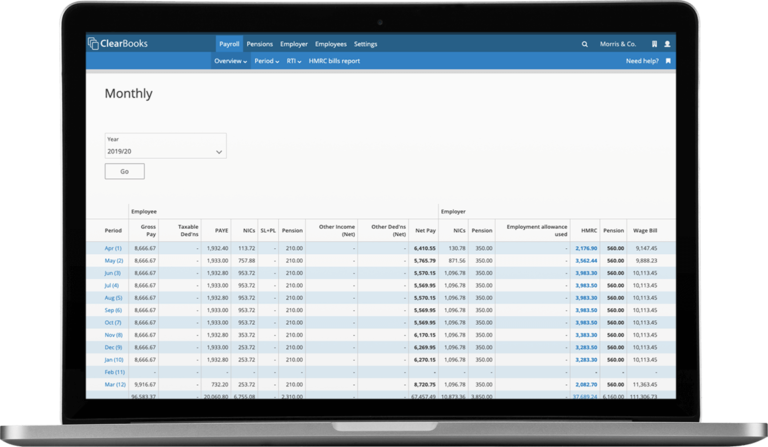
2. End-to-end CIS support
Clear Books payroll provides end-to-end CIS support for construction businesses, allowing them to manage their payroll processes in compliance with government regulations. The feature includes managing subcontractors’ details, generating payment and deduction statements, and producing CIS reports for HMRC. The system also calculates and deducts the appropriate tax and National Insurance contributions, ensuring accurate payments and compliance.
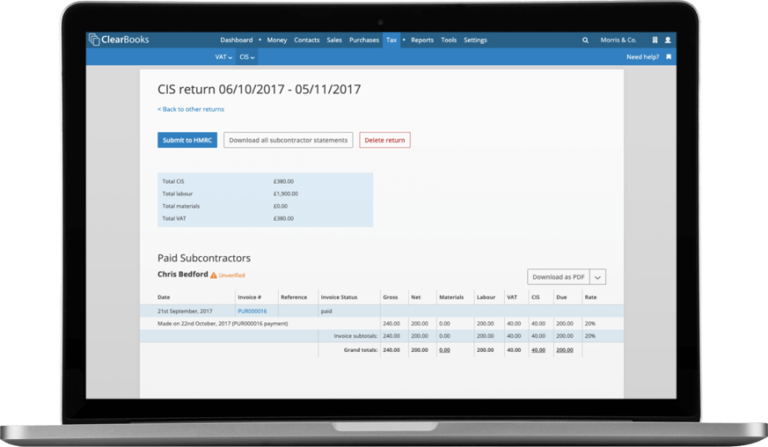
3. Claim the £4,000 employment allowance
Clear Books payroll has a feature that allows eligible businesses to claim the £4,000 employment allowance, reducing their National Insurance contributions and overall payroll costs. Users can check eligibility and claim the allowance through the platform, which automatically adjusts the employer’s contributions and ensures compliance with regulations.
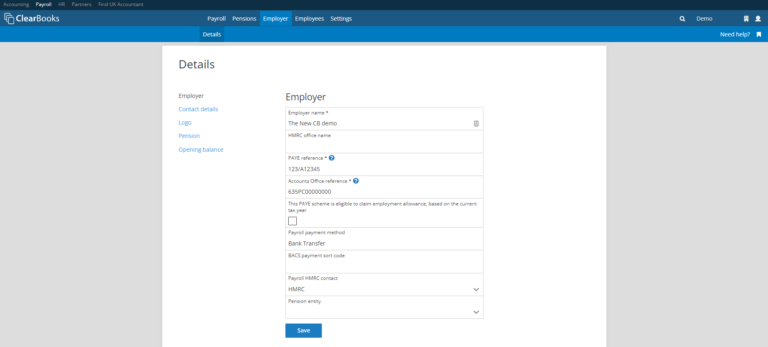
4. Track additional pay information
Clear Books payroll lets users track additional payment information, such as bonuses, commissions, and reimbursements, enabling businesses to maintain accurate records and generate reports. This feature can be inputted manually or imported via CSV and automatically calculates taxes and deductions based on the employee’s pay rate and tax code.
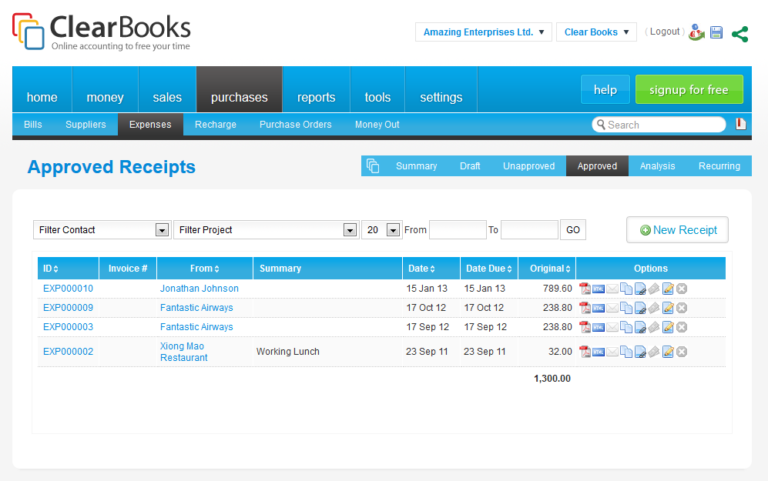
Selected Positive User Feedback:
- “A businessman can easily use this software, without an accountant and full training just having some background in finance is needed. It can be integrated, and also has multi-currency access.” – Rashmi D. (Source G2)
- “Clear Books allows a comprehensive view of what your finances are for your business. The platform is scalable enough to where you can grow with the software and not have to wonder if you are going to need to get another software because you outgrew its capabilities. – Verified User(Source G2)
- “I like how I am able to get my financial information at all times that I need. Also with it, I am able to manage the billings and invoices more efficiently.” – Rocco P. (Source G2)
- “Provides an excellent option to control our financial information, since it has integrations with administrative and accounting functions that allow the issuance of complete reports in these areas. In addition, it provides a simple and easy-to-use interface that greatly facilitates its use by the management personnel of our company. ” – Hattie M. (Source G2)
- “Starting out fresh, I really needed strong accounts management for my company in order to keep an accurate record of the money invested and earned. I find using Clear Books just the right solution for my needs. It manages the billing, invoices and creates financial reports for my company very efficiently.” – Tannsi B. (Source G2)
- “The most beneficial thing about this software is that it provides us quantitative income and expenses information. With the help of Clear Books software we can efficiently incorporate and manage all of our expenditures and manage all of our customer invoices in a very short time. ” – Jennifer A. (Source G2)
- “The most significant thing about this software is that it can easily track the accounts, expenses, and invoices more efficiently. The other best thing about this software is that the invoicing system is really great and simple to use and you can easily customize and handle all accounts and other everything in a very easiest way. ” – Abdul A. (Source G2)
- “We had multiple contractors across 11 states and it was easy to see who was requesting company PTO.” – Verified User (Source G2)
- “With Clear Books, we create customized invoices simply and we set payment reminders that get us paid faster than before. In a glance we see what we owe our suppliers and contractors without much hassle.” – Amrita S. (Source G2)
- “Clear Books has a user-friendly interface that makes it easy for me to navigate and understand. The software is comprehensive, covering all aspects of accounting and finance, from invoicing to tracking expenses and generating financial reports.” – Kavinda Githsara K. (Source Capterra)
- “By using that accounting software, then we can sell all our sales and marketing products without any thinking about the invoices losses because Clear Books always provide its customer with full invoices and expenses profit.” – Verna B. (Source Capterra)
- “Stores customer information to make repeat billing easy. Links to bank account too.” – Tim T. (Source Capterra)
- “It has a panel through which you can control the most important aspects of your accounting, program reminders, and automate the payments you should make, another aspect that I like is your billing module, you can customize and adapt to your needs, manage the part.” – Andersen S. (Source Capterra)
- “Brilliant support. UK based. Responsive and reliable. Does everything I need and more. Good pace of new features and improvements.” – Verified Reviewer (Source Capterra)
- “It’s easy to use Cloud-based Bank import tool On-line filing Clear dashboard Multi-user Accessible by client and accountant Real-time information Send invoices by e-mail Upload scans of purchase invoices so that you don’t need paper copies.” – Martyn K. (Source Capterra)
Selected Negative User Feedback:
- “The software can be slow at times, causing frustration and slowing down my work. Additionally, the support system could be improved, as I have encountered a few issues where it took a while to get a response or resolution.” – Kavinda Githsara K. (Source Capterra)
- “Sometimes, due to accounts problems we cannot easily get all our invoices and expenses with the normal process.” – Verna B. (Source Capterra)
- “It is a little at the higher price range but you get what you pay for.” – Shaun J. (Source Capterra)
- “In general lines is a fairly complete software, however, I have noticed that it does not allow you to repeat certain tasks, that is, once a task is completed, you must re-program it again if you require it.” – Anderson S. (Source Capterra)
- “A few feature niggles but these are in the improvements queue I believe. It’s not immediately obvious that you can try out demo data in your free trial – I had to be told about this by a support person.” – Verified User (Source Capterra)
- “Needs more add-ons however when you raise an issue with Clear Books staff they usually respond quickly so I would expect to see some more soon.” – Martyn K. (Source Capterra)
- “There are functions on the platform that can be simplified to give the system better functionality.” – Tomas D. (Source Capterra)
- “They continually add UI changes, it’s not a huge deal, but almost every week they’ve changed some little thing. It can be annoying when you’re trying to figure out where things are. – They lack the web API integrations we need. This means that you can’t automate repetitive tasks such as creating quotes.” – Verified Reviewer(Source Capterra)
- “It is not fully encrypted, Data can be stolen by hackers. If it is not backed up properly, important data can be lost..” – Rashmi D. (Source G2)
- “Customer service is somewhat slow when giving their answers and on most occasions, they do not find the right answer to solve my problem. It does not allow the reuse of tasks, once a task is performed and if I want to perform it again with new parameters, instead of editing the information I must create a new task from scratch, which is somewhat tedious to perform.” – Hattie M. (Source G2)
- “When you input too many lines in a bill the package can lock and you have to start from scratch, it doesn’t automatically save until you press the save button.” – Kerensa L. (Source Capterra)
- “Limited integrations. No mobile apps. Outdated UI” – Mohammad E. (Source Capterra)
- “The document templates can be difficult to tailor to your own requirements.” – Sharon P. (Source Capterra)
- “I find the user interface difficult to use. This really creates a problem when you want to apply for funds and credits. I would love it if we can customize the document templates of our choice. Please introduce an auto-save option.” – Tansi P. (Source G2)
- “The most frustrating thing about this software is that most of the large business companies cannot use this software because it doesn’t have the capability of storing and traversing large banking transactions. Another issue about this software is that its storage memory is limited.” – Jennifer A (Source G2)
Ratings from Other Reviews
(As of 04/18/2023)
- Capterra: 4.6/5
- G2: 4.7/5
- Glassdoor: 3.5/5
- Trustpilot: 4.4/5
- Software Advice: 4.58/5
Final Thoughts
Clear Books offers a comprehensive range of features that can help businesses streamline their payroll and HR processes. From auto-enrolment to end-to-end CIS support, I believe the software covers major payroll needs. With Clear Books, users can easily input and manage employee information, pay rates, and other necessary details while the system takes care of tax calculations and generates detailed tax and accounting reports. Along with a financial tracking feature, the software also offers customised invoicing, payment reminders, and integration with administrative and accounting functions. I like that the software offers all these features in a user-friendly interface, and also has a bank-import tool for automated reconciliation – impressive.
But, I must mention – Clear Books users have pointed out that the software lacks the automation required to reduce time spent on repetitive tasks. This could be fixed by offering more web API integrations. Plus, I think the lack of an auto-save function and the inability to customize document templates according to company requirements are some of the features that Clear Books could improve upon.
To conclude, I believe Clear Books is a solid payroll and HR solution with its impressive suite of features. There are some improvements and automations the software could add, but its still quite good as it is.

