As a CEO of a time tracking software company I need to know what my competitors are up to. That means I’m often researching about and/or playing around with their products, you know, it’s part of the job. Here, I share my findings of that research, giving credit to those competitors where credit is due and being honest about which products I believe you really need to avoid. And so, there you have it, this review, and in it, I try to be honest, fair, and insightful…
This review covers:
- Overview
- What Users Like
- What Users Don’t Like
- Pricing Plans
- Standout Features
- Positive User Highlights
- Negative User Highlights
- Ratings from Other Reviews
Overview
Hey! Let me tell you about BrightPay – a software that calculates payroll, including taxes and deductions, and allows users to manage employee records with ease.
One of the things I appreciate about BrightPay is that it’s fully equipped to handle pension management features, which are essential for complying with RTI and HMRC regulations. The software even integrates with BACS payment services for subcontractors, making the payment process as smooth as silk. A cool feature BrightPay offers is its client payroll entry portal where bureaus can share payment information and documents securely with clients. And let’s not forget about the user-friendly interface and affordable pricing.
However, looking at user reviews, I find that customer support has a delayed response time and the software does not offer the level of customisation that large businesses require. But most importantly, the backup and data restoration process offered by BrightPay is quite confusing and inconvenient – I’d say it needs a lot of improvement to make it a seamless experience for users.

What Users Like
- Eases payment process for subcontractors
- User-friendly interface and smooth operating system
- Inexpensive and integrates with payroll software
- Easy input of pay figures and automates regular payrolls
What Users Don’t Like
- Lack of advanced features compared to other software options
- Lack of customisations
- Inconvenient backup and data restoration process
- Substandard customer support
Pricing Plans
BrighPay offers three pricing plans for payroll bureaus:
Small Bureau: At a base fee of £299/ year, this plan allows for having up to 10 employers and unlimited employees. It includes features such as auto-enrolment, HMRC RTI submissions, payslip emailing and printing, and integration with accounting software.
Medium Bureau: At a base fee of £499/year, this plan allows for having up to 25 employers and unlimited employees. It includes all features available in the Small Bureau plan and has additional features such as bulk emailing, a document management system, and multi-company processing.
Large Bureau: At a base fee of £629/year, this plan allows for having unlimited employers and employees. It includes all features available in the Medium Bureau plan and has additional features such as bureau billing, a client payroll entry portal, and customisable reports.
BrightPay offers a free 60-day trial for all three pricing plans.
Standout Features of BrightPay
1. Auto-enrolment
Auto-enrolment feature streamlines enrolling employees into a pension scheme and calculating contributions. It also allows businesses to choose from various pension providers and set custom contribution rates. Further, the software generates communications to employees and keeps a record of all communications sent. BrightPay’s auto-enrolment feature complies with the Pensions Regulator’s requirements.
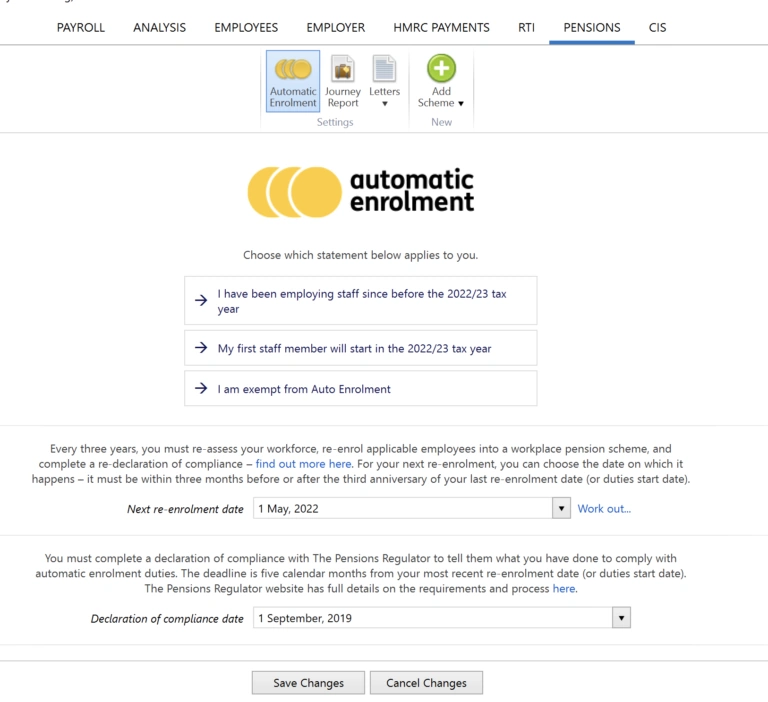
2. HMRC RTI submissions
BrightPay’s HMRC RTI submissions feature enables users to submit Real-time Information reports to HMRC directly from the software, ensuring compliance with HMRC regulations and accurate payroll processing. With this feature, users securely submit details about employee earnings, tax, and National Insurance contributions through the software. BrightPay also includes features such as automatic pension enrolment and payroll reporting, making it a comprehensive payroll solution suitable for businesses of all sizes.
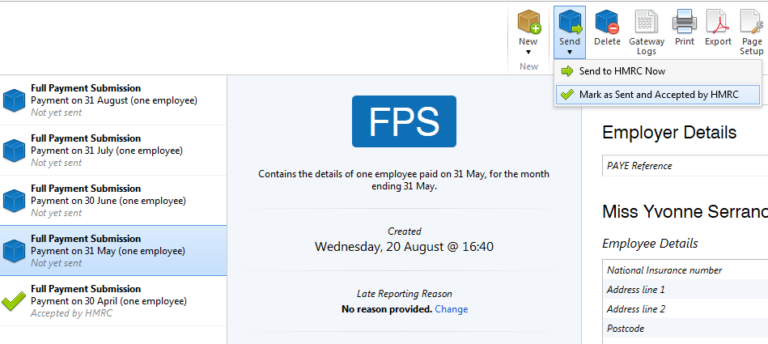
3. Bureau billing
BrightPay’s billing feature manages and automates client billing. Users can set up multiple billing methods, customise invoices, and send automatic email reminders. The feature includes detailed reporting for revenue, expenses, and profitability. Furthermore, the billing feature streamlines the billing process, saving time and improving billing efficiency. It also improves financial transparency and accuracy for the service provider and their clients.
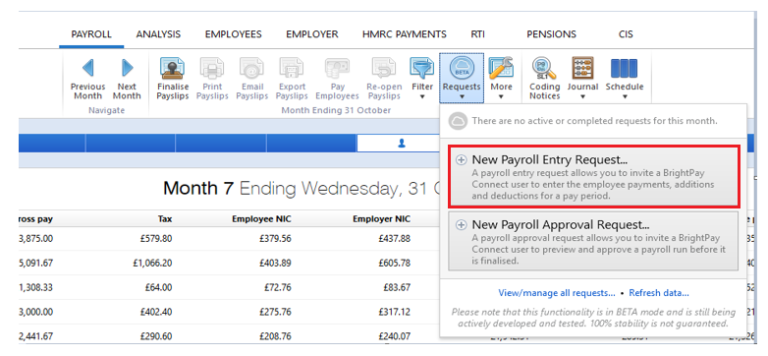
4. Client payroll entry portal
BrightPay’s client payroll entry portal enables bureaus to share payment information and documents with clients securely. Clients enter receipts data directly, and access payslips, and other payroll documents through a secure online portal. Additionally, the portal offers a branding option, allowing bureaus to customise the experience for their clients with their company logo and brand colors.
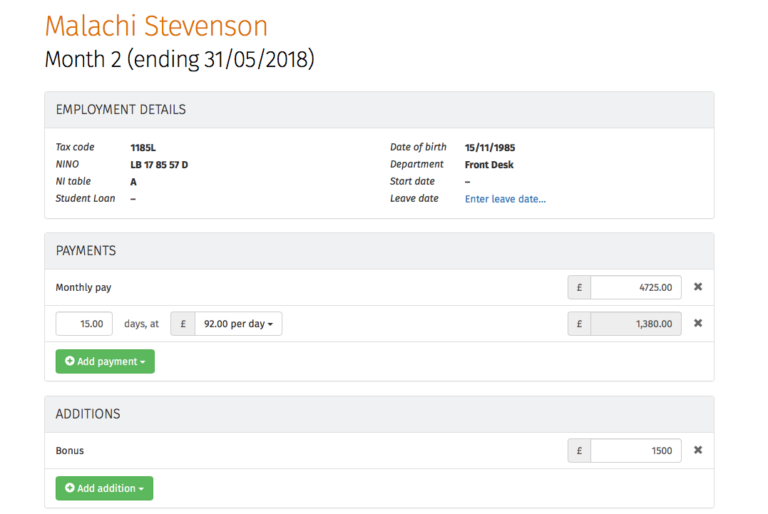
Selected Positive User Feedback:
- “BrightPay makes the payment process easier and organized more specifically for the subcontractor.” – Verified User (Source G2)
- “Its super friendly user interface and very smooth operating system will always accurate and give the complete satisfaction on using BrightPay and recommendable to everyone.” – Usman M. (Source G2)
- “Love that the software is user-friendly and intuitive, with a pleasant-looking interface. The customer support has also been fantastic.” – Sam W. (Source Capterra)
- “Inexpensive and talks directly to payroll software.” – Mark M. (Source Capterra)
- “This program simplifies payroll processing. The UI is simple to use, and entering salary data is a breeze. The program automates regular payrolls by rolling over numbers month after month and generating variation indications.” – Yousaf B. (Source Capterra)
- “The user interface is great and very intuitive, and the help/support section is very good in helping you get up to speed with the software.” – Michael D. (Source Capterra)
- “This software makes running payroll easy. The interface is very user-friendly and inputting pay figures is a cinch. The software takes the legwork out of running regular payrolls by rolling over figures month-to-month and providing variance indicators” – Sam J. (Source Capterra)
- “The fact that you can go back and make changes to invoices.” – Marjike V. (Source Capterra)
- “Holiday/hours tracking, pay rate management, tax compliant.” – Sejal S. (Source Capterra)
- “Good value and very easy to use software that meets all the requirements of a payroll bureau and standalone payroll.” – John J. (Source Capterra)
- “Is easy to use, the best payroll software I have used.” – Sophie W. (Source Capterra)
- “Pensions included as standard – cost – look and feel – multiple users included – online employee portal add-on.” – Daryl G. (Source Capterra)
- “Very easy to use, no experience needed. I’ve got only one sometimes two employees at any one time but the customer service is out of this world.” – Andrea N. (Source Capterra)
- “Easy to use. Value for money, customer service staff are supportive and helpful, as a charity we have benefitted a lot and saved a lot of money. Thank you.” – Yousuf M. (Source Capterra)
- “Everything is built in – it is so easy to use There is no charge for charities and super small businesses that wish to run their own payroll.” – David F. (Source Capterra)
Selected Negative User Feedback:
- “What I wish brightpay must have is the capacity to trace back or correct some input of records for example some alteration may have done but it is hard to trace back the records.” – Jonathan T. (Source Capterra)
- “I would love it to be cloud-based (which is in the pipeline), and also more batch processing features.” – Sam W. (Source Capterra)
- “Lacking on customization and some of the more advanced features available in other software” – Mark M. (Source Capterra)
- “User customization could use some upgrades. I’d like to be able to change the formatting and most-used columns and set up my dashboard more to my liking. ” – Rosie C. (Source Capterra)
- “The customer support is below average at times when I or my employees have had urgent questions and concerns.” – Chris N. (Source Capterra)
- “Would be nice to be able to attach documents to employee records i.e. contract of employment, disciplinary letters, etc..” – James K. (Source Capterra)
- “ We have found backing up data and restoring the date a bit confusing at times. ” – Sol S. (Source Capterra)
- “It would be great if there was some kind of front-end graphical dashboard.” – Ajit R. (Source Capterra)
- “Backing up and restoring data is occasionally confusing -you do need to download a new program each year -hard to come up with negatives!” – Colleen L. (Source Capterra)
- “The free version is only available for one client which at my end of the market means that it is not cost-effective to have a bureau license.” – John M. (Source Capterra)
- “Improvement of customer service from the support team” – Angela Linda N. (Source Capterra)
- “User customization could use some upgrades. I’d like to be able to change the formatting and most-used columns and set up my dashboard more to my liking. ” – Rosie (Source Software Advice)
- “Looking forward to better customer support.” – Mary May L. (Source Capterra)
- “I wish they have better customer support. And also it is not very compatible with Mac machines. But this is not a major issue for us since we have windows too.” – Qiang M. (Source G2)
- “it doesn’t allow you to go back in time so you have to restore an earlier version if you want to check any previous years’ data or make a P60” – Terry F. (Source Capterra)
Ratings from Other Reviews
(As of 04/18/2023)
- Capterra: 4.9/5
- G2: 3.6/5
- Trustpilot: 4.5/5
- Software Advice: 4.86/5
- Google Play Store: 2.9/5
Final Thoughts
With automated payroll calculations, employee record management, and pension management, BrightPay is a great option for businesses looking for an all-in-one solution. I particularly appreciate its client payroll entry portal, which increases transparency between bureaus and clients and ensures a smooth payroll experience.
I also think BrightPay’s auto-enrolment feature is quite cool – it’s a great tool for businesses looking to choose from various pension providers and set custom contribution rates.
However, I think it’s important to note that the backup and data restoration process for BrightPay is inconvenient, and the platform itself lacks overall customisation options. Further based on user reviews, BrightPay does not provide advanced features when compared to other available options, and its customer service response times are also delayed.
Despite these limitations, I still believe BrightPay offers a solid payroll software solution with impressive features, but its customer support and data restoration processes need to be improved for it to be the go-to choice for businesses in the UK.

