This review covers:
- Overview
- What Users Like
- What Users Don’t Like
- Pricing Plans
- Standout Features
- Positive User Highlights
- Negative User Highlights
- Ratings from Other Reviews
Overview
KeyPay is a comprehensive payroll software built with Aussie businesses in mind. Its features include compensation management, third-party integration, employee self service, compliance management, and automation.
One of KeyPay’s strengths is that it is an “all in one solution” and examples of this include employee self service, compliant payslip templates, custom rules for pay conditions, automation, live location tracking, and report packs. Another example is that it has more than twenty third-party integration options–not only for accounting purposes, but workforce management, human resources, and others as well.
KeyPay is customizable, user-friendly, STP compliant, intuitive, and streamlines reporting with great visibility. However, to ensure the best user experience, there are some major areas the company needs to focus on.
KeyPay is easy to use and has a large suite of tools to choose from, but it needs to improve its customer support. Users frequently complain about being unable to talk to support over the phone. Large organizations also face the issue of KeyPay not being able to handle a large amount of data. So, the software isn’t viable for big corporations, and is mainly suitable for small to medium businesses. It also doesn’t have direct deposit, which means users can’t pay directly to employees’ bank accounts.
Despite the cons KeyPay has, we found it to be a good software overall, especially for smaller businesses. While there is a lot of room for improvement, its features and ease of use make it a product worth exploring.
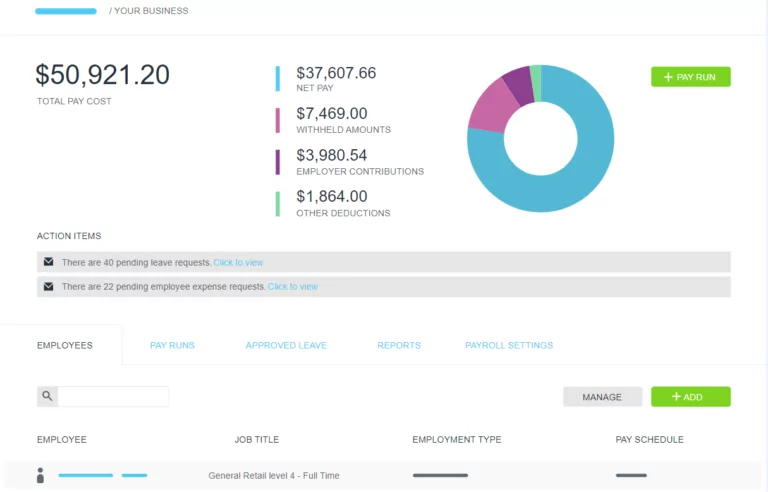
What Users Like
- Built-in Award Interpreter
- Great UX
- Automation
- Customizable
- Easy STP compliance
- Intuitive
- Easy reporting and better visibility
- Compensation management
What Users Don’t Like
- No live training
- No phone support
- Not viable for large organizations
- Has to be set up without live support
- No direct deposit
Pricing Plans
When it comes to pricing, KeyPay’s website is a little vague. There are two packages, Standard and Plus, but the pricing plan has not been listed on the website. While the company’s reasoning for this is that each package is created according to the user’s requirements, not having a ballpark figure on the website is frustrating.
The extra features that Plus comes with include: award interpretation, rostering, dimensions functionality, time and attendance kiosk, and pay conditions engine.
Standout Features
1. All-in-one Reporting
KeyPay’s reporting is divided into four categories: time and attendance, employee, ATO, and payroll. This makes financial data easily retrievable with the application of filters. It also lets managers view who made changes to employee profiles, and which employees have not submitted important documents. What we liked best was the “report packs” feature. It generates bundles of reports that can be emailed to specific lists according to a predetermined schedule.
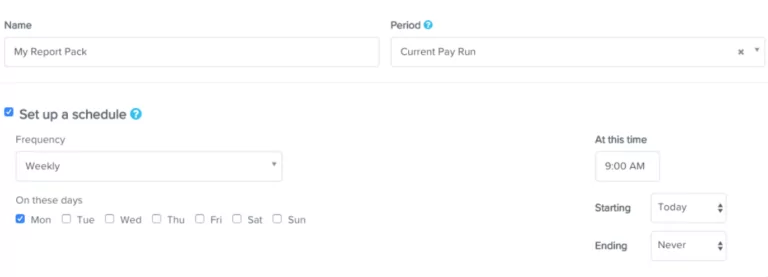
2. Track and Report Labor Costs
KeyPay seamlessly integrates with Xero, and this integration helps businesses review their expenses based on specific locations. By applying tracking categories, users can track how much money is being spent on a particular business cost center or location. This tracking is useful in reporting labor costs, budgeting, and allocating wage costs accordingly.
![]()
3. Employee Portal
KeyPay’s employee portal empowers every individual in a company to access their data, manage basic requests, and find information. Managers are able to monitor what data is being requested, and approve or reject requests accordingly.
This accessibility feature is nice and reduces HR’s workload significantly. Information such as bank account details, contact information, super funds, and payslips is available on this portal. Approval of work-related documents is also possible without emails or paper forms.
The portal allows for all employee expenses to be lodged directly. Employees can specify the expense category, upload receipts, and claim expenses through the same portal.
All of this data can also be accessed through KeyPay’s mobile app, WorkZone.
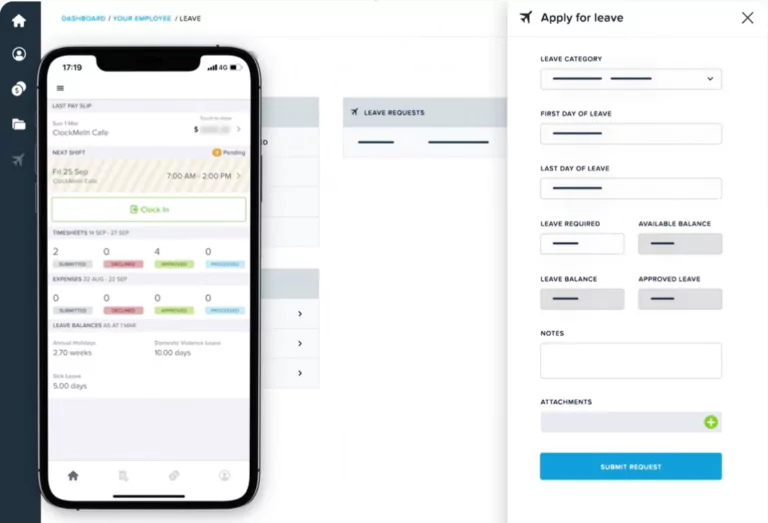
4. Time and Attendance Management
Clock Me In is KeyPay’s attendance management app, and it has both geo-location and photo tracking, making logging data super accurate. Timesheets are automatically generated according to the employee’s clocking in data, and uploaded to the mobile app. External timesheets can also be added from third-party sources or as CSV files.
We like the fact that Clock Me In enables managers to clock out employees if needed and accept or discard shifts. All rectifications are possible in real time, so that no time is lost in fixing human errors. This not only helps visibility, but also gives users the option to deal with attendance-related issues e.g. employees forgetting to clock out after a shift or clocking in to work late.
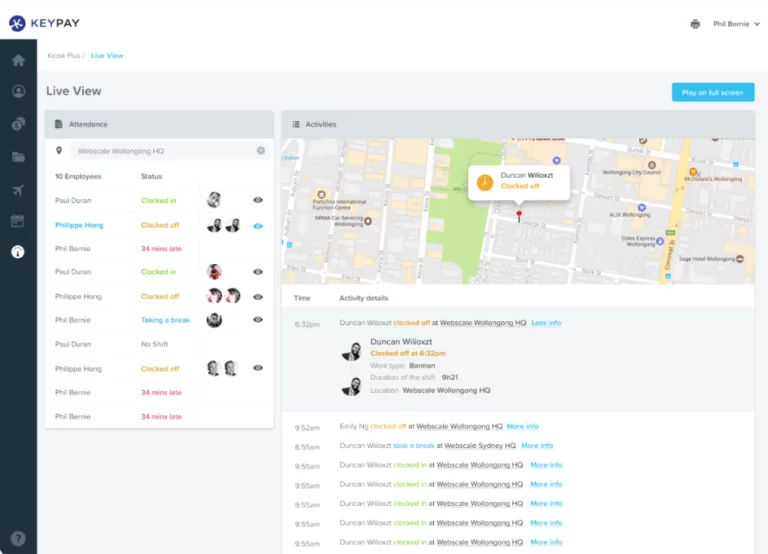
5. Roster Calculator
With KeyPay’s roster calculator, users can do roster costing, budget their finances, and observe how much is being spent on each employee. They can set a budget against any roster to track expenses as employee shifts are added, simplifying ROI calculation, and helping in strategic decision-making.
Other rostering features include reorganizing rosters, allowing shift swapping and bidding, and making roster templates. KeyPay’s roster templates work well and help users plan resource requirements for specific projects, without having any effect on their standard, everyday roster. These templates can also be saved and reused on a later date.
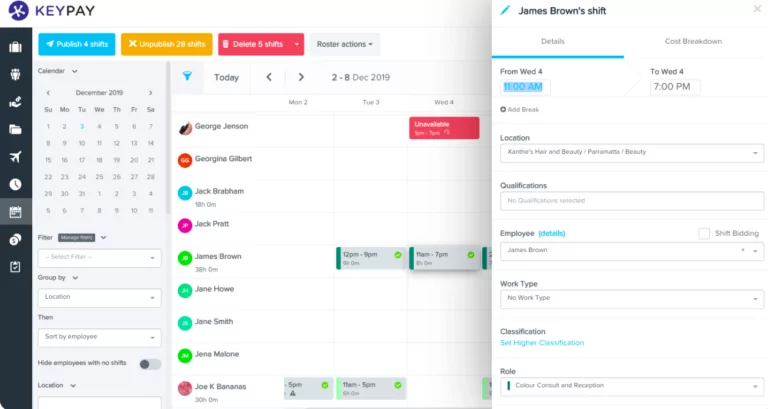
Positive User Highlights
- “Compliances are always up to date, making it a hassle free option for payroll needs.” Christine D. (Source G2)
- “KeyPay honestly makes processing payroll a breeze… It’s the most easy to use, streamlined system I’ve had the pleasure of using. The built-in Award interpreter is fantastic!!” Angelique (Source GetApp)
- “Once you get to know the product it is very thorough and relatively easy to use and a huge time saver especially if you have a reasonable amount of employees.” Bob (Source Capterra)
- “Full featured and customisable payroll software. Most of the standard features (once you become familiar with the product) are easy to use.” Fiona (Source GetApp)
- “Our employees work across different locations. We are able to capture the wages costs per location by creating location cost centres…” Deidre (Source GetApp)
- “I found Keypay quite simple and easy to use. STP reporting just a click of a button.” Tammy (Source GetApp)
- “One of the better payroll systems I’ve used in my time, handles most scenarios.” Xanthe (Source Capterra)
- “Easy to use. Makes payroll very quick and easy. End of month reporting is straightforward. Excellent for time and attendance.” Meiche (Source Capterra)
- “Since implementing KeyPay, the time and attendance app Clock Me In gives visibility of timesheets allowing the HR and payroll team – and supervisors – to see time worked by employees and whether staff may have forgotten to clock in or out. Eliminating the need to check data and chase staff, payroll went from being a day-long process a week to a couple of hours…” Chloe (Source GetApp)
- “What I like most is the ease of use, it is very user friendly” Fiona (Source Capterra)
- “Easy to learn program, very intuitive and ticks ALL the boxes. Support is fantastic and very responsive. The Workzone App is a great feature for staff to use, making viewing of payslips & lodging leave requests a simple process. Electronic lodgement for TFN declarations, STP compliant – everything is so easy when using KeyPay. Very cost effective, makes payroll a breeze.” Jule (Source Capterra)
- “I am finding Keypay good because I have been able to link it in with my current Financial Programme.” Trudy (Source Capterra)
- “Keeps all leave records and automatically calculates tax, super etc. Enables us to be STP compliant with a relatively easy format.” Tracey (Source Capterra)
- “Keypay makes a serious and complex task much easier to understand and to execute. I know all my clients are up to date and compliant with ATO and super regulations. It is totally cloud-based so I can run or check payroll from anywhere in the world..” Karla (Source GetApp)
Negative User Highlights
- “I wish KeyPay had an app which would make it even more user friendly on a mobile device..” Verified User (Source G2)
- “Does not have the facility to have multiple companies within one login, if you have a separate entity you will need a 2nd login.” Victoria R. (Source SourceForge)
- “The Payroll Support resources are a great tool for helping to navigate using the software, however these resources are limited in their information…I will let them know this when I reach out, that I wasn’t able to find the information I was looking for..I get a very basic response to my question and a link to the Support page where I have just come from!” Emma (Source GetApp)
- “It is a steep learning curve to get it running and set up properly particularly with our business.” Carole (Source Capterra)
- “..Customer Service, helpline, can I suggest that you have a service, where you can speak to someone on the phone, it’s extremely hard and frustrating being only able to communicate and resolve an issue, via chat line.” Deb (Source Capterra)
- “Reporting outputs can be very poor, it struggles with large amounts of information and can’t extract the data. Support isn’t great, emails only and no clear way of contacting someone urgently. Can’t handle more than 1,000 employees in one payrun so is ineffective for large organisations.” Verified User (Source G2)
- “Inability to print directly from the screen. This is a pain. particularly when working with remote clients that aren’t good with computers. having to direct them over the phone to where they might have saved the reports to then print them is annoying.” Nikki (Source GetApp)
- “Linux not supported. Or I cant use it on my Linux laptop” Antti (Source GetApp)
- “Not being able to ring support..I remember the pain when I first started using it. As it is so full featured, it was a bit overwhelming. I wish there was an introductory class room training course that I could have attended. Would have happily paid for it.” Fiona (Source Capterra)
- “That I had some problems setting up TOIL as most of our employees don’t work a standard 7.5 hour day” Fiona (Source Capterra)
- “The frequent updates of the award mean I have to fix some set rules etc each time I update.” Meiche (Source GetApp)
- “..There are numerous videos and instruction papers to watch and read in Keypay but it still understandably takes time to put it all into perspective and gain confidence.” Bob (Source Capterra)
Ratings from Other Reviews
- G2: 4.5/5
- GetApp: 4.5/5
- Featured Customers: 4.8/5
- Capterra: 4.5/5
- Software Advice: 4.54/5
Final Thoughts
KeyPay is a well thought-out product that has features to accommodate Aussie businesses’ payroll needs. Features such as award interpretation, roster calculation, report packs, and attendance management are well-designed and take away a lot of repetitive and time-consuming tasks.
The product is also great at automation and offers it where it’s most needed. For example, with Clock Me In, live location data is uploaded and timesheets are generated automatically for managers to view and approve/amend. This data is then interpreted automatically and fed into the upcoming pay run.
With all of its awesome features, KeyPay is lacking in one important area; customer support. There is a lack of phone support and very little help when it comes to setting up the software. It also lacks direct deposit, making it inconvenient to pay employees. Lastly, it sucks at catering to large organizations as it is unable to handle a large amount of data. Since the company was recently acquired by Employment Hero, we can’t be sure of what direction the parent company will take KeyPay in.
If you’re hunting for payroll software, be sure to check out other payroll software reviews by Jibble.
