This review covers:
- Overview
- What Users Like
- What Users Don’t Like
- Pricing Plans
- Standout Features
- Positive User Highlights
- Negative User Highlights
- Ratings from Other Reviews
Overview
ClockOn is a payroll software for Australian businesses with both cloud and desktop versions. The company’s focus is on affordability and it mainly caters to small and medium-sized companies. It’s nice that the product can also be bought as individual modules, and these modules are competitively priced. ClockOn’s features include fingerprint scanning, third-party integrations, shift swapping, customizable reports, and self-service portal.
We like the fact that not only is ClockOn ATO compliant, users also get a wide range of packages to choose from. For example, for a small company with up to 20 employees and no requirement for the desktop version, payroll processing and STP are available for free.
Another great point is that for businesses with broader needs, ClockOn offers additional services such as outsourced payroll processing, desktop software, automated timesheets, etc.
While there are a ton of features to choose from, we found quite a few issues with ClockOn’s rostering, mobile app, and desktop version. Users have reported not being able to recall information saved in roster templates. Another major problem is setting up the desktop version. It requires support to set up, and even after that, users find it difficult to navigate. Lastly, the mobile app, especially the iOS version, crashes frequently. It seems as if the company tried to incorporate great features in its software, but the implementation was half-baked.
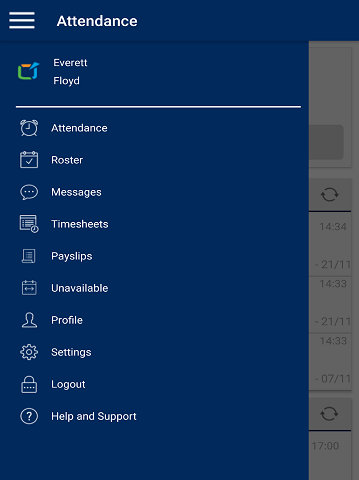
What Users Like
- Great support team
- Economical
- Seamless Xero integration
- Biometric fingerprint scanning
- Salary and timesheet automation
- ATO compliance and STP reporting
What Users Don’t Like
- App usability issues
- Software is hard to learn without support
- “Help” section is useless
- Fully compatible with Windows only
- User-end visibility on STP reports isn’t great
- Roster templates exist but don’t always work
Pricing Plans
ClockOn pricing plans are cleverly designed to cater to all sorts of users.
However, we feel that with so many add-ons and combinations, these pricing plans can get quite confusing.
There are two main pricing categories. Cloud-only vs. desktop, and cloud-only packages are inexpensive:
Starter: this package is free for up to 20 employees and has basic features such as employee onboarding, auto-scheduling, STP, and detailed reporting. You can add features like rostering, xero integration, and attendance kiosk for $1/employee/month.
Standard: at $2.40/employee/month, you get basic features plus the mobile app and email support. This package also has the option for add-ons including rostering, xero integration, and attendance kiosk.
Desktop versions are also economical and customizable, and start at $10/month.
Rostering: for $10 plus $2/user/month, you can meet your rostering needs such as roster budgeting, customizable roster templates, employee web portal, and roster publishing.
Attendance: this package is also for $10 plus $2/user/month, and has features such as location capture, hours worked, fingerprint scanning, and integration with attendance devices.
Payroll: costing $10 plus $2/user/month, this package is dedicated to payroll needs such as integration with third-party accounting systems, STP reporting, and automated payrate changes. We noticed that this package is primarily useful for Windows users, as third-party integration is not possible for macOS users.
Premium: ClockOn’s premium is reasonably priced at $25 plus $5/user/month and includes all features of rostering, attendance, and payroll.
Some important pricing information to keep in mind:
- All packages allow users to get phone support for an additional $15/user/month
- Most businesses require setup assistance. This comes at a flat rate of $95
- Cost of any training requirements is determined on a case-by-case basis
Standout Features
1. Flare Integration
ClockOn has recently partnered with Flare to streamline onboarding and benefits for its employees. This integration allows employees to self-onboard by entering relevant details such as bank, super, and tax information. Users can set relevant super funds as well as custom payments for employees. It also gives employees the cool option of availing benefits available through Flare such as savings on supermarkets, petrol stations, etc.
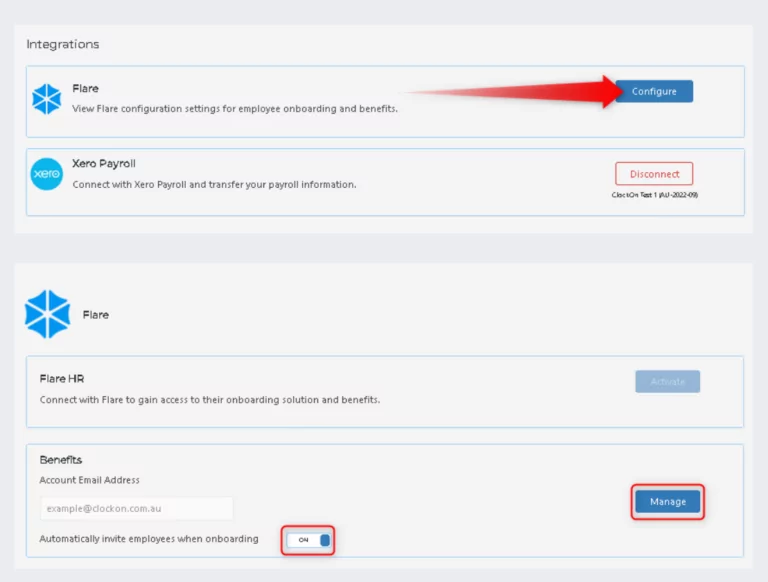
2. Desktop Version
ClockOn has a detailed, customizable desktop version that allows managers and owners to manage all of their payroll-related issues in one place. There are additional features available to this version, such as fingerprint scanning and ClockOn premium.
What sucks is that this version is only useful for Windows users, and thus a large market of other OS users, especially iOS users, is not being catered to. The desktop version is also a little difficult to set up, adding another $95 in setup costs to a business’ bill. Even after the software has been set up, users find it difficult to navigate the desktop version. While there are extensive help articles available, they are quite lengthy and can be confusing for the average user.
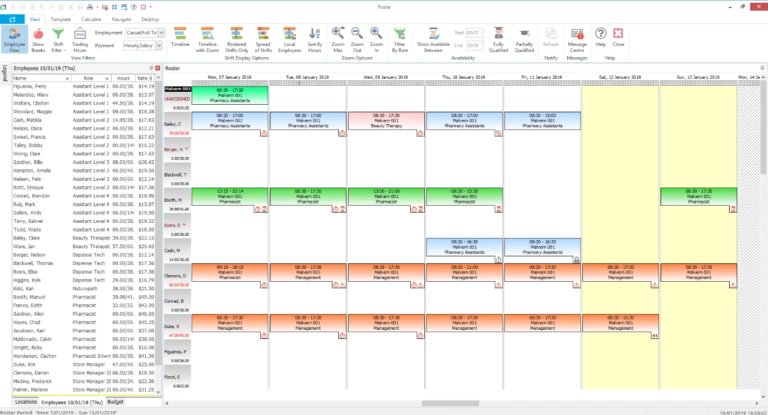
3. Employee Web Portal
ClockOn’s employee portal is handy and allows easy clocking in and out, access to rosters and payslips, and viewing and updating personal information at any time. Employees can add in their breaks, check their rosters, edit timesheets, request leaves, and view the portal on their tablet, mobile, or desktop. What’s great is that the web portal is available on all ClockOn subscription plans and can be customized to have geofencing as an add-on.

4. Automated Timesheets
ClockOn’s automated timesheet feature uses a rule setting engine to help users automate normal, overtime, and penalty work hours, leave accrual, super percentages, etc. The set rules can be duplicated for multiple employees. Overall, we found this to be a useful feature to make payroll processing efficient.
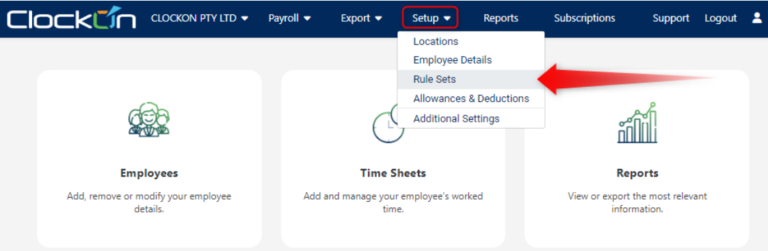
Positive User Highlights
- “ClockOn makes payday quick and simple and when I have needed help me set up something new the support team have responded quickly and have always come back to me with a solution to my problem.” Mara (Source Capterra)
- “If I have an issue it is a small enough company where I get to talk to a real person who actually cares and is really helpful. It’s an easy package to use.” Sue (Source Software Advice)
- “I just subscribed to ClockOn for our small business (2 employees) STP payroll submission to ATO. It is free, not too difficult to use and did the job! What a breeze after a year of coping with Free Accounting Software that is not free anymore.” Mattieb (Source Product Review)
- “It is a one stop solution to ALL payroll matters – from setting and costing rosters, to capturing actual times worked by who, and then easily sorting the payroll calculations and required reporting. All in one place – simple.” Leanne (Source Software Advice)
- “I love how everything is automated and the payroll report options.” Bradley (Source Software Advice)
- “All initial setup of payroll database entry was done by Clockon personnel which eliminated the hassle of setting up myself. Clockon is overall fairly easy to use as long as there isn’t much variation to regular employee payments.” Clara (Source Software Advice)
- “The company was so obliging in teaching me. It was extremely easy to understand the product. I have used it for two years now & I am very happy with the customer support extended to me. I will definitely recommend the product to anyone.” Rowena (Source Software Advice)
- “Very helpful when it came to transferring data from my old system, and creating data files for Clock on. Very helpful for any followup tweaking of those staff profiles.” Gregg (Source Capterra)
- “The software works well. It is simple to use and was very simple to configure. I had setup another payroll system recently (not for myself) and Clock On is much more user-friendly.” Gordon (Source Capterra)
- “Easy to use. Support was good. Can see all the important info on one screen.” Naresh (Source Capterra)
Negative User Highlights
- “The software is quite extensive and to learn the software competently would require a lengthy period of time.” Clara C. (Source GetApp)
- “We have had a lot of issues with the ClockOn Go app. Our employees are constantly complaining about the app not registering breaks and freezing.” Caterina A. (Source GetApp)
- “Not self explanatory or easy to back date. I had to pay someone to do this work.” Lisbeth H. (Source GetApp)
- “Some of the self help instructions are very complicated to follow. I had to end up contacting support.” Diane D. (Source GetApp)
- “The customer service was garbage considering I paid for data entry and a first time run through training. Each day I tried to contact I had to wait for an email response 24 hrs later. I nor my business have time for waiting for support. We decided to run Clock on at a loss expense and moved on..” Tania & Lee S. (Source GetApp)
- “Sometimes when a feature hasn’t been used for a while I forget how to do it. Help section isn’t always useful. Staff on phone are better” Jane G. (Source GetApp)
- “Still learning all the shortcuts, perhaps a cheat sheet would be handy.” Jessica A. (Source GetApp)
- “The loading time is sometimes long. As cloud base data it takes ages to load timesheets and clockon people.” George (Source Capterra)
- “Implementation is hit and miss – they are eager to sell you features that don’t work eg. templates to reuse so you don’t have to re-create rosters from scratch all the time. Unfortunately the information saved in the templates cannot be recalled or reused.” Paul (Source Capterra)
- “The roster making is sometimes a bit tricky.” Lynette (Source Capterra)
- “It would be good if it worked on other operating systems apart from Windows. A cloud service would be best.” Greg (Source Capterra)
Ratings from Other Reviews
- Capterra: 4.1/5
- GetApp: 4.1/5
- App Store: 1/5
- Software Advice: 4.26/5
- ITQlick: 4.3/5
Final Thoughts
ClockOn is definitely a powerful software that is useful for small to medium-sized businesses as it is budget-friendly and customizable. For example, one can opt for the desktop version, outsourced payroll processing, etc. We found the desktop version and individual module pricing to be ClockOn’s biggest selling points.
Whichever package a business gets, all of its employees can easily access information such as payslips, rosters, and timesheets from the Employee Web Portal. ClockOn’s support team is on point and guides users through any issues they may have.
However, there are major pain points that are not being addressed by ClockOn. For instance, the mobile app is poor and frequently crashes. This is especially true for the iOS version. Similarly, the company’s desktop version is only viable for Windows, leaving Mac users dissatisfied.
Another issue is customer reliance on support. ClockOn’s help articles are complex and confusing, and the software is hard to set up. This means that most users inevitably end up paying $95 to get it up and running. Other issues include roster templates that don’t always work and no visibility of STP reports at the user’s end.
All things considered, ClockOn is still good value for money. Users can relax knowing their ATO requirements are being met with STP processing. ClockOn’s major selling points such as good customer support, reasonable pricing, and automation options are exactly what make it attractive to businesses, and with a little more focus on existing user pain points, it can be quite impressive.
If you’re hunting for payroll software, be sure to check out other payroll software reviews by Jibble.
