As a CEO of a time tracking software company I need to know what my competitors are up to. That means I’m often researching about and/or playing around with their products, you know, it’s part of the job. Here, I share my findings of that research, giving credit to those competitors where credit is due and being honest about which products I believe you really need to avoid. And so, there you have it, this review, and in it, I try to be honest, fair, and insightful…
This review covers:
- Overview
- What Users Like
- What Users Don’t Like
- Pricing Plans
- Standout Features
- Positive User Highlights
- Negative User Highlights
- Ratings from Other Reviews
Overview
Let me tell you about Zenefits. It’s a payroll software that provides a one-stop-shop for managing all things related to employee compensation, including benefits, taxes, and government paperwork. It even integrates with time tracking and scheduling tools, so you can keep all your HR data in one place. Plus, its reporting capabilities offer valuable insights into key business metrics, such as labor costs, turnover rates, and employee hours. Along with the ability to generate and revise employee shifts, Zenefits also monitors the activity of both employees and contractors, and oversees employee time tracking.
One thing I must note, however, is that Zenefits requires a minimum of five employees to access its payroll services. This may prove inconvenient for small businesses looking to streamline their payroll processes. Additionally, the system’s occasional glitches and errors can hinder timely and accurate payroll processing, and the reporting feature lacks the degree of customization and granularity needed by larger companies.
And while Zenefits offers in-built scheduling functionalities and automated onboarding syncs, its customer support is only available through email communication. This is a bit of a letdown for those who prefer to speak with a representative over the phone.
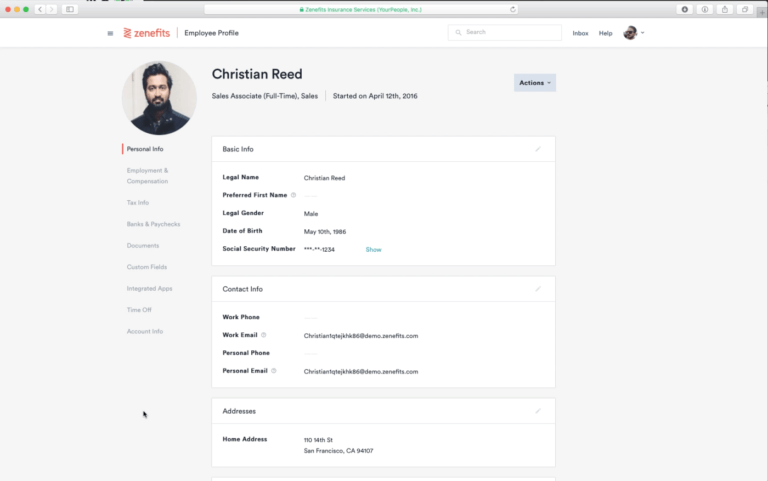
What Users Like
- Robust HR features
- Payroll administration
- Self-service benefits administration
- Centralized organized management
- Mobile app
What Users Don’t Like
- Minimum 5 employees are required for all plans
- Lack of task management features
- Customer support only available through email
- System glitches and errors
- Reports lack customization
Pricing Plans
Zenefits offers several pricing plans tailored to different business needs, including the Essential, Growth, and Zen plans.
Essential plan: At a base fee of US$8/employee/month, with a minimum of five employees required, the Essential plan includes features such as employee onboarding, document management, and benefits administration.
Growth plan: At a base fee of $16/employee/month, with a minimum of five employees required, in addition to the features of the Essential plan, it includes automated onboarding, employee management, time off tracking, scheduling, integrations, a mobile app, and analytics dashboards.
Zen plan: At a base fee of $21/employee/month, with a minimum of 50 employees required, this plan includes all the features of the Essentials plan plus configurable people analytics, compensation management, and performance management.
Zenefits also offers a demo of their software and a free trial period for potential customers to test the platform and determine which plan is the best fit for their business.
Standout Features of Zenefits
1. Benefit deductions sync and people analytics
Zenefits’ benefit deduction sync simplifies benefits administration for businesses by automatically calculating and deducting employee benefit contributions from their paychecks and syncing them to the employee dashboard.
Additionally, Zenefits offers a people analytics feature that provides insights into workforce data and helps businesses make data-driven decisions related to employee retention, engagement, and performance.
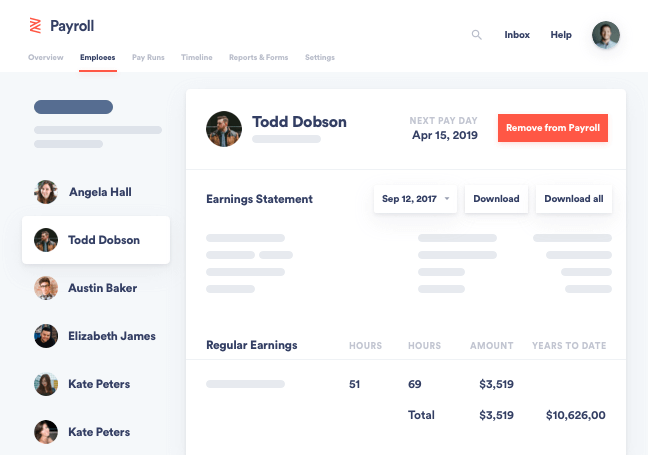
2. Time-off tracking
Zenefits’ scheduling functionalities offer the ability to generate and revise employee shifts, monitor the activity of both employees and contractors and oversee employee time tracking. Additionally, the software provides features for tracking paid time off, enabling businesses to manage their PTO policy, approve time-off requests, establish blackout dates, and calculate paid time off.

3. New hire onboarding sync and compensation
Zenefits’ innovative new hire onboarding sync facilitates the efficient integration of newly recruited personnel by automating the otherwise time-consuming process of collecting personal information, verifying employment eligibility, enrolling in benefits, and configuring payroll settings.
Furthermore, the compensation management feature of the platform grants businesses the ability to develop and administer tailored compensation frameworks, monitor employee compensation data, and form data-backed judgments concerning remuneration and comprehensive compensation plans.
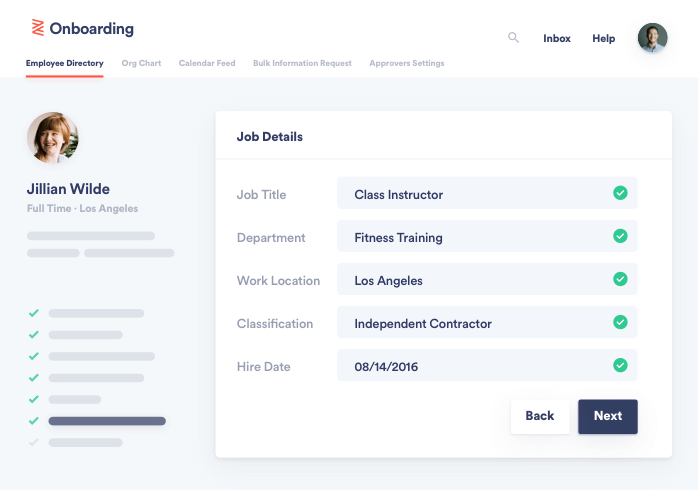
4. Payroll administration feature
The software offers payroll administration features such as automated proration for new hires, automated reminders, dynamic pay stubs, and deduction breakdowns. Available on a mobile app as well, users can add pay stub messages while on the go.
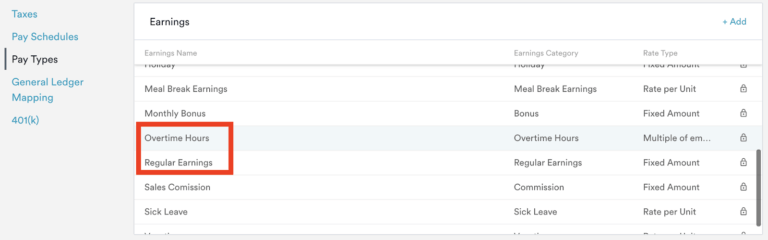
Selected Positive User Feedback:
- “I love how the benefits, payroll, and the org chart is there for me in Zenefits. I love how it’s so versatile!” -Jeffrey W. (Source G2)
- “Zenefits has a clean and easy interface!” -Kaela B. (Source G2)
- “I love the design and aesthetic of the HRIS, and when I reach for a tool or a function, I know it will be there and give me what I need.” -Scott M. (Source G2)
- “Most help would be the ease for admin and staff to get and track information.” -Verified User in Network and Computer Security (Source G2)
- “Zenefits is super easy to use. I like the clean interface and ease of finding what I need.” -Renee K. (Source G2)
- “It makes managing health insurance, hr documents, and PTO so easy!” -Ashley L. (Source G2)
- “I like that Zenefits sends me emails directly to my personal email regarding insurance updates, action items, and 401k information.” -Jillian M. (Source G2)
- “SUPER EASY TO USE. PLETHORA OF INFO RIGHT AT YOUR FINGERTIPS.” -Verified User in Transportation (Source G2)
- “Zenefit makes it easy to pay 1099 contractors and payroll employees -including all of the government regulatory submissions and updates, as well as tax filings and payments.” -Verified User in Biotechnology (Source G2)
- “The onboarding process was very straightforward and easy to use.” -Katrin L. (Source Capterra)
- “The platform offers a range of features for managing employee benefits, payroll, time off, and compliance.”-James N. (Source Capterra)
- “Clocking in is easy and straightforward. I like the picture feature too.” -Kiersten D. (Source Android Store)
- “The app really helps with so many of Zenefits’ features!” -Mashael Ahmed. (Source App Store)
- “I like the general ease of use that this software offers.” -Joshua E. (Source Capterra)
- “The Zenefits all had been a saviour for our employees accessing their medical & payroll info on the go!” -HR Dave (Source Capterra)
Selected Negative User Feedback:
- “Zenefits did not have competitive healthcare plan pricing versus other PEOs in the same category.” -Lonnie D. (Source G2)
- “Difficult to transition from another system into this one. Data transfer is a bit clunky.” -Verified User in E-learning (Source G2)
- “Glitches in the software. response time on customer support and chat is usually unavailable” -Jasmine E. (Source G2)
- “Setting up PTO policies required a bit more manual calculations on my part than I had expected ” -Jenn B. (Source G2)
- “I experienced glitches during payroll process. The customer service platform is very difficult to utilize.” -Verified User in Medical Practice (Source G2)
- “Sometimes the configuration of payroll or benefits can feel tricky.” -Verified Reviewer (Source Capterra)
- “Document storage doesn’t work well for our use case.” -Betsy C. (Source Capterra)
- “Support can be difficult to get online at times.” -Kate N. (Source Capterra)
- “Needs more admin user privileges. Nugs and glitches.” -Kath F. (Source Capterra)
- “Support is a bit clunky Can be a little slow.” -Micah T. (Source G2)
- “The support response times could be better.” -Dan M. (Source Capterra)
- “Very poor customer support. Limited update and communication.” -Kathleen T. (Source Capterra)
- “It closes me out after too short an amount of time.” -Lisa M. (Source Capterra)
- “Cannot customise reports.” -Verified Reviewer (Source G2)
- “The set-up process was a nightmare.” -Tiersa J. (Source G2)
Ratings from Other Reviews
(As of 04/17/2023)
- Capterra: 4.2/5
- G2: 4/5
- App Store: 4.3/5
- Play Store: 4.3/5
Final Thoughts
Zenefits simplifies payroll management processes, including automated payroll, benefits management, and tax filing. With Zenefits’ user-friendly interface and straightforward onboarding process, new employees can quickly grasp the software’s functionality.
Additionally, Zenefits’ integration with time tracking and scheduling tools enhances workforce management capabilities, and its reporting features provide essential insights into crucial business metrics. It also offers a comprehensive HR solution with features such as compensation, recruiting, and performance management. And let’s not forget the ability to generate and revise employee shifts, monitor the activity of both employees and contractors, and oversee employee time tracking.
However, like any other software, Zenefits has drawbacks that we can’t ignore. The software’s customer support is limited to email communication, which I feel is quite inconvenient for those who prefer other options. Also, the requirement to have at least five employees to access payroll services makes the software inaccessible for very small businesses. Furthermore, the lack of learning and task management tools hinders workforce management capabilities.
In summary, Zenefits is a good payroll and HR solution that offers many useful features, but businesses with less than 5 employees will need to look elsewhere.

