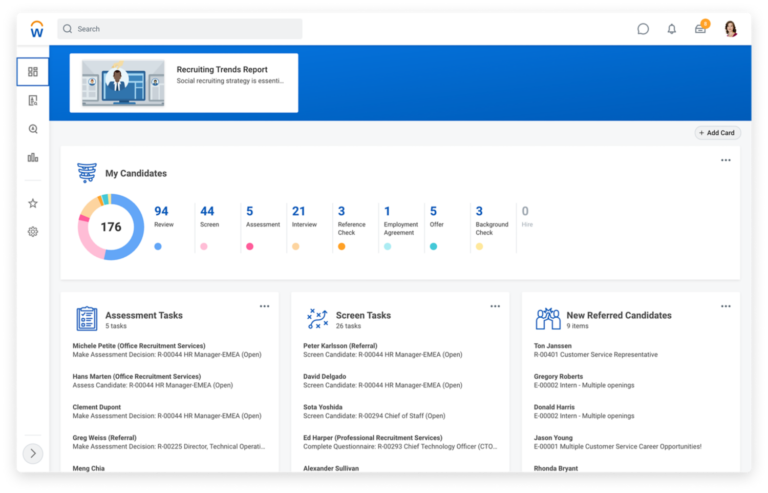As a CEO of a time tracking software company I need to know what my competitors are up to. That means I’m often researching about and/or playing around with their products, you know, it’s part of the job. Here, I share my findings of that research, giving credit to those competitors where credit is due and being honest about which products I believe you really need to avoid. And so, there you have it, this review, and in it, I try to be honest, fair, and insightful…
This review covers:
- Overview
- What Users Like
- What Users Don’t Like
- Pricing Plans
- Standout Features
- Positive User Highlights
- Negative User Highlights
- Ratings from Other Reviews
Overview
Ok, Workday is a cloud-based ERP software that automates payroll processes, gives you real-time insights, and simplifies complex tasks. It also has customizable dashboards that make it super easy to use.
What I love about Workday is it offers payroll features like pay groups, automatic tax updates, and automatic payroll audits. And it’s scalable too, so it can meet the unique needs of organizations of all sizes. Along with security features like data encryption, two-factor authentication, and role-based access control, Workday also complies with various data privacy regulations like GDPR and CCPA. The software also offers HR features like recruiting and benefits administration.
However, I find the software to be a bit complex. Also, it requires a good internet connection at all times to function properly. Oh, and there’s no free trial, which can make it hard for businesses to test the software before signing up for a long-term contract. The reporting capabilities are also limited, and the software freezes and crashes from time to time – which is quite frustrating.
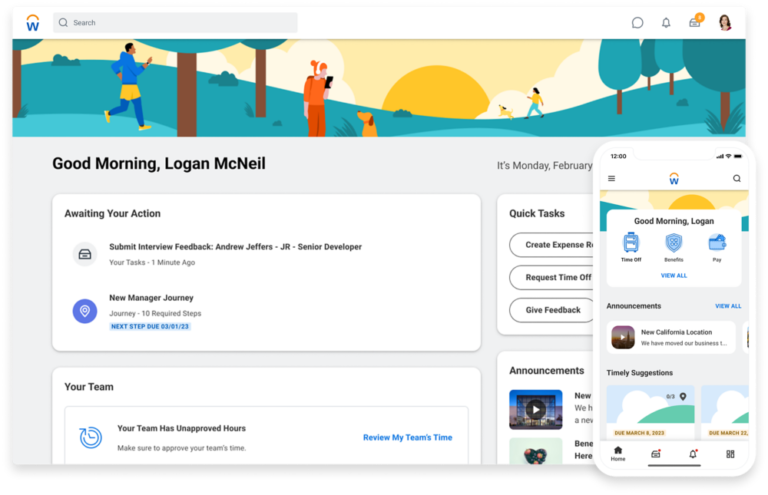
What Users Like
- Benefits administration
- Customizable options
- Offers third-party integrations
- Additional features can be added later
- Data security
What Users Don’t Like
- Lacks transparent pricing
- No free version
- Complex set up
- Requires good internet at all times
- Limited reporting capabilities
Pricing Plans
Workday does not present any pricing information on its website and instead opts to engage in direct communication with interested companies to provide a bespoke quote that considers the respective entity’s unique requirements.
Standout Features of Workday
1. Time tracking
Workday’s time tracking feature logs employee work hours and allows the administration of time off requests, project time tracking, and mobile time tracking. Further, it helps businesses optimize their workforce management procedures, distribute tasks more efficiently, and guarantee conformity with labor laws and regulations.
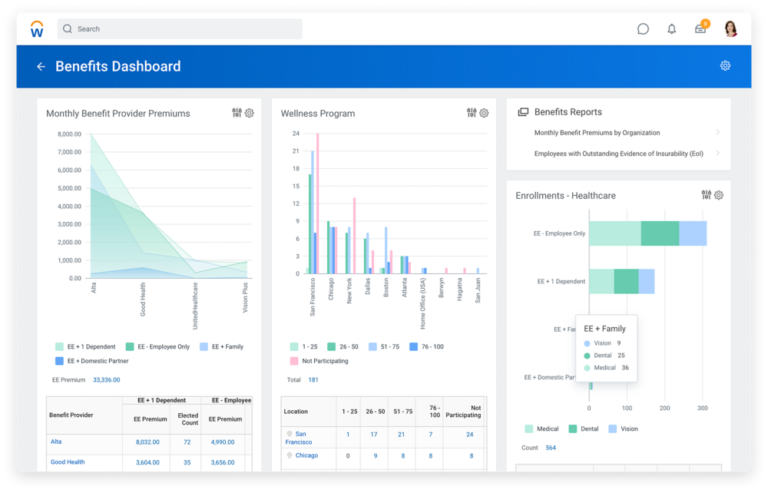
2. Benefits Administration
Workday enables HR managers to effectively manage employee enrollment and configure benefit plans, while also facilitating clear communication with employees about relevant plan details. Additionally, the software provides a framework for ensuring that legal and regulatory requirements pertaining to employee benefits are met in a compliant manner.
![]()
3. Automatic tax updates and payroll audits
Workday offers payroll features, such as pay groups as well as automatic tax updates and payroll updates. It streamlines payroll while ensuring tax compliance. It automates payroll calculations and tax deductions while offering features, such as automatic tax audits, report generation, and tax compliance.
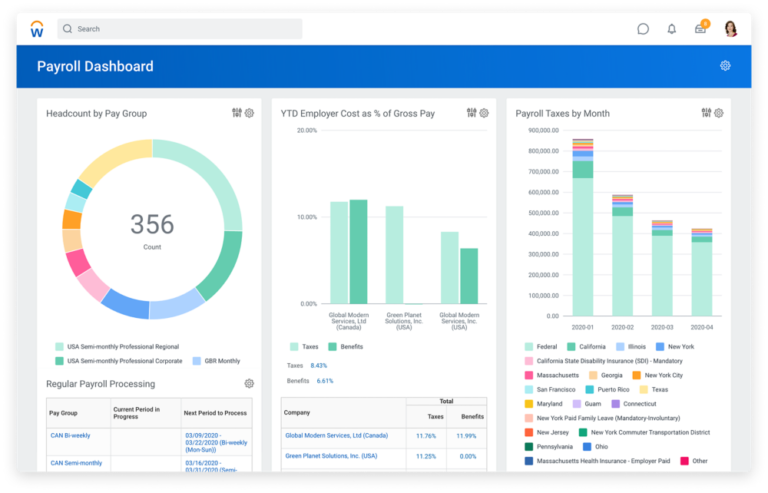
4. Recruiting
Workday’s recruiting tool allows businesses to source, screen, and select high-caliber talent. This enables HR professionals to identify candidates that align with their specific requirements and organizational goals. Moreover, Workday Recruiting presents recruiters with a comprehensive suite of features that optimize their workflow by providing a single platform to manage every aspect of the job search process. From candidate sourcing to application evaluation and interview coordination, recruiters can leverage Workday Recruiting’s suite of tools to streamline their workflow and maximize their recruitment efforts.
5. Reporting
Workday offers robust reporting and analytics features. The platform includes tools for tracking employee performance data, analyzing competitors, and making informed business decisions. Workday Payroll provides standard payroll reports, such as payroll register and pay calculation reports, and allows for complete customization. Users can drill down into the data and access various tasks within the report. Reports also have the accessibility to be exported to Microsoft Excel or saved as a PDF.
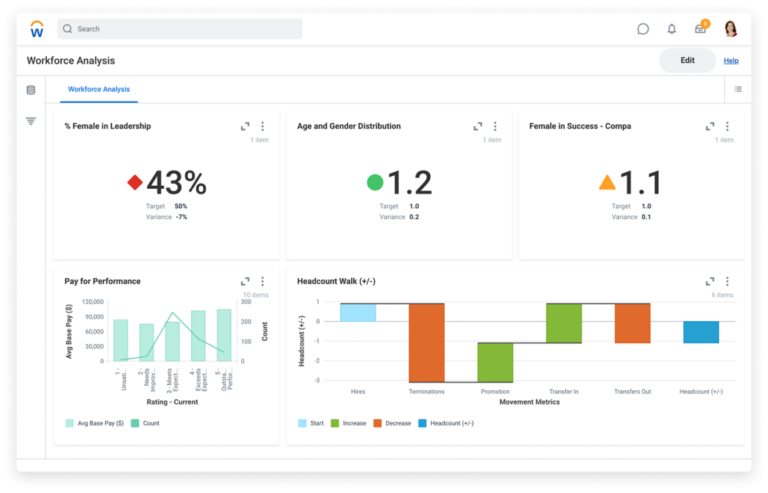
Selected Positive User Feedback:
- “Its user-friendly design, advanced features, and scalability make it a top choice for organizations of all sizes.” – Sachin V. (Source G2)
- “Integration of other HR tools, good reporting capabilities” – Charles F. (Source G2)
- “Workday balances the requirements of the company and the applicant and it’s way better than the other market competitors. Hopefully, it would be always free like currently.” – Shashank M. (Source G2)
- “I like how user-friendly it is and easy to explore and use it.” – Avantika N. (Source G2)
- “It has the capacity for complex business processes, in-depth reporting, dynamic security, and custom fields.” – Verified User in Legal Services (Source G2)
- “It’s easy to navigate to different aspects of time management, getting a high-level overview and deeper insights from time per week, vacation time, and weekly time views to the more granular time remaining, break times, etc.” – Verified User in Computer Software (Source G2)
- “Extremely customizable: cater it exactly the way your org wants.” – Amanda H. (Source G2)
- “I found it very interactive from MIS, which my company used previously.” – Rohit S. (Source G2)
- “I really like the user interface and the simplicity of the navigation between options. The vacation management is fast and simple.” – Amado Alexis M. (Source Capterra)
- “Saas-based tool can access online, and easily manage Hr and payroll process.” – Bushan T. (Source Capterra)
- “The employee self-service is easy to use.” – Kayla H. (Source Capterra)
- “The workflows are really good, particularly for recruitment and performance management” – Verified Reviewer (Source Capterra)
- “I really like how every step is transparent and it shows you the hierarchy each decision goes through. ” – Douglas C. (Source Capterra)
- “Keeping track of your time as well as available PTO time is very easy.” – Jarett M. (Source Capterra)
- “The interface is very user-friendly in regards to time cards, benefits, and important documentation.” – Sean B. (Source Capterra)
Selected Negative User Feedback:
- “The reporting functionality is incredibly complicated.” – Sean B. (Source Capterra)
- “It’s cumbersome and a pain to use. The user experience is clunky and the features are strict.” – Corey G. (Source Capterra)
- “The buttons are sometimes confusing. For example, submitting a request for vacation seems cumbersome. Reports doesn’t offer much features. Needs good internet connection.” – Leonardo R. (Source Capterra)
- “This is not an overnight switch, it will take a lot of time and internal training. Limited features for reports.” – Verified Reviewer (Source Capterra)
- “I don’t love their support model. Implementation take weeks.” – Verified User in Accounting (SourceG2)
- “The first is definitely cost; it is relatively expensive, so ideally used only for large organizations. It doesn’t have transparent cost. ” – Paras S. (Source G2)
- “It is extremely complex and requires a LOT of knowledge from all users.” – Katie P. (Source G2)
- “Doesn’t offer free version. Need to request for free-trial. It doesn’t provide continuous updates or reminders about the application to either the organization or the application.” – Shashank M. (Source G2)
- “The only issue I have is being able to update goals throughout the year to keep track.” – Michael B. (Source Capterra)
- “Wish it had free version. Moreover, the UI can be improved, prompts are delayed.” – Nadeem K. (Source G2)
- “It’s quite expensive and high maintenance. Further, requires stable internet connection.” – Verified User in Hospital and Health Care(Source G2)
- “I dislike that sometimes it has some issues with freezing and crashing, and automatically logs me out pretty quickly.” – Christopher H. (Source Capterra)
- “Too many “clicks” to get where you can see the whole picture… for techs it’s frustrating for managers, it’s so much of a hassle I’d rather do it all by hand!” – Bline in the System (Source App Store)
- “In addition to having to physically type my login and password each time I open the app, it then immediately requires me to answer one of my security questions (which also notifies my email every time) before allowing me to finally access everything.” – Emily Judge (Source Google Play)
- “My company decided that this was the way we should clock into work to make things “easier.” The cost of the software is high with no transparency. It now takes 3 times as long to clock in and out than just a simple card swipe.” – VigilFox (Source Google Play)
Ratings from Other Reviews
(As of 04/16/2023)
- Capterra: 4.4/5
- G2: 4/5
- Get App: 4.6/5
- Software Advice: 4.64/5
- App Store: 4.7/5
- Google Play Store: 4.3/5
Final Thoughts
Workday is a fully integrated HCM and payroll solution for enterprise-level organizations with complex personnel needs.
The software streamlines the entire payroll process, from the initial hiring process to complete payroll processing and tax compliance. It is a cloud-based payroll solution that offers complete benefits, time tracking, and HR capabilities all in one single solution. I love how it provides features, such as pay groups, automatic tax updates, automatic payroll audits, a customizable interface, multiple tax filing options, and high-level payroll processing. Plus, it also has a mobile app that allows employees to access their pay stubs, request time off, and enter their hours on the go.
However, navigating through Workday can be quite complex, especially when you’re first getting started. Additionally, the software requires a stable internet connection and is quite expensive. The lack of a free version is also something I’m not a fan of – organizations like testing out such important software before making a final decision, but unfortunately Workday doesn’t offer that ease.
In conclusion, Workday is a comprehensive and integrated payroll solution ideal for large corporations and global organizations with advanced HR and payroll requirements; however, I believe its high price without a free version makes it tricky for companies to make an informed decision.