As a CEO of a time tracking software company I need to know what my competitors are up to. That means I’m often researching about and/or playing around with their products, you know, it’s part of the job. Here, I share my findings of that research, giving credit to those competitors where credit is due and being honest about which products I believe you really need to avoid. And so, there you have it, this review, and in it, I try to be honest, fair, and insightful…
This review covers:
- Overview
- What Users Like
- What Users Don’t Like
- Pricing Plans
- Standout Features
- Positive User Highlights
- Negative User Highlights
- Ratings from Other Reviews
Overview
Greetings! I am here to talk about UKG, the Ultimate Kronos Group – a software that promises to simplify the lives of HR managers and employees alike. UKG boasts a wide range of features, including time and attendance tracking, payroll processing, and benefits management. Its features include real-time analytics, employee self-service, empowered compliance, and expert tax filing support.
But wait, there’s more! With UKG, employees can manage their expenses by accessing their wages in advance, and support causes they care about directly from their paychecks. And that’s not all – UKG streamlines tax jurisdiction lookup and ensures accurate employee taxation. It simplifies tax filing processes and pay-related tasks such as wage attachment disbursements and W-2 filings.
However, I’ve heard the software has complex configuration and navigation, which makes the onboarding process confusing. The Android app is also difficult to navigate and lacks certain functionalities when compared to the desktop version. Plus, altering passwords is time-consuming and tedious. Furthermore, some processes within the software are not as intuitive as I would like, which makes it challenging to utilize all of UKG’s impressive features.
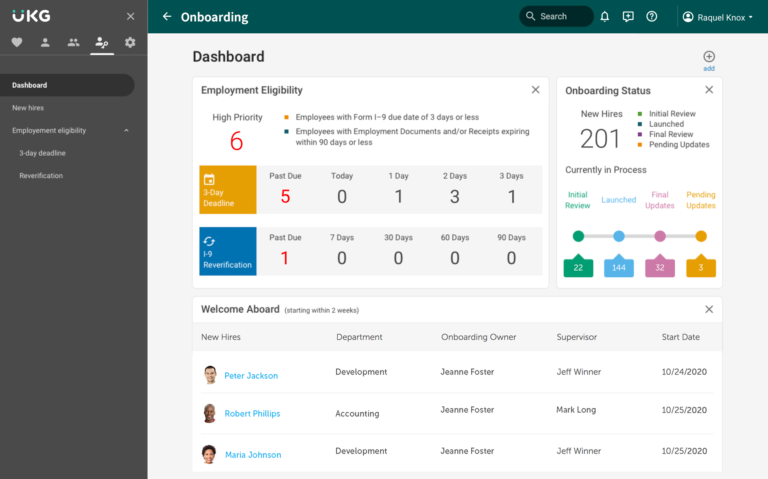
What Users Like
- PTO accruals
- Reporting
- Regular updates
- Scheduling feature
- Payroll management
What Users Don’t Like
- Complex to set up
- Sometimes the punches are not recorded on the employee station
- Hard to navigate
- Weak Android app
- Need to frequently alter passwords
Pricing Plans
UKG has not disclosed any information regarding the pricing of their service.
Standout Features of UKG
1. Real-time analytics
UKG’s real-time analytics feature provides immediate insights into workforce data, allowing organizations to make data-driven decisions in real time. It enables users to monitor key performance indicators (KPIs) such as labour costs, employee attendance, and productivity metrics that help identify trends or anomalies that require attention.

2. Employee self-service
UKG offers a suite of employee self-service features. With advanced access to wages, employees can more easily manage their expenses and avoid financial stress. The software also offers take-home pay scenario calculations to help employees plan their budgets. Additionally, charitable giving options embedded into the pay cycle allow employees to support causes they care about directly from their paycheck.
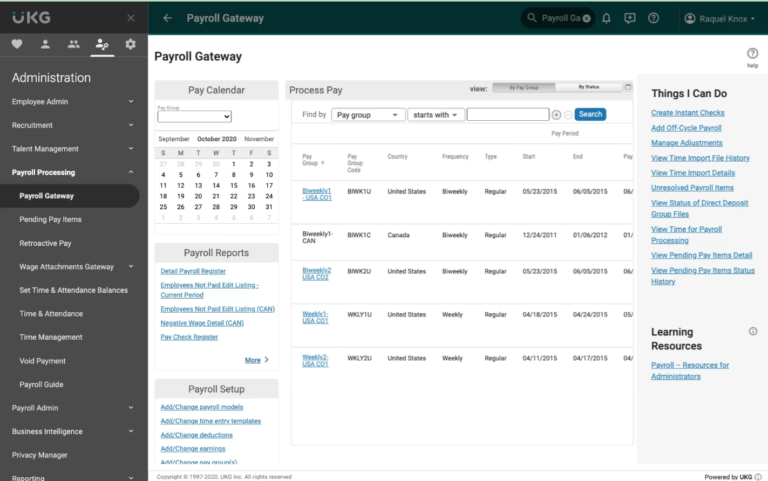
3. Empowered compliance
UKG’s compliance tools streamline tax jurisdiction lookup and recommend accurate employee taxation which reduces compliance complexities and errors. Automated processes offered by the software ensure legal compliance that mitigates risks when it comes to tax filing.
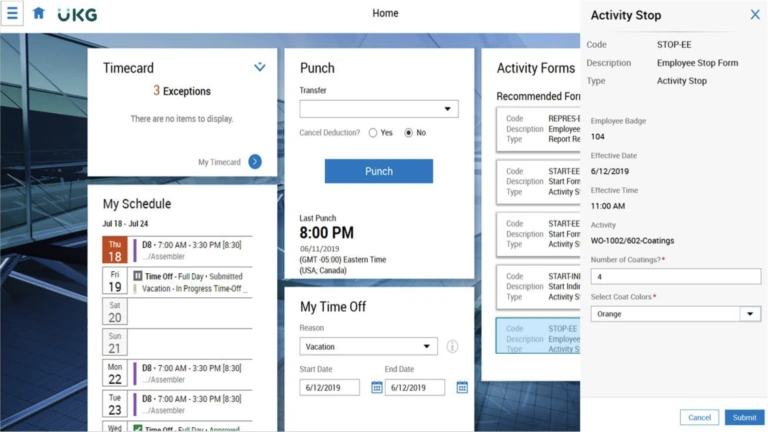
4. Expert tax filing support
UKG simplifies tax requirements by filling and filing tax forms such as 1099s and W-2s. The software’s team of tax experts ensures compliance with state and federal tax laws and offer support throughout the process. UKG also regularly updates new tax requirements, ensuring that businesses are up to date with tax compliance changes.
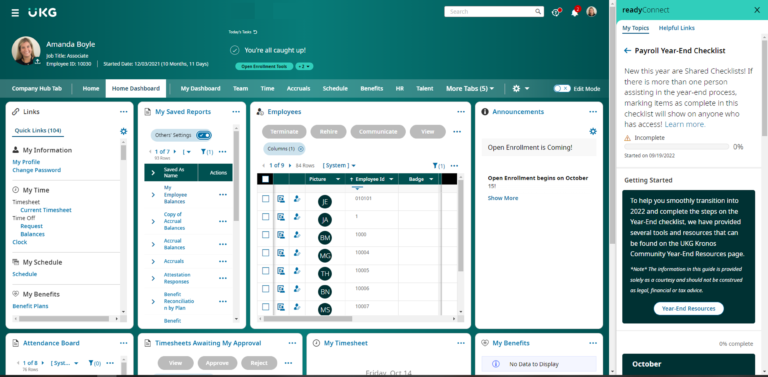
Selected Positive User Feedback:
- “As an administrator, I’m able to use it to make edits and run quick reports when I’m on my computer.” – Phiog. (Source App Store)
- “Configuration is quite simple, perhaps too simple for a larger organisation.” – Alexa P. (Source G2)
- “The user interface is easy to navigate and I really like being able to personalize the dashboard experience. You can tailor your view to meet your needs which have been well received.” – Britta H. H. (Source G2)
- “I love the customer service. Very smooth, helpful, knowledgeable.” – Raquel R. (Source G2)
- “I can easily manage the entire employee journey from hiring to retiring. I like the ease to recruit and onboarding employees with this tool. It’s simple to manage employees’ time and attendance sheet.” -Tecla B. (Source G2)
- “Ability to customize and make configuration changes.” – Push P. (Source G2)
- “Sales team is great and sort of helpful. Great if you are a smaller company looking for an HRIS system to get you started in the business arena ready to expand.” – Amily L. S. (Source G2)
- “The WFR system is easy to use, the screens are clear, and employees and managers can readily access (and use) both via their desktop and/or via their mobile device..” – Verified User in Higher Education (Source G2)
- “Easy to navigate, straightforward, not too complicated or fussy. – Amado Alexis M. (Source Capterra)
- “I use UKG daily and it’s simple to use. I enjoy the timekeeping features.” – Kristina H. (Source Capterra)
- “The use of the system and reporting functionality are pretty easy to learn. Benefits setup is really nice and I am eager to see how ACA works for 2017. ” – Jessica W. (Source Capterra)
- “I do like the detail and multiple tabs for employee records. So many changes recently to the look and feel is frustrating at the moment but I hope it will get easier over time.” – Elaine D (Source Capterra)
- “Customer service has been a strong suit regardless of which product you are on. Reporting functionality in WFR is by far the best change from WFC, but also better than any other software we use throughout our company.” – Paul M. (Source Capterra)
- “Flexibility in implementing modules. I like that it is not a buy one get all. You can use the feature as you want and turn on others later on as well as purchase other pieces as add-ons.” – Elisa M. (Source Capterra)
- “I love how simple it is to export the data. I also love the many options of exports it’s capable of doing.” – Bobby S. (Source Capterra)
Selected Negative User Feedback:
- “The issue that I have with it is that logging in is too annoying… becoming more of a hindrance to constantly come up with new passwords so frequently.” – Black8Hat. (Source App Store)
- “This app is absolutely horrible. It is very hard to navigate compared to the previous UKG app. It also seems like a lot of features are missing that we had before like tax info, pay calculator, financial documents……more.” – West McLarey. (Source Google Play)
- “Barely functional after recent updates. Punches are not recorded most of the times.” – Remie Frumin (Source Google Play)
- “It can be difficult to find the change request section.” – Verified Reviewer (Source G2)
- “I don’t love their support model. App is not functional.” – Verified User in Accounting (Source G2)
- “The first is definitely cost; it is relatively expensive with no transparent costs, so ideally used only for large organizations.” – Paras S. (Source G2)
- “It is extremely complex and requires a LOT of knowledge from all users.” – Katie P. (Source G2)
- “It doesn’t provide continuous updates or reminders about the application to either the organization or the application. Requires to update passwords with time.” – Shashank M. (Source G2)
- “The only issue I have is being able to update goals throughout the year to keep track.” – Michael B. (Source Capterra)
- “Hard to set up and navigate at times. having to flip through several screens can make it hard for some users to get used to. Requires several tutorials to utilize the system.” – Amy L S. (Source G2)
- “After the initial setup and training, additional training is offered only online. The previous HR person was not available to train.” – Carla B. (Source Capterra)
- “Length of time to customize the product for various needs.” – Rod G. (Source Capterra)
- “I don’t like that you have to click here and there just to get to where you want to be. Especially to print a document.” – Mario H. (Source Capterra)
- “Some processes are convoluted. Not intuitive. Requests to change passwords regularly.” – Deon S. (Source Google Play)
- “I dislike that it doesn’t have the same features across the whole software. Some reports can pull any columns into the report, and some reports don’t have certain columns. It makes for a lot of jumping from report to report.” – Lindsay J. (Source Capterra)
Ratings from Other Reviews
(As of 04/15/2023)
- Capterra: 4.2/5
- G2: 4/5
- App Store: 4.2/5
- Google Play: 3.5/5
- Trust Radius: 8/10
- Get App: 4.2/5
- Software Advice: 4/5
Final Thoughts
With real-time analytics, employee self-service, and attendance tracking, UKG is designed for the payroll and HR needs of mid-sized and large enterprises. The software offers recruiting and onboarding features, employee file management, data privacy compliance, and real-time reporting. Plus, employees can customize the configuration to fit their needs and UKG gives them the option to access their wages in advance – I really like that! One of the software’s major features is its tax filing support which makes sure you’re not overpaying someone and its scheduling feature is also quite impressive.
However, as much as I like UKG, there are a few things that could be improved. Their pricing isn’t exactly transparent, which makes budget management a bit confusing. And the onboarding process is a pain, taking up more time than it really should. Oh, and their mobile app is not the easiest to navigate and doesn’t offer as much functionality as I would have hoped. The punches recorded on the employee station can sometimes glitch out and be completely incorrect – erk.
In conclusion, UKG is a decent cloud-based payroll software for mid-sized and large enterprises; however, I think its opaque pricing and weak Android app are drawbacks for businesses seeking efficient budget management and streamlined payroll processing on the go.

