As a CEO of a time tracking software company I need to know what my competitors are up to. That means I’m often researching about and/or playing around with their products, you know, it’s part of the job. Here, I share my findings of that research, giving credit to those competitors where credit is due and being honest about which products I believe you really need to avoid. And so, there you have it, this review, and in it, I try to be honest, fair, and insightful…
This review covers:
- Overview
- What Users Like
- What Users Don’t Like
- Pricing Plans
- Standout Features
- Positive User Highlights
- Negative User Highlights
- Ratings from Other Reviews
Overview
Hello! Let’s talk about Rippling. Rippling provides a comprehensive solution for businesses looking to streamline payroll processing. Its self-service feature is a great convenience, enabling users to access HR data from anywhere, while integrations with other business software automate payroll processing and streamline HR operations. What sets it apart is the platform also offers encryption, access controls, monitoring, and audits to protect user data and ensure compliance with data protection regulations.
In addition, I find that Rippling’s extra features, such as time and attendance tracking and automated onboarding, are particularly helpful. Along with its transparent pricing plans, I also appreciate that the platform’s user-friendly interface is intuitive and easy to use.
However, while Rippling mostly offers a smooth experience, I’ve noticed some issues. I find the software’s integration options to be limited and its customer support isn’t very prompt and responsive as I would expect. Additionally, while powerful with its features and convenience of use, Rippling’s mobile app can sometimes be slow to load.
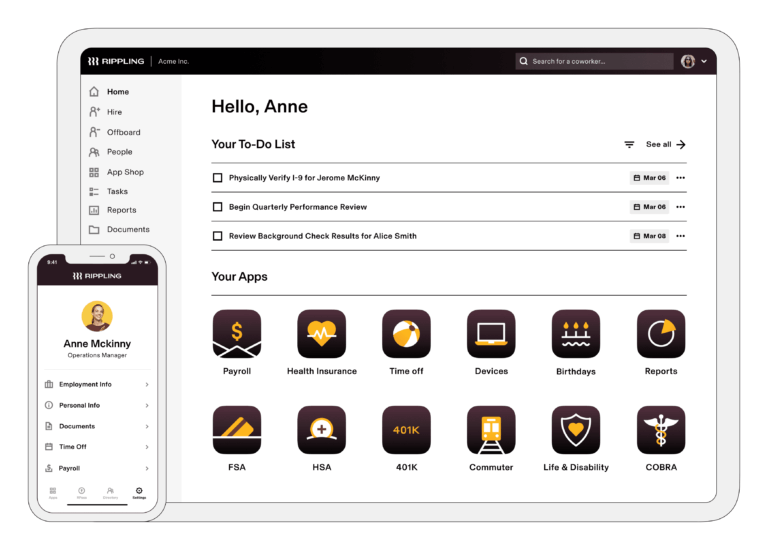
What Users Like
- Data security
- Time and attendance tracking
- Customization
- Benefits management
- User-friendly interface
What Users Don’t Like
- Substandard customer support
- Slow mobile app
- Limited third-party integrations
Pricing Plans
The pricing for Rippling starts at US$8/employee/month, which includes access to all of the platform’s features. The exact pricing may vary depending on the size and needs of your organization, as well as any additional services or integrations you may require. It’s best to check Rippling’s website or contact their sales team directly for a customized pricing quote.
Standout Features of Rippling
1. Automated Onboarding
Rippling’s automated onboarding feature streamlines the collection of employee information, distribution of offer letters, and the setup of payroll and benefits by automating the onboarding process. This saves HR staff time and reduces the possibility of errors when data is manually entered into various systems. Customizable workflows in the software enable businesses to create unique onboarding processes that meet their specific needs while ensuring that new employees have a consistent and engaging experience. Rippling’s automated onboarding process also assists businesses in meeting legal and regulatory obligations, such as collecting employment verification and tax forms.
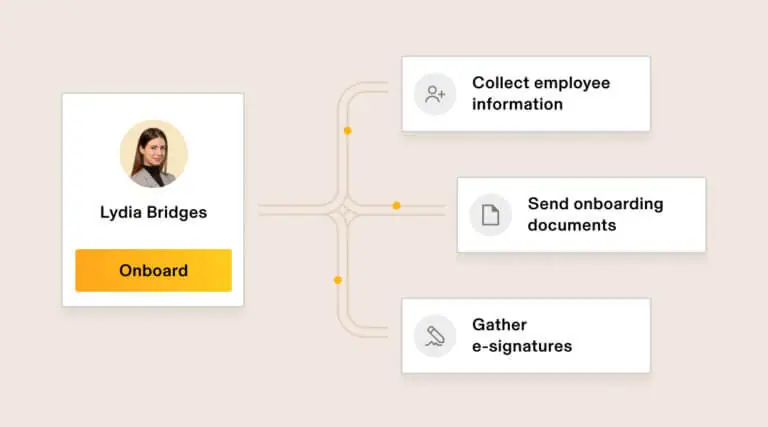
2. Integrated HR and Payroll
Businesses can use this feature to manage employee data, time off, benefits, and payroll all in one place. The software automates updating employee information, ensuring that changes made in one area of the platform are reflected in the rest of the forum. Rippling’s payroll functionality also includes automatic tax filings, which saves businesses time and reduces the risk of errors. The software also supports direct deposit and multiple payment schedules.
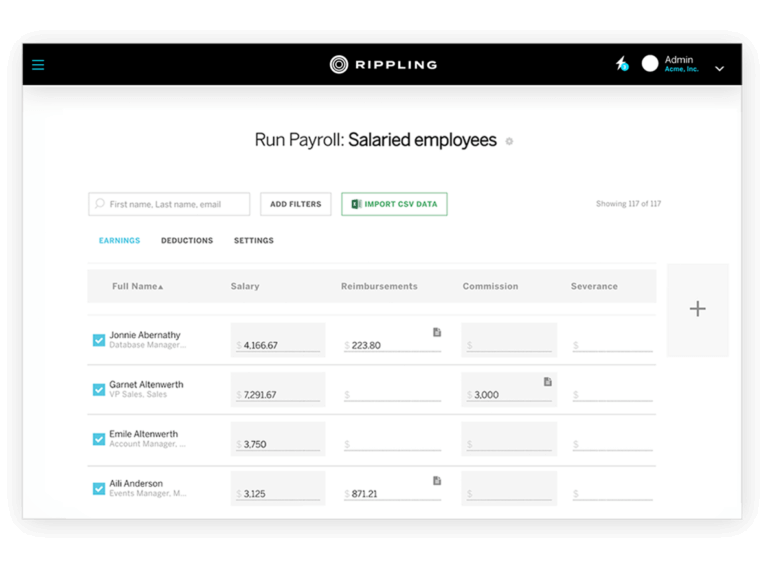
3. Device Management
The device management feature of Rippling provides businesses with a powerful tool for managing and securing their employees’ devices, such as laptops and smartphones. Businesses can ensure their data’s security and employees’ productivity by remotely wiping data, encrypting devices, and distributing software. Rippling’s integration with HR and payroll functions enables businesses to manage devices and employee data in a single platform. Additionally, businesses can create custom device management workflows tailored to their specific processes and requirements, further streamlining device management tasks.
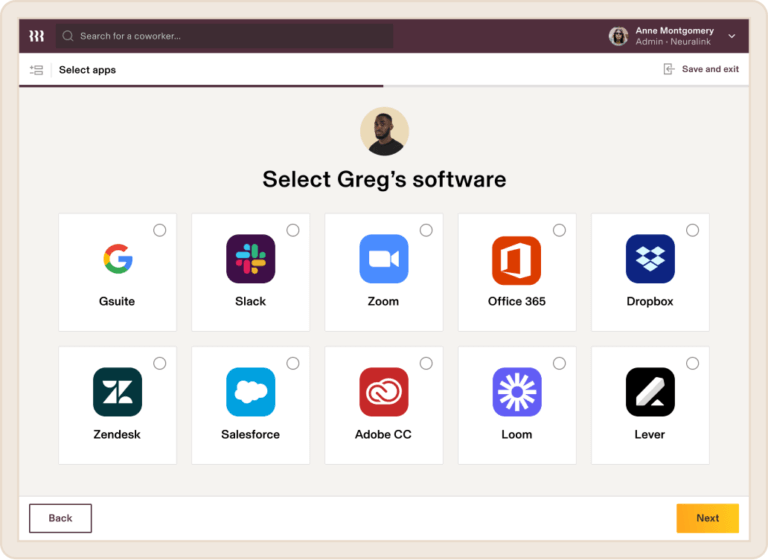
4. Customizable Workforce
Rippling’s customizable workforce feature provides businesses with a powerful tool for streamlining processes by customizing workflows to their specific procedures and requirements. Furthermore, businesses can use customizable workflows to automate repetitive tasks, freeing up staff time for more strategic work. Businesses can ensure that tasks are completed on time and in the correct order by establishing approval workflows, notifications, and alerts. This helps businesses improve their processes and save time for more important tasks, increasing profitability.
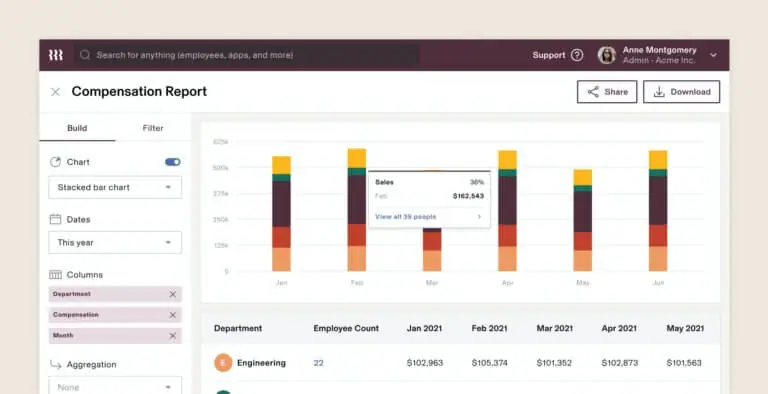
5. Employee self-service
Rippling software offers a comprehensive array of employee self-service capabilities through which employees can access their personal information, view pay stubs, request time off, and update their details. This can help save valuable time and resources for HR staff while simultaneously providing employees with a more convenient and engaging experience. Furthermore, by allowing employees to input their information into the system directly, Rippling’s employee self-service features enhance data accuracy and reduce errors.
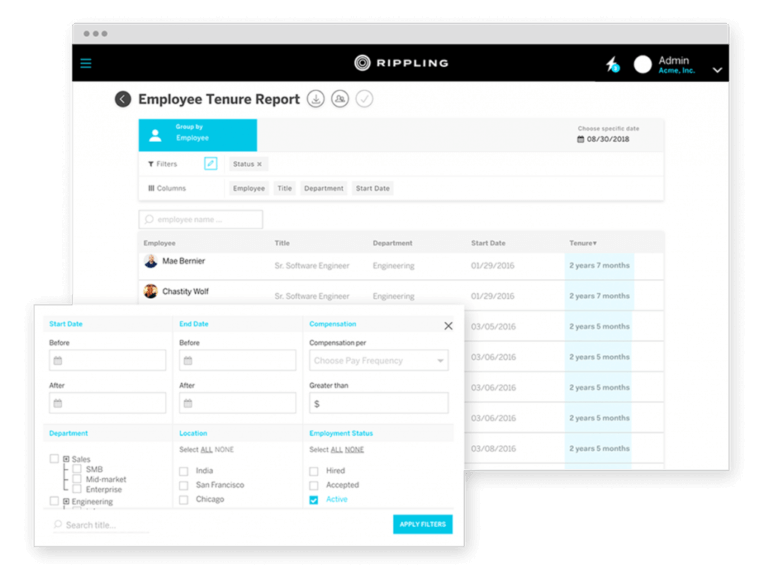
Selected Positive User Feedback:
- “The onboarding process lets me stay broad without having to go deep on every detail, and I know I can move quickly because there are truly knowledgeable people checking my work and letting me know what’s missing.”- Jonathan S. (Source G2)
- “They’ve thought through everything, from payroll (of course) and insurance to contracts and onboarding (or offboarding) employees.”- Chelsea F. (Source G2)
- “Everything is in one single dashboard. I can easily find and access pay stubs, medical information, vacation time, and other tax info for my own records with ease.” – Jared P. (Source G2)
- “The platform is composed of various modules, which are all first-party and designed to work as a cohesive whole; most other systems have at least a portion of their infrastructure dedicated to white-labeled components that can seem incongruent or just plain broken.” – Stevan G. (Source G2)
- “I couldn’t be happier that requesting time off and logging hours is so simple and straightforward. No more painstakingly filling out pages of forms and waiting for approval. It’s all done with a few clicks.” – Sandro P. (Source G2
- “I like that it fills out your paperwork by just asking you questions and filling the answers in for you.” – Jessica A. (Source G2)
- “Everything from Rippling’s website to their app has been highly user-friendly and a breeze compared to the last site our company used to track our employee accounts.”- Claudia M. (Source G2)
- “The site is easy to use, and the explanation of your different benefit options is right there for you to access.” – Jeremia M. .(Source Capterra)
- “Rippling makes everything super easy to navigate. On one site, you can fill out your time card, request PTO, handle your health insurance, and a lot more.” – Dan F. (Source Capterra)
- “I opened up my dashboard and enjoyed the intuitive and clean interface. I was worried I was going to have trouble finding where. ”-Smantha M. (Source Capterra)
- “It was the best fit for our small company in terms of pricing, implementation time, and customer service.”- Verified User (Source Capterra)
- “Rippling has made payroll management a breeze. The setup for each new employee is very straightforward and the rest is seamless and automated.” – Areeb M. (SourceCapterra)
- “Rippling has been a great solution for us as a small company without an IT department. We are able to streamline our on-boarding and off-boarding processes, making it easy to order equipment and remotely update the software on our employees’ computers.” – Alysha T. (Source Capterra)
- “Rippling’s layout is intuitive and allows me to quickly find the information I need. Its attractive design has an elegant simplicity and user-friendliness that reminds me of an iPhone.”- Ben A. (Source Capterra)
- “It is straightforward, and navigation is easier because all sections are properly labeled and easy to find.”- Nikkah M. (Source Capterra)
Selected Negative User Feedback:
- “The PTO app could use some work, but the support team is working on improvements.”-Misty Marie W. (Source G2)
- “The least liked thing about Rippling was the lack of integrations and specific features for tracking employee productivity. Cannot integrate with third-party softwares.”-Yashovardhan J. (Source Capterra)
- “The app starts getting really slow and prompting me to download the update from the play store but there is nothing to download there.” Jacob Savy. (Source G2)
- “Adding new hires into Rippling throughout the year does not automatically add the prorata vacation days into their profile.“ – Christine S. (Source G2)
- “There are a few things that are missing; they don’t have a true rehire process (you can rehire folks, easily, but it creates a second/third profile for the person – this leads to other potential issues/concerns), they do not have a mechanism for logging folks on “leave of absence”” – Barbara P. (Source G2)
- “I find that Rippling can be a bit clunky at times, which is why I’d love to see a smoother, more reliable user experience. It’s the key to a great product that’s easy to transition to. ”- Sandro P. (Source App Store)
- “The only issue I hate most about HRIS systems is the payments of state and federal taxes, it’s a nightmare with all these payroll providers dealing with these government entities. ”- Adam B. (Source Capterra)
- “Some categories are not included in the dropdown options or apps. Mobile app is clunky.”- Nikka M. (Source Capterra)
- “One of the areas that I dislike about Rippling is I feel when you have to edit your time as you forgot to clock out or back in takes more time than it should and is not as easy of a process as it could be.” -Shanon T. (Source Capterra)
- “Oftentimes information can take much longer to load up than on other platforms – it works a bit slower even with good internet speed.”- Namrata D. (Source Capterra)
- “The only con I have run into so far is the lack of phone support for administrators.” – Alysha T. (Source Capterra)
- “The payroll implementation team did not meet expectations and communicate well.”– Erik N. (Source Capterra)
- “The only downside with Rippling is that their feature set is not as extensive as some of the more established HR and payroll solutions. There are some features and integrations that are missing which can be limiting for larger companies..”- Oluwadamilola S. (Source G2)
- “If you’re trying to decide if Rippling is ideal for your business, the lack of a consistent set of membership levels could be confusing.” Alyssa J. (Source G2)
- “It’s not local tax compliant which is why we had to do manual tax calculation.” – Shakil A.(Source G2)
Ratings from Other Reviews
(As of 04/17/2023)
- Capterra: 4.9/5
- G2: 4.8/5
- Google Play: 4.9/5
- App Store: 4.2/5
Final Thoughts
With its automated onboarding and payroll processing, Rippling offers a comprehensive payroll and HR solution to businesses.
The software’s customizable workforce feature is one of my personal favorites, given its efficiency in automating repetitive tasks and the ability to set up approval workflows, alerts, and notifications for employees. What’s cool is Rippling’s device management functionality that ensures data encryption and the protection of its users. Additionally, Rippling’s time and attendance tracking feature helps keep track of employees’ work patterns, and its employee self-service feature is also quite handy.
I also find Rippling’s user-friendly interface and intuitive design helpful, as they make it easy for even non-technical users to navigate the platform.
However, I have noticed that the software’s limited integration options are inconvenient for businesses with established workflows. Also, some customers have reported slow response times from customer service – annoying. Moreover, the mobile app’s glitches relating to upgrades also raise some concerns.
Despite these limitations, I believe Rippling is a powerful platform with an impressive suite of features that function seamlessly. An addition to integration options and a boost in customer support quality would polish the software even more.

