As a CEO of a time tracking software company I need to know what my competitors are up to. That means I’m often researching about and/or playing around with their products, you know, it’s part of the job. Here, I share my findings of that research, giving credit to those competitors where credit is due and being honest about which products I believe you really need to avoid. And so, there you have it, this review, and in it, I try to be honest, fair, and insightful…
This review covers:
- Overview
- What Users Like
- What Users Don’t Like
- Pricing Plans
- Standout Features
- Positive User Highlights
- Negative User Highlights
- Ratings from Other Reviews
Overview
Hello! Let me tell you about PrimePay – a payroll and HR solution that’s tailor-made for small and growing businesses. It offers a range of features like full-service payroll, time and labor management, and finance analytics. But that’s not all! PrimePay’s HR management capabilities include benefits administration, insurance, and compliance.
One of the things that impressed me about PrimePay is its unique ability to rehire employees without the need to repeat the onboarding process. Plus, PrimePay’s pricing policy is super transparent, so you’ll always know what you’re paying for. And let’s not forget about the user-friendly interface, which allows for customizations to fit the unique needs of different companies.
Now, I’ll be honest with you – user reviews have mentioned issues with the mobile app, which apparently has some trouble logging in and doesn’t function properly due to glitches and errors. And while the reports are full of valuable information, they can be quite challenging to navigate. I also feel that with customer support only available during weekdays, it kind of disregards urgent needs any organization may have.
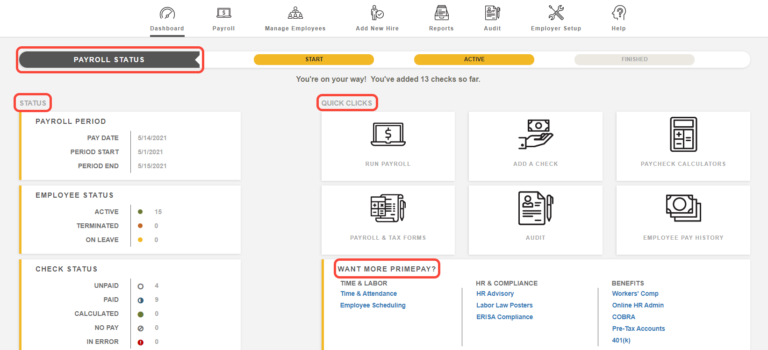
What Users Like
- Easy to use and learn
- Full-service payroll
- Option of rehiring without onboarding
- Customizable
What Users Don’t Like
- Unable to log in to the mobile app
- Hard to navigate through reports
- Barely functional mobile app
- Customer support is only available on weekdays
Pricing Plans
PrimePay offers three pricing plans:
Basic Plan: At a base fee of US$59/month and $6/user/month, the Basic plan includes payroll tax filing, onboarding, workers’ compensation, reporting, and 24/7 support. This plan is suitable for small businesses with simple payroll needs.
Plus Plan: At a base fee of $99/month and $10/month, the Plus plan includes all the features of the Basic plan additionally multi-state payroll, ACA compliance, time tracking, HR counsel, basic HR capabilities, and labor compliance.
Premium Plan: This plan includes all the features of the Plus plan plus next-day direct deposit, applicant tracking and job posting, advanced HR capabilities, and designated support. It is customizable according to the needs of businesses.
Standout Features of PrimePay
1. Benefits administration
PrimePay’s benefits administration platform allows businesses to enrol or terminate employees, update their benefits information, and manage employee contributions.
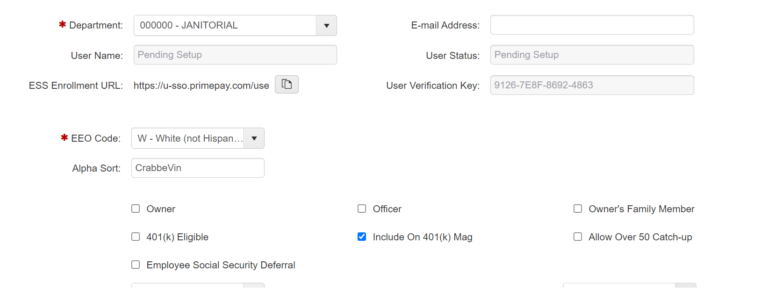
2. COBRA administration
PrimePay offers COBRA administration that helps businesses comply with the Consolidated Omnibus Budget Reconciliation Act (COBRA). Employers use the tool to manage employee notifications, enrollment, and payments. This service also helps businesses avoid costly penalties for non-compliance.
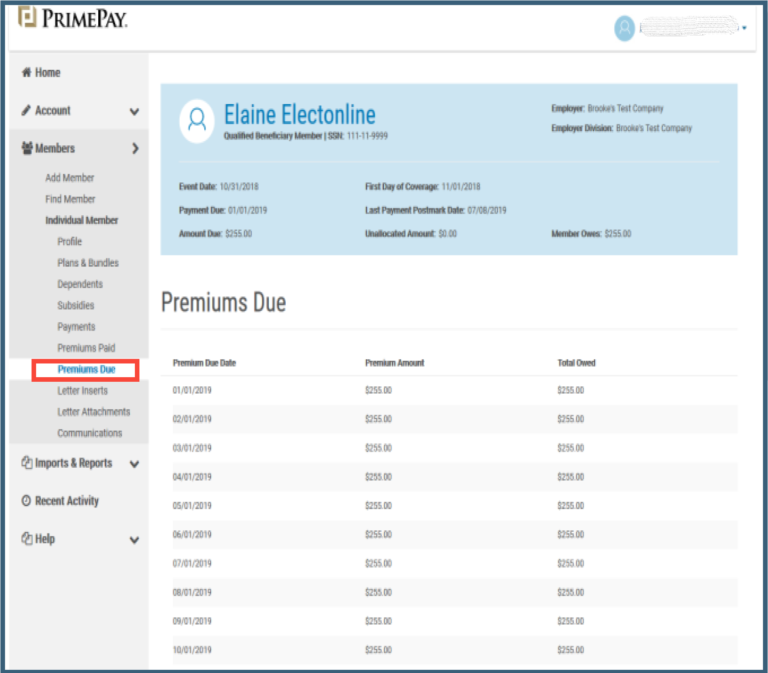
3. Employee self-service
PrimePay’s employee self-service portal allows employees to manage their own benefits information, view pay stubs, and track their time off. It also allows employees to update their personal information, such as address and contact information, without HR involvement.
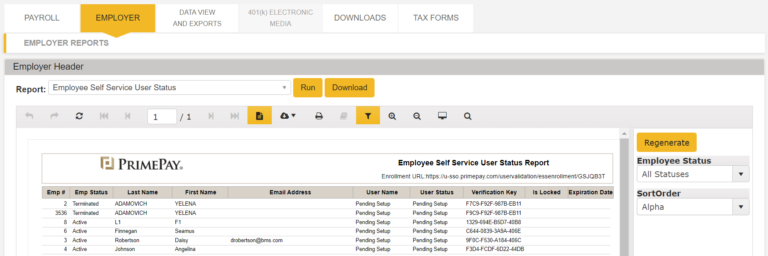
4. HR support center
PrimePay’s HR support center gives businesses access to a range of HR resources, including employee handbooks, job descriptions, and HR forms. Employers can manage employees, generate reports, and carry out payroll audits all in one place. It also lets businesses rehire employees without the need for repeating the onboarding process.
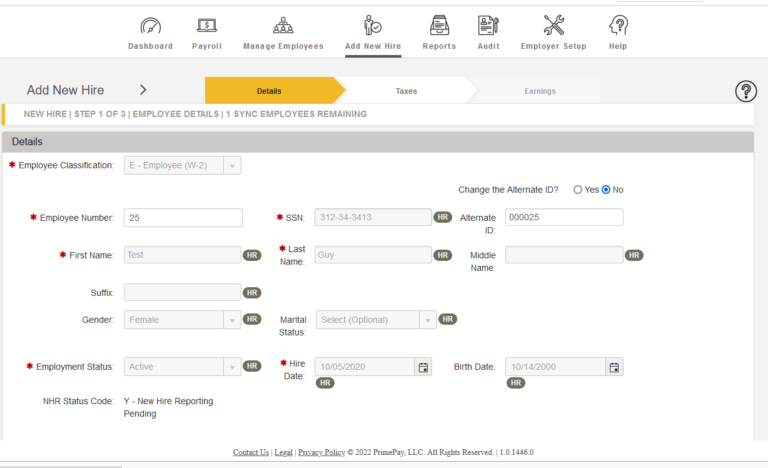
Selected Positive User Feedback:
- “Primepay is a relatively easy-to-use program. Payroll is a breeze with Primepay, and setting up new employees is quick and easy. Employees can easily access all their payroll information. .” – Mia P. (Source G2)
- “They have useful tools and everything I need to process payroll, including a very accessible and helpful customer service support team.” – Rose W. (Source G2)
- “PrimePay’s interface is very intuitive. It’s an easy-to-learn system while still being robust enough to meet our needs. We have found that other platforms are not nearly as user friendly.” – Angela H. (Source G2)
- “Very easy to navigate, easy onboarding, having my own customer service support person assigned to my accounts. Ease of pulling reports and rehiring without onboarding again.” – Donna C. (Source G2)
- “I like that I am able to get in and get new employees set up with little to no real hoops to jump over or through. We have a lot of turnover in my business so it helps to be able to go in quickly and get people set up.” – Diamond P. (Source G2)
- “Its price and ease of performing our payroll processing.” – David S. (Source G2)
- “Customer Service. User-friendly intuitive portal.” – Jennifer T. (Source G2)
- “I like the way it enabled me to view my records at all of the locations in the archdiocese where I worked.” – John S. (Source Capterra)
- “Ease of use; easy to navigate; and intuitive.” – Doug K. (Source Capterra)
- “I can make easy adjustments online myself. If I need help PrimePay is always there!” – Anthony C. (Source Capterra)
- “Easy to use. Very customer friendly!” – Nicholas F. (Source Capterra)
- “Ease of use and functionality with on-time delivery.” – Verified Reviewer (Source Capterra)
- “User Experience (UX) design makes it so intuitive, easy, and fast. once initial set-up is complete.” – Manuel A. (Source Capterra)
- “It is nice that our employees can log in and out remotely. Also, the ability to edit “punches” allows for flexibility in workdays to record compensable time.” – Stever R. (Source Capterra)
- “Easy to use, and great report structures.
- “Love that HR3 has carrier feeds. The new timeclock is great!” – Adeli L. (Source Capterra)
Selected Negative User Feedback:
- “Why even have an app if it isn’t working at all? I get an error message every time I try to log in “Authentication Failed”.” – Tcar (Source App Store)
- “I am unable to see my pay statements. Always has an error message.” – Espuleen (Source App Store)
- “Anytime I try to clock in and out it opens my camera. This app alone has made me several minutes late.” – Tortillawitch (Source Google Play)
- “THIS GARBAGE APP: DELETES REVIEWS, STEALS MY PAY (SLOW!!!), AND DOESNT FUNCTION (CANT ACCESS LOCATION).” – J Barclay (Source Google Store)
- “Doesn’t allow you to log in.” – Google User (Source Google Play)
- “Some reports are difficult to find/pull without support. Having to wait days to know if an employee hasn’t been paid.” – Dona C. (Source G2)
- “Sometimes the updates prove to be not business logical. They changed the way in which you update pay amounts and its a dated system and was very hard to correct or understand.” – Diamond P. (Source G2)
- “Hard to navigate through reports. Some checkboxes are small and easy to miss. Offers limited integration options.” – Julie F. (Source G2)
- “I dislike that the representatives are not knowledgeable when you need to contact them.” – Carissa R J. (Source G2)
- “There is a limit to customizing. The software cannot show a running tally of a person’s hours worked per workweek on their time card in the mobile version. I also had problem with navigating reports.” – Shannon M. (Source Capterra)
- “Customer support should be faster in responding to customers, some errors may occur in issuing reports.” – Verified Reviewer (Source Capterra)
- “No support after the sale. Difficult to reach anyone outside the normal weekly interaction.” – John S. (Source Capterra)
- “I can no longer log into the site. After multiple calls for assistance, they are still unable to resolve the problems.” – Verified Reviewer (Source Capterra)
- “The “forgot my password” feature doesn’t work. When it rejected the password I’ve used for the past few months, it sends me an e-mail with a link.” – John S. (Source Capterra)
- “Sometimes the software is a little bit slow. Cannot integrate with accounting softwares.” – Verified Reviewer in Consumer Goods (Source G2)
Ratings from Other Reviews
(As of 04/13/2023)
- Capterra: 3.8/5
- G2: 4.5/5
- App Store: 2/5
- Google Play Store: 2.2/5
- Software Advice: 3.75/10
Final Thoughts
With full-service payroll, HR management, benefits administration, and time and labor management, PrimePay has you covered!
And that’s not all – as part of its HR capabilities, the software also offers insurance and compliance, finance analytics, and detailed reporting.
But the cool part is that PrimePay is incredibly user-friendly. With its intuitive setup and user-friendly interface, even someone who has never used payroll or HR software before can learn to manage it with ease. And if you have specific business needs, PrimePay’s services are customizable, so you can get the features that you require at a competitive price.
However, PrimePay’s mobile app is not the software’s strong suit, with several login and glitch issues, earning it a poor rating of 2/5 stars on the App Store and 2.2/5 stars on the Google Play Store. And navigating through reports in PrimePay’s system can be tricky at times. In addition, customer support is only available on weekdays, which can be inconvenient for businesses that require assistance outside of regular business hours or on weekends.
So, to sum it up, PrimePay does offer a suite of important features but somehow still lacks to offer customers a smooth experience because of its customer support limitation. And it’s poorly rated mobile app really makes the software inaccessible to efficient businesses who like working on the go. I think they should look elsewhere.

