As a CEO of a time tracking software company I need to know what my competitors are up to. That means I’m often researching about and/or playing around with their products, you know, it’s part of the job. Here, I share my findings of that research, giving credit to those competitors where credit is due and being honest about which products I believe you really need to avoid. And so, there you have it, this review, and in it, I try to be honest, fair, and insightful…
This review covers:
- Overview
- What Users Like
- What Users Don’t Like
- Pricing Plans
- Standout Features
- Positive User Highlights
- Negative User Highlights
- Ratings from Other Reviews
Overview
Hey there, let me tell you about this cool cloud-based HR and payroll software called Paylocity. It’s got a bunch of valuable features like payroll processing, time and attendance tracking, ACA reporting, employee self-service, and an activity dashboard. Basically, it helps businesses manage their payroll and make sure all the taxes and deductions are calculated correctly, so you don’t have to worry about breaking any rules.
And get this – Paylocity even lets you keep track of your employee’s time off requests, manage their benefits, and give them access to their pay stubs and tax forms online. Plus, it’s available on a mobile app so you can stay on top of things while on the go. Oh, and did I mention it offers a cool tax geolocation feature that ensures accurate tax payments based on employees’ locations?
However, one major debacle is that Paylocity can be pretty pricey compared to similar software out there. And if you ever run into any problems, customer support is not helpful at all. Waiting for their response can take ages, and even then, they might not have a clue how to fix your issue. Another issue I find with the software is that its setting up process is complex and time-consuming.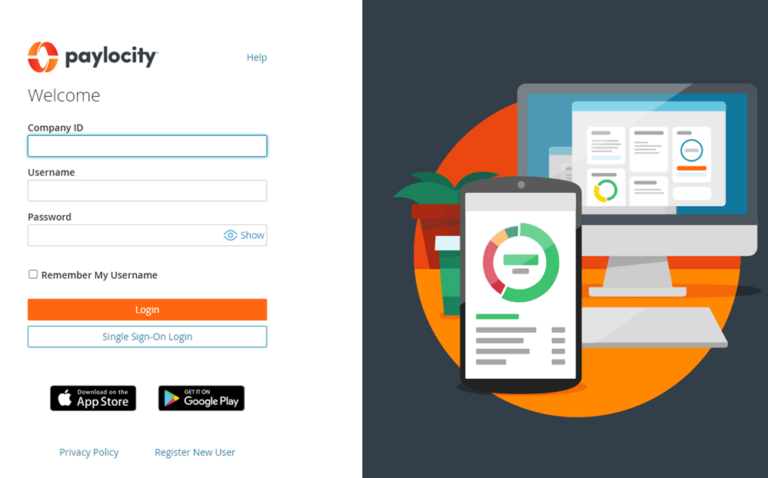
What Users Like
- Easy to manage
- Tax geolocation
- Robust reporting capabilities
- Mobile access
- Onboarding features
What Users Don’t Like
- Bad customer support
- Expensive
- The setup process is complex and time-consuming
Pricing Plans
Paylocity offers flexible pricing plans that can be customized based on the needs and size of an organization. Here are the pricing plans offered by Paylocity:
Base Plan: This includes core payroll processing features, including automated payroll calculations, tax filing, and reporting. However, the exact cost of this plan is not disclosed on their website and is available upon request, customized to the needs of the business. Paylocity also offers add-on features such as time and attendance tracking, benefits administration, and HR management.
Standout Features of Paylocity
1. ACA reporting
Paylocity’s ACA reporting feature helps employers comply with the Affordable Care Act (ACA) by automating the generation and filing of reports, including forms such as 1094-C and 1095-C. This feature simplifies the ACA reporting process by automatically identifying eligible employees, calculating healthcare coverage affordability, and determining employer-shared responsibility payments.
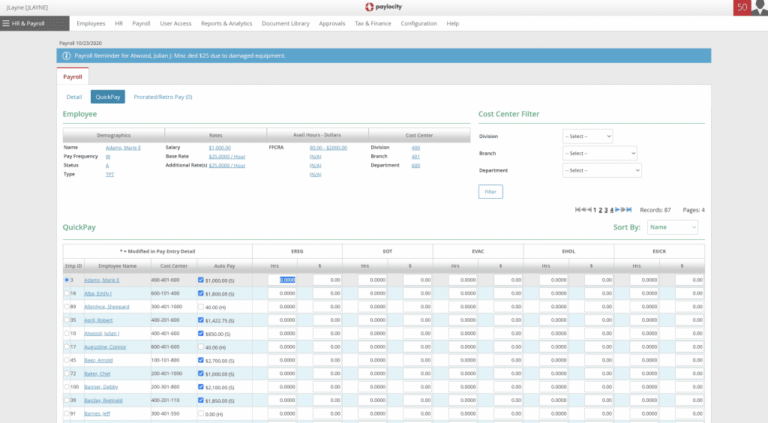
2. Activity dashboard and attendance management
Paylocity’s activity dashboard offers real-time payroll and HR tasks overview, ensuring users stay on top of deadlines and events. Additionally, the attendance management system tracks employee attendance with real-time monitoring, automatic accruals, and customizable absence policies.
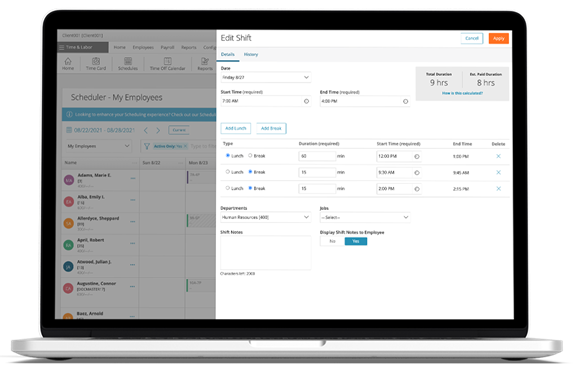
3. Integrations
Paylocity offers easy integrations for automatically transferring information on 401(k), retirement plans, and benefit files. It also allows custom integrations through open APIs for connecting to other business systems.
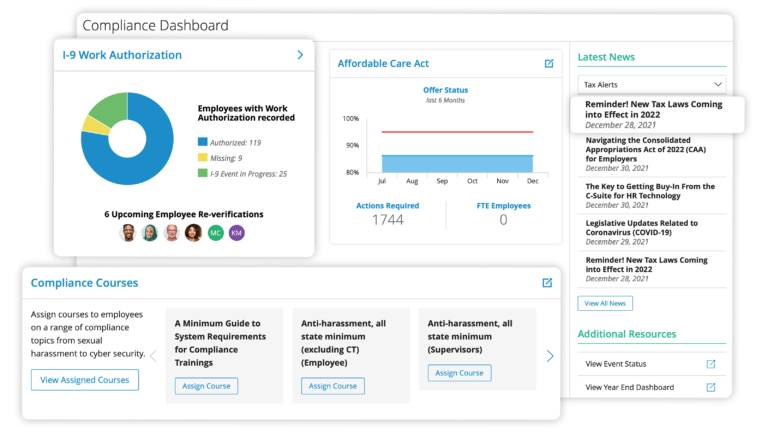
4. Tax geolocation and onboarding
The tax geolocation feature audits each employee to ensure accurate tax payments based on their respective location, helping to ease tax compliance regardless of location.
Moreover, Paylocity’s onboarding feature offers customizable templates, electronic signatures, automated workflows, a new hire portal, and integration with other HR software. This streamlines the entire hiring process and helps businesses save time and reduce administrative burdens associated with onboarding new employees.
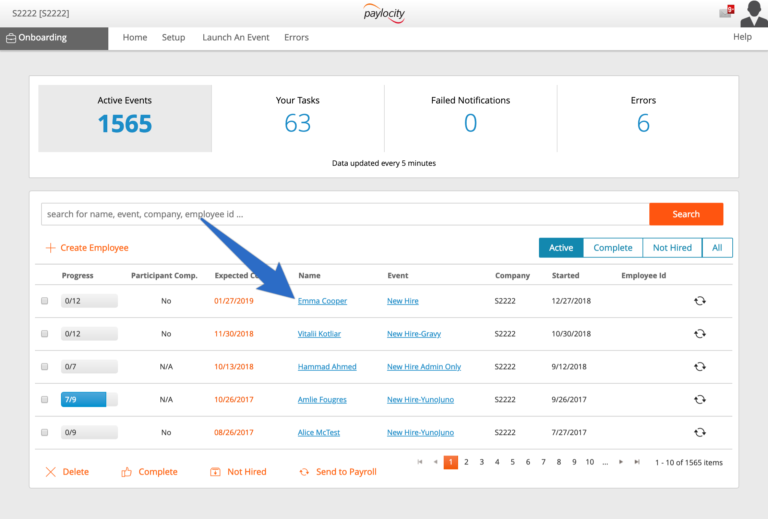
Selected Positive User Feedback:
- “Paylocity is a solid option for managing HR processes. Its features are robust and provide a comprehensive solution for many common HR tasks.” – Chimena C. (Source G2)
- “The upside is – I don’t have to worry about figuring out taxes – end of month reports are all done for me.” – Judi G. (Source G2)
- “I love that Paylocity has so many different modules, allowing us to utilize it in a multi-capacity HRIS.” – Emm P. (Source G2)
- “Paylocity has been able to combine a number of separate systems into one platform and has greatly improved our onboarding experience.” – Rebecca S. (Source G2)
- “Paylocity is user-friendly, easy to learn, and does much of the work for us.” – Debora W. (Source G2)
- “First, I love using the app on my phone. If I am clocking in at work and want to make sure that everything is correct, I just open the app and check my timesheet.” – Mommofclaire. (Source App Store)
- “Some of the best parts of this product is how everything is connected and works well together. There is no disjointed feeling as you move from one part of the software to the next.” – Mitch B. (Source Capterra)
- “The punch-in and out system is awesome. You can clock in from anywhere.” – Rima D. (Source Capterra)
- “I love the fact I have access to this portal from anywhere. This option allows me to transmit payroll, run reports, update records from home, vacation, etc. Adding/deleting new earnings/deduction codes can be done by me.” – Cherina A. (Source Capterra)
- “The end user employees are able to take care of most questions and issues themselves through the Self Service Portal.” – Lisa F. (Source Capterra)
- “Paylocity’s features can do almost everything that an HR team would need, with only a few lapses that we hope they can improve. The service team is easy to reach and pretty knowledgeable/helpful. ” – Madison M. (Source Capterra)
- “The reports are easy to use, I can even create a custom report for exactly what I am looking for.” – Jacquelyn F. (Source G2)
- “Paylocity makes it Easy to do business and get the employees the information that they need.” – Kim E. (Source G2)
- “The system is highly intuitive and easy to use. Paylocity offers many modules that allow us to work in one system rather than moving between systems.” – Stefanie P. (Source G2)
- “Paylocity is user friendly and makes HR compliance, onboarding, recruiting, training, learning management, performance, (the list goes on) so easy and fluid in any organization.” – Jack T. (Source G2)
Selected Negative User Feedback:
- “Features available on the desktop site are not available in-app. No one wants to have to switch between mobile and desktop apps just to get one thing checked.” – ImSoToxik (Source Google Play)
- “This app is a nightmare! The access to the app compared to the website is extremely different. As soon as I submit a time off request it disappears.” – Kristen Telaak (Source Google Play)
- “The only downside to Paylocity is that it can be a bit expensive for some businesses. In addition, the payroll setup process can be a bit complex and time-consuming. Customer service is not good too.” – Jarmo P. (Source Capterra)
- “When I needed a solution to a 401k problem, it took them a long time to fix it. I had to have a third party contact someone.” – Jared N. (Source Capterra)
- “The system is ageing and they are slowly making efforts to improve it. It’s clunky and not as user-friendly as other systems that are out there.” – Roger T. (Source Capterra)
- “Paylocity is unable to seamlessly communicate with an antiquated AS400 (green screen) system that our organization still uses for certain functions.” – Donald R. (Source G2)
- “The implementation process terribly disjointed and confusing. We had at least five different individuals trying to teach us their particular segment of Paylocity. ” – Katie P. (Source Capterra)
- “The onboarding process could be more detailed so that employees can enter more information versus the administrator adding it manually. The report writing tool could use a more detailed explanation. Management tools could have more functions. ” – Katy P. (Source G2)
- “We have had several glitches in our service. Some fixes have taken quite a while to resolve. Better communication between teams working on an issue would help.” – Melisa M. (Source G2)
- “The biggest thing I have had challenges with is the implementation and support staff. Our implementation manager wasn’t very good, and in taking a lot of training through the system, I felt like I knew more than him.” – Kelsey W. (Source G2)
- “The different modules are silos, and such information does not transfer from one module to another. This is very frustrating.” – Kate Y. (Source G2)
- “Paylocity has some features that don’t seem to be optimized. Having to switch back and forth between companies and the Benefits module is a pain.” – Debora W. (Source G2)
- “The software has bugs and glitches. The customer support isn’t always the most responsive when requests are sent out.” – Emm P. (Source G2)
- “Setting up paylocity is time-consuming and hard. Paylocity needs a desktop time clock app.” – Shane’s House (Source App Store)
- “This app’s security is so bad that it always wants me to change my password.” – PreposterouSpraq (Source App Store)
Ratings from Other Reviews
(As of 04/15/2023)
- Capterra: 4.3/5
- G2: 4.4/5
- Get App: 4.3/5
- Trust Radius: 7.7/10
- App Store: 4.2/5
- Google Play: 3.5/5
Final Thoughts
Paylocity is a cloud-based payroll and HR software that helps streamline payroll processes, make direct deposits, and get support for tax compliance and year-end reporting. Plus, it has got HR services, like applicant tracking, onboarding, ACA reporting, and benefits administration.
Paylocity’s self-service portal lets employees access their own data and HR concerns, and the software also offers extensive integration options. And if you’re always on the go, no worries – they’ve got a mobile app that makes it easy to manage payroll and HR functions from anywhere. The software also offers an activity dashboard and a unique tax geolocation feature.
But, I got to be real with you, Paylocity’s implementation and setup are quite tricky, and its customer support team is not much of a help due to its long wait times. I also think the customer support staff isn’t as competent as it should be… And, let’s not forget the price tag – it’s a bit steep compared to some other options out there. And, to top it all off, there have been reports of bugs and glitches. Yikes.
In conclusion, I believe Paylocity’s feature-rich cloud-based HR and payroll solution is quite handy but could use great improvements in its tricky implementation process and poor customer support before it becomes a go-to software solution.

