As a CEO of a time tracking software company I need to know what my competitors are up to. That means I’m often researching about and/or playing around with their products, you know, it’s part of the job. Here, I share my findings of that research, giving credit to those competitors where credit is due and being honest about which products I believe you really need to avoid. And so, there you have it, this review, and in it, I try to be honest, fair, and insightful…
This review covers:
- Overview
- What Users Like
- What Users Don’t Like
- Pricing Plans
- Standout Features
- Positive User Highlights
- Negative User Highlights
- Ratings from Other Reviews
Overview
Paycom is a human capital management (HCM) system that handles needs like payroll, HR, and talent management, all in one place.
The software, honestly, has your payroll processing covered, along with onboarding, time and attendance management, performance management, and benefits administration. And if you’re looking to bring on new talent, Paycom’s talent acquisition features have got your back.
One of my favorite things about Paycom is the employee self-service feature. It’s like giving your employees the keys to their own HR department. They can update their personal information, check their pay stubs, and manage their benefits all on their own. This means less work for you and a happier, more engaged workforce.
And if you’re worried about navigating all this new software, there is no need to worry. Paycom has a user-friendly interface and an intuitive mobile app, making it easy to use for both seasoned pros and HR newbies to navigate smoothly. Plus, their customer service team is always on hand to help you out if you get stuck.
However, I do feel that some users still find the wide range of options and reports overwhelming. And while Paycom offers a decent suite of features, its third-party integrations are not as vast as I would like them to be. Plus the software has a requirement for the first two cheques to be paid through a wire transfer, which is honestly a pain.
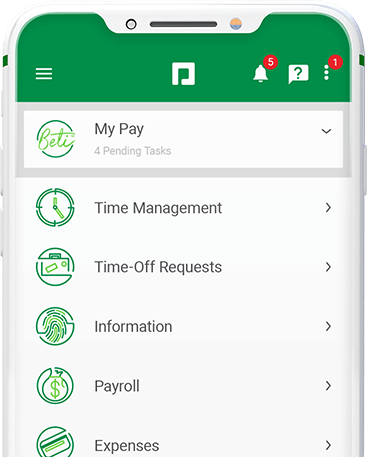
What Users Like
- Benefits enrollment
- User-friendly HR solution
- Seamless data entry
- Intuitive mobile app
- Excellent customer service
What Users Don’t Like
- Too many options that are confusing
- High implementation fee
- Wire transfer for first two cheques
- Limited third-party integrations
Pricing Plans
Paycom doesn’t list exact prices on its website. Customers are required to request a demo to receive a customized quote.
The setup fee for Paycom’s payroll services ranges between US$500-$1200, and monthly fees for each employee are $4-$6. The cost of payroll services varies, depending on company size, industry, and specific features required.
Standout Features of Paycom
1. Talent acquisition and onboarding modules
Paycom provides businesses with a variety of employee management features, such as talent acquisition and onboarding. The talent acquisition feature aids in finding qualified candidates that meet the company’s requirements, as well as in-house recruiting when promoting employees from within. Additionally, the onboarding module enables businesses to create efficient training programs for new employees who are unfamiliar with the Paycom platform, allowing them to start work with confidence and receive the necessary training to perform their roles effectively.
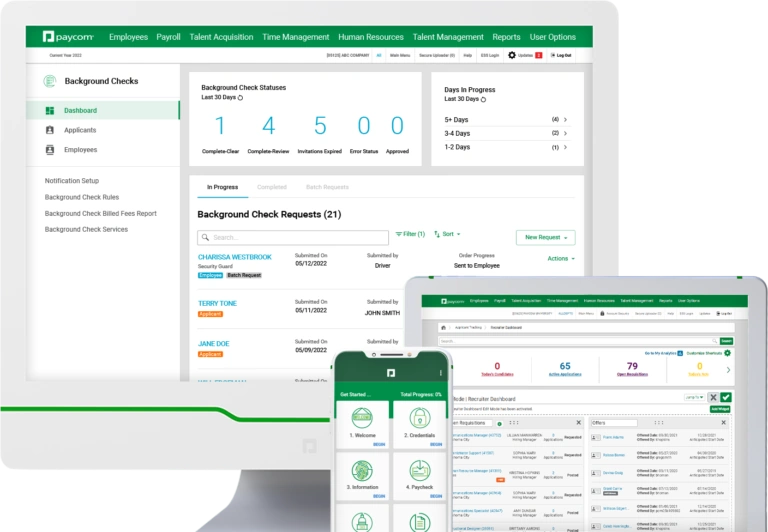
2. Time tracking
Paycom’s time tracking feature lets employees record work hours and submit them for approval easily through multiple time-entry methods. The software also offers advanced scheduling tools and overtime calculations to optimize workforce management strategies.
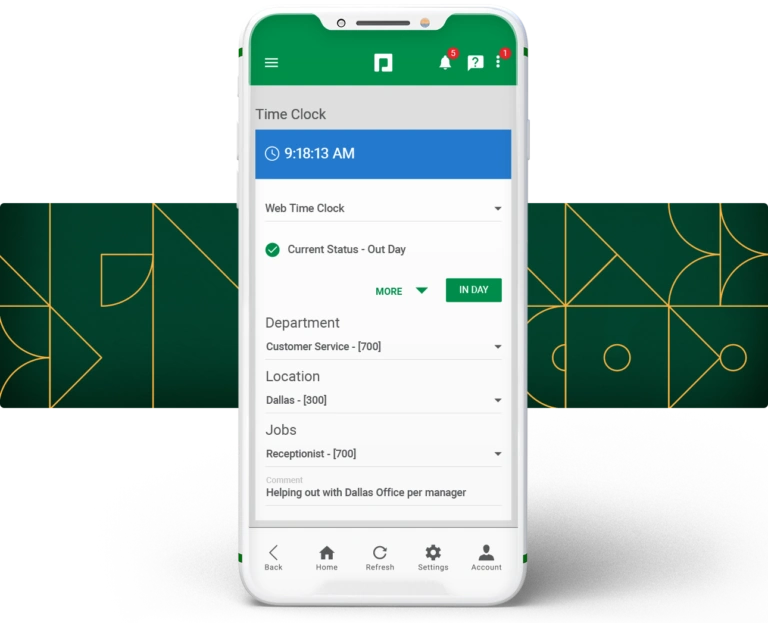
3. Invoicing functionality
The invoicing feature of Paycom simplifies the process of generating and tracking invoices by providing businesses with a user-friendly platform to create, customize, and send invoices to customers. With advanced tracking tools, this feature allows users to monitor payment statuses and generate reports for billing, collections, and accounting purposes.
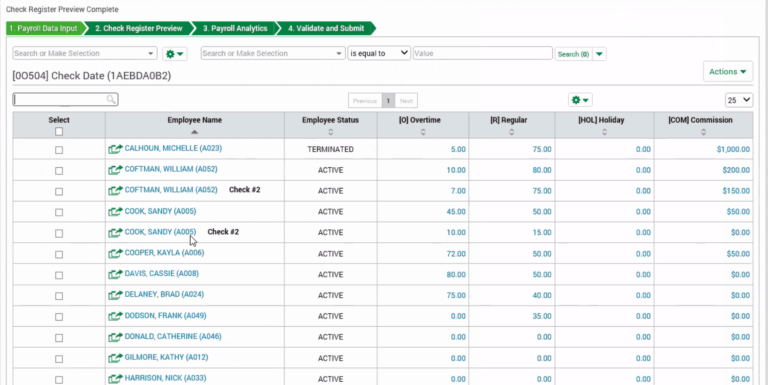
4. Advanced reporting
Advanced reporting empowers businesses to make data-driven decisions by providing customizable reports and dashboards that enable quick access to critical workforce data such as time and attendance, payroll, benefits, and performance. The feature also includes pre-built reports and data visualization tools to identify trends and analyze complex data.
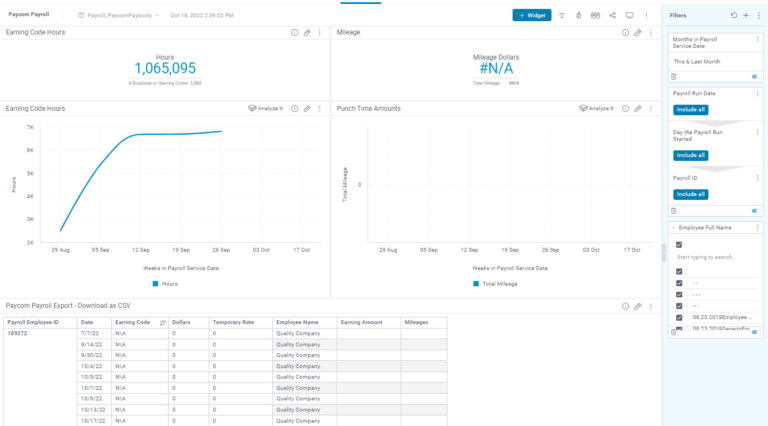
5. Unique self-service automation
Paycom promotes the idea that employees should manage payroll to enhance accuracy and engagement. This is facilitated through Paycom’s automated software, Beti, which assists employees in monitoring, detecting errors, validating, and approving payroll processing. Beti identifies and corrects mistakes before submission, reducing employer liability and increasing payroll control and confidence.
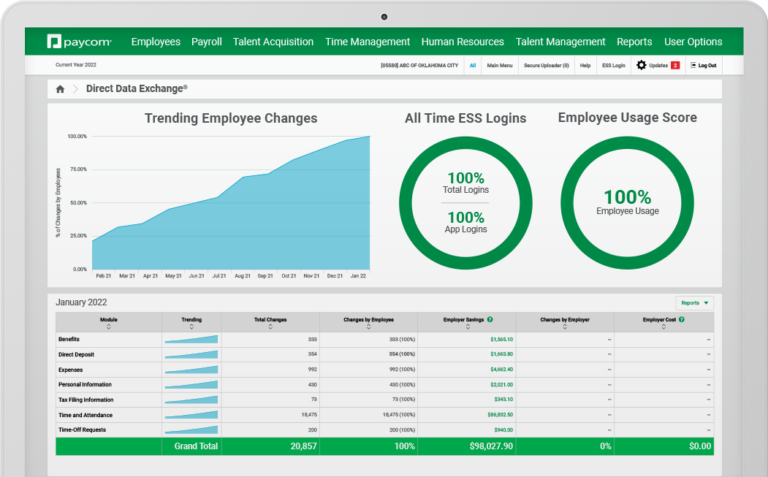
Selected Positive User Feedback:
- “Works phenomenally.” – Ace Base (Source Google Play)
- “The mobile app is so, so easy to access and navigate! I use it the most for time entry, submitting expenses, and listening to our company training through the learning management section while travelling.” – Happy Camper (Source App Store)
- “The Paycom app is very helpful in performing tasks from my phone, a great convenience.” – Nahho (Source App Store)
- “Easy to use and navigate for managers to monitor team members’ time.” – AlyssaS. (Source G2)
- “The time keeping modal was the easiest to use, however, it still isn’t super intuitive.” – Cindy L. (Source Capterra)
- “It allows the user to clock in on their phone, look at a paystub, request time off.” – Kristin N. (Source Capterra)
- “I like how easy it is for employees to use, and put in their hours. In addition, employees can edit any changes to their hours without any issues.” – Dakota S. (Source Capterra)
- “Easy to set up/install, I like that I can access my onboarding documents at any time.” – Samantha F. (Source Capterra)
- “The UI and ease of use are at the top of the market. Large easy blocks and buttons to click on make daily use very easy.” – Tony B. (Source Capterra)
- “The Paycom implementation team really took their time to learn our business and work through all of the unique challenges and setup requirements that pertain to our industry and Company.” – Brian J. (Source G2)
- “Having all of our policies and HR information in one location for employees to have easy access has been a game changer.” – Joanna S. (Source G2)
- “Great customer service, easy to use for both the employer and employee, so many different products; I can do everything within Paycom.” – Melisa M. (Source G2)
- “Our Paycom team is always there to help and support us whenever we have questions. If they don’t know the answer off the top of their head they’ll find it for us quickly.” – Veronica W. (Source G2)
- “I like how easy it is to look up who is punched in and who is not, it is such a vital task to make sure agents are clocked in and working.” – Jill R. (Source G2)
- “I also love that we have a representative available whenever is needed. If our specialist is ever unavailable when I call, they make sure to transfer me to someone who can assist.” – Mary Landis M. (Source G2)
Selected Negative User Feedback:
- “Trying to update my private email was confusing and frustrating. The “Verify Email” button does not Verify the new email like I assumed it would – it simply reloads the page and sends a verification email to my work email.” – SaiausV2. (Source App Store)
- “App is extremely slow. Often takes 15 seconds or more to just to show any indication that a button or option was selected, and actual loading of the selection is slow as well.” – Google User (Source Google Play)
- “Very user un-friendly. Too many fields with too many drop-down items. The fields to enter text gets covered with all the menu items so u have to back out and start over, and you can’t see the content. High setup cost.” – SS. (Source Google Play)
- “Requires wire transfer for first two cheques. The system still hasn’t caught up to how employees think about HSA’s. Employees think of contributions to their HSA’s in terms of how much comes out of each paycheck and not how much they want to contribute on an annual basis.” – Tony B. (Source Google Play)
- “I don’t love how there are sometimes multiple places where certain information has to be updated (i.e. Position Management and Labor Allocation). It only integrates with certain softwares.” – Mary Landis M. (Source G2)
- “Expense reporting could use a major update. Approving expense reports is cumbersome; would love a way to have at a glance view of the report with the option of one click approving.” – Dani E. (Source G2)
- “The scheduling aspect on the client side is a little long-winded.” – Lindsay T. (Source G2)
- “Price is a bit much. There are lots of things you can do with it, but every little thing comes with a price.” – Briandi C. (Source Capterra)
- “One thing I wish Paycom had the option for is taking an applicant that you have saved/generated under “Candidate Tracking” and be able to convert them into either the Applicant Tracking and/or creating a profile for them if you hire the employee.” – Miranda F. (Source Capterra)
- “Editing an employee’s hourly time sheet was probably the most annoying thing about this software. Integrates with only a few software.” – Kurt F. (Source Capterra)
- “Too many options at times which makes it difficult to make a process from scratch.” – Charles T. (Source Capterra)
- “I dislike the first two checks we have to do a wire transfer. As that cost me $35 each time.” – Verified User in Real Estate. (Source G2)
- “Some employees have trouble with punch change requests, but that’s easily trained on from our side.” – Verified User in Consumer Goods (Source G2)
- “The amount of reports offered is almost overwhelming. Cannot integrate with Quickbooks. ” – Karen S. (Source G2)
- “I had a bit of trouble understanding some of the lingo when it came to tax set-up, earnings, and deductions.” – Jessica B. (Source G2)
- “Too many options to set up at times and some features not working correctly.” – Verified User in Staff and Recruiting (Source Google Play)
Ratings from Other Reviews
(As of 04/13/2023)
- Capterra: 4.4/5
- G2: 4.2/5
- Google Play: 4.7/5
- App Store: 4.7/5
- Get App: 4.4/5
- Software Advice: 4.5/5
Final Thoughts
Paycom is a software that consolidates HR and payroll functions into a single solution, giving employees more control over their HR information than ever before. With Paycom’s self-service app, you can manage your timecards, PTO, benefits, and other HR-related functions with ease. No more waiting on HR to update your personal information or wondering when your next pay stub will arrive – just at your fingertips.
And the best part – Paycom’s system is intuitive and easy to use. You don’t need a degree in computer science to access and manage your HR information. Just download the mobile app, and you’re good to go. Plus, Paycom automates various HR functions, like onboarding, performance management, and compliance reporting so that you can focus on the important stuff.
However, while Paycom is a robust HCM solution, I do have a few bones to pick with it. For one, the limited options for third-party integration are quite disappointing, especially for software as big as Paycom. And requiring wire transfers for the first two cheques? I think that’s inconvenient. Finally, with such a wide range of options and reports, I feel it’s easy to get lost in the shuffle.
In conclusion, I feel Paycom is a comprehensive HR and payroll solution that offers employees the ability to manage their HR information through a user-friendly self-service app among other functions. However, I think the software can drastically improve by increasing integrations with third-party software.

