As a CEO of a time tracking software company I need to know what my competitors are up to. That means I’m often researching about and/or playing around with their products, you know, it’s part of the job. Here, I share my findings of that research, giving credit to those competitors where credit is due and being honest about which products I believe you really need to avoid. And so, there you have it, this review, and in it, I try to be honest, fair, and insightful…
This review covers:
- Overview
- What Users Like
- What Users Don’t Like
- Pricing Plans
- Standout Features
- Positive User Highlights
- Negative User Highlights
- Ratings from Other Reviews
Overview
Ah, Paychex! It is a full-service payroll provider that offers a comprehensive range of services, from tax preparation and HR support to benefits management and time and attendance tools. Plus, Paychex’s provision of employee benefits, such as health insurance, retirement plans, and employee assistance programs are quite commendable. Along with assistance with year-end W-2 and 1099 filings, the software also offers seamless integration with popular accounting, point-of-sale, and productivity software through third-party integrations, which is honestly what stands out the most to me.
However, let me tell you, I really don’t like the lack of transparency in pricing. Custom packages just lead to a lot of hassle and confusion, and often hidden expenses so I’m not a fan. Another concern I have is the software’s poor customer service. I know firsthand how frustrating it is to reach representatives and receive slow response times so I feel the software could use a lot of improvements in that area. And lastly, while Paychex offers a user-friendly mobile app, I’ve heard that it is outdated and painfully slow. Sounds irritating for employees trying to access their pay stubs, time-off balances, and other HR information on the go.
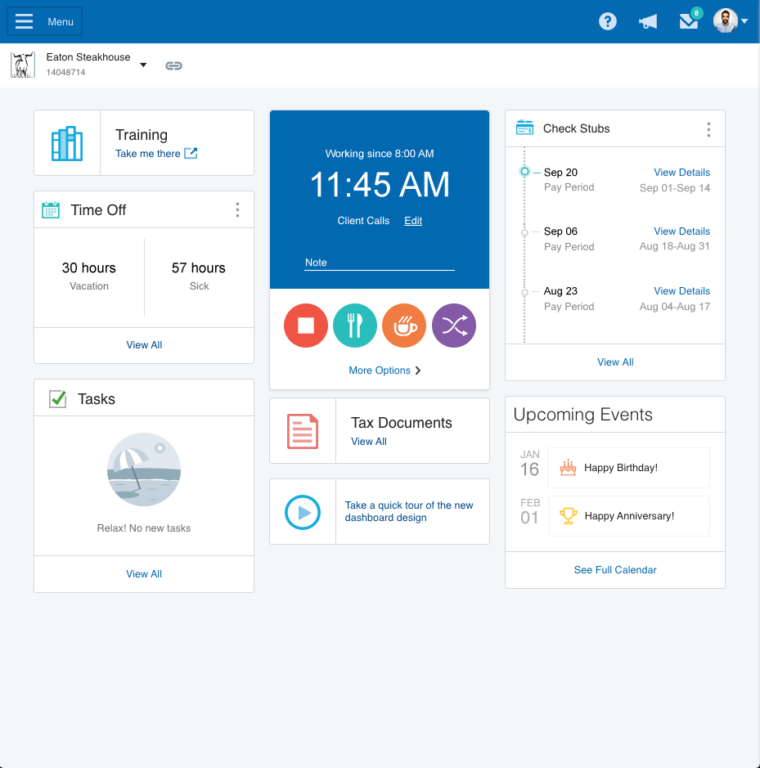
What Users Like
- Multi-factor authorization
- Smooth onboarding
- Employee self-service
- Fast payroll software
- Garnishment payment service
What Users Don’t Like
- Limited reporting
- Hidden fees
- Outdated mobile interface
- Poor customer service
- Slow mobile app
Pricing Plans
Paychex provides various pricing plans based on the specific needs of businesses. Below are some of the pricing plans that they offer:
Paychex Flex Select: At a base fee of US$59/month and $4/user/month, the Paychex Flex Select includes basic payroll processing, tax filing, and new hire reporting. This plan is designed for small businesses with up to 49 employees.
Paychex Flex Pro: At a base fee of $119/month and $4/user/month, in addition to the features of Paychex Flex, Paychex Flex Pro includes employee onboarding, HR compliance assistance, and employee benefits administration. This plan is designed for businesses with up to 49 employees that require additional HR services.
Paychex Flex Enterprise: It includes all of the features of the Pro plan, as well as more advanced HR services such as performance management and compensation benchmarking. The cost varies depending on the specific needs of your business. This plan is designed for larger businesses with more than 50 employees.
Paychex PEO: This plan is a professional employer organization (PEO) service, which means that Paychex becomes the employer of record for your employees. This includes payroll processing, tax filing, and HR services such as employee benefits administration and risk management. The cost varies depending on the specific needs of your business.
Standout Features of Paychex
1. Custom reporting
Paychex provides a bespoke reporting function as part of its payroll services, enabling enterprises to produce customized payroll and human resources reports. This feature encompasses a range of characteristics, such as personalized templates, adaptable choices for data selection and presentation, automated reporting to monitor progress, and ad-hoc reporting to satisfy immediate requirements.
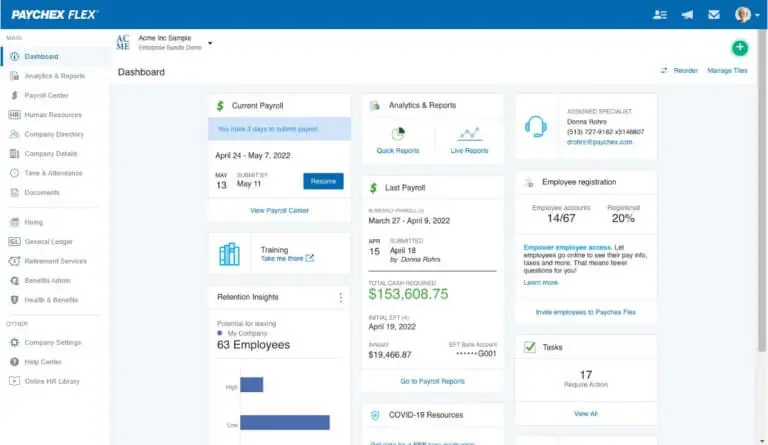
2. Managing payroll taxes
Paychex provides a comprehensive payroll tax management service that encompasses federal, state, and local taxes, along with social security and Medicare taxes. The software streamlines W-2/1099 preparation and distribution and offers effortless online access to payroll tax data. Furthermore, Paychex remains vigilant in monitoring changes in tax laws and regulations, providing businesses with cutting-edge knowledge to avoid the detrimental repercussions of non-compliance, including penalties and fines.
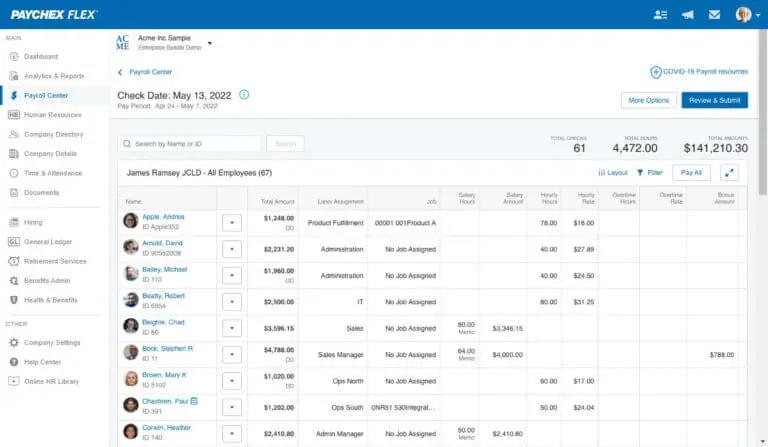
3. Onboarding
Paychex’s onboarding feature guides new users through setting up their accounts and configuring payroll and tax information. It begins with creating a company profile and inputting employee information, with the option for an automatic self-onboarding feature. The onboarding experience is supported by a helpful team, ensuring a smooth and efficient process.
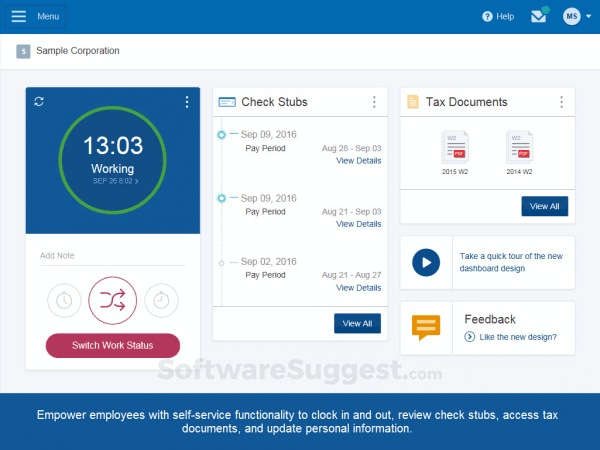
4. Third-party integrations
Paychex integrates with various third-party applications, including accounting software, HR management platforms, and time and attendance tools. Users can integrate Paychex with popular accounting software like QuickBooks and Xero and HR management platforms such as BambooHR and Workday. It also integrates with time and attendance tools like TSheets and Kronos, allowing for automated employee time tracking and management.
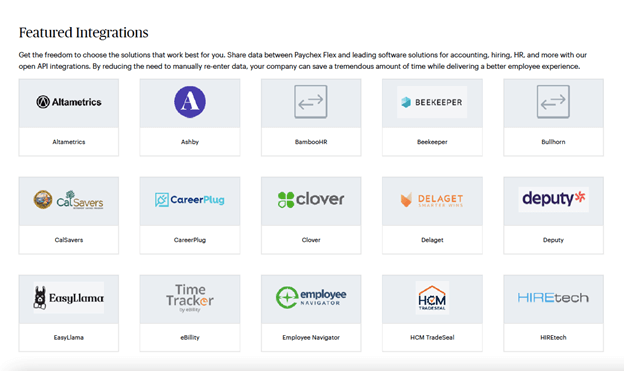
5. Time and attendance
Paychex presents a time and attendance solution for businesses to handle employee hours and attendance proficiently. The feature encompasses an online time clock and mobile app, allowing for easy clocking in and out. It also offers the capability to set up rules for overtime, breaks, and shift differentials. Furthermore, Paychex provides extensive reporting features to manage paid time off requests and track employee hours.
![]()
Selected Positive User Feedback:
- “Being able to see my retirement and investments in basically real-time.”-Gina C. (Source G2)
- “Paychex accurately takes out taxes and any deductions.”- Kris L. (Source G2)
- “I like the ease of use and navigation.” – Patsy M. (Source G2)
- “Human Resource and Payroll laws are constantly changing. Paychex is helpful with keeping us compliant.”-Keena D. (Source G2)
- “With Paychex Flex, we are able to set up our companies so that we have accurate labour for each location.” -Cathy B. (Source G2)
- “It’s a great way to run your own payroll. And you can create your favourite reports and you can see info about taxes paid for the period, quarter and year. Good service!” Verified User in Management and Consultancy (Source G2)
- “I can run regularly scheduled payroll on the app (or even on my browser) in a few easy clicks.” – Scott K. (Source G2)
- Completing payroll is great with filters & saved views so you can change what you’re looking at depending on what you’re working on.” -C. Renee S. (Source G2)
- “Paychex makes it easy to pay 1099 contractors and payroll employees – including all of the government regulatory submissions and updates, as well as tax filings and payments.” – Verified User in Biotechnology (Source G2)
- “They take care of the administrative management of our 401k plan and are always available to answer questions.” -Jim M. (Source G2)
- “The connection to allow employees to make changes to their 401k or FSA accounts directly”- Verified User in Hospital and Healthcare (Source Capterra)
- “It does everything we need for the organization: payroll, time clocks, tracking, coding time, HR benefits, vacation and sick time, organizational forms, etc. .” -Anthony S. (Source Android Store)
- “Paychex is easy to use as an employee. Being able to clock in and out is simple – there is a button to click that records the punches.” -Heather K. (Source Capterra)
- “I like the general ease of use that this software offers.” -Joshua E. (Source Capterra)
- “Payroll features and time management tools are easy to use and simple to implement.“- Keneth I. (Source Capterra)
Selected Negative User Feedback:
- “It would be nice if UI were a little easier to navigate. The app is really slow.”- Jason Lurf (Source App Store)
- “The app can be a little slow at times.” -Peter G. (Source Capterra)
- “Buttons missing, important ones like clock in, on the laptop. Not user-friendly. ”-Huwiuhun. (Source App Store)
- “App interface is horrible.”-Elite R.. (Source Capterra)
- “I think the software would benefit by being a little more user friendly and had more rpoting functions.” -Terri G. (Source Capterra)
- “The browser interface is unattractive and not always self-explanatory. The client id, which is needed on all email correspondence with your payroll specialist and is displayed on the banner at the top of the screen, cannot be copied and pasted into emails.” -Amy S. (Source G2)
- “It’s pretty difficult to navigate. Customer service is not upto mark.” -Sarah R. (Source G2)
- “The standard reporting function does not allow “you run custom reports. You need to pay for custom reports.”-Anthony A. (Source G2)
- “Too long hold times on the phone. Sometimes it takes more than 1 business day to receive my paychecks.”-Verified User in Health (Source G2)
- “Pricing. The system was pretty clunky. I felt like other companies offered more. ” -Brianna B. (Source G2)
- “Horrible customer service, unfortunately; delays, system freezes; no tax knowledge. Price is not transparent.” -Mike D. (Source Capterra)
- “It’s difficult to personalize it to our organization.”-Verified User in Staffing and Recruiting (Source G2)
- “When I needed to add a garnishment and associated fees to the system, I was not able to complete the setup on my own.” -Kathie M. (Source G2)
- “Navigating through some of the personal/HR aspects can be cumbersome. Pricing.”-Verified User in Insurance (Source G2)
- “The long wait when I dialled. There is a price for every service, etc.”-Verified User in Non-Profit Organization (Source G2)
Ratings from Other Reviews
(As of 04/17/2023)
- Capterra: 4.1/5
- G2: 4.2/5
- App Store: 4.8/5
- Google Play Store: 3.7/5
- Software Advice: 4/5
Final Thoughts
From payroll processing and tax preparation to HR management, benefits administration, and time and attendance tracking, Paychex offers a wide range of solutions for businesses of all sizes.
What I like about Paychex is its full-service payroll functionality. This feature ensures that employee salaries are accurately calculated and paid out via direct deposit, checks, or pay cards. Additionally, Paychex also assists with year-end W-2 and 1099 filings, making tax season easier for business owners. Plus, the platform’s seamless integration with popular accounting, point-of-sale, and productivity software through third-party integrations makes it a good choice. Its simplified HR management also allows for smooth onboarding and employee collaboration.
However, while there are many benefits to using Paychex, it’s important to consider the downsides as well. One concern I have is the cost. Users report that Paychex can be very expensive, with a base fee of US$59/month plus an additional $4/employee/month. Additionally, the mobile app’s user interface is outdated and inconvenient, with slow processing times.
Finally, I have a concern about Paychex’s customer service. Users report long wait times to get responses, which is really frustrating.
To sum it all up, I think Paychex provides a range of extensive services needed by larger businesses; however, I feel the outdated mobile app can prove problematic for businesses seeking to access their payroll and employee data on the go. As reflected by its rating of 3.7/5 stars on the Google Play Store, this issue, among others, needs to be addressed to enhance the overall user experience.

