As a CEO of a time tracking software company I need to know what my competitors are up to. That means I’m often researching about and/or playing around with their products, you know, it’s part of the job. Here, I share my findings of that research, giving credit to those competitors where credit is due and being honest about which products I believe you really need to avoid. And so, there you have it, this review, and in it, I try to be honest, fair, and insightful…
This review covers:
- Overview
- What Users Like
- What Users Don’t Like
- Pricing Plans
- Standout Features
- Positive User Highlights
- Negative User Highlights
- Ratings from Other Reviews
Overview
APS Payroll is a cloud-based solution that helps streamline payroll processing with its range of features. Along with the analysis and audit of multiple different payrolls, APS allows businesses to view historical employee pay transactions and accurate system data.
The software simplifies payroll processing while ensuring compliance with federal, state, and local tax jurisdictions. And that’s not all – I personally appreciate that APS Payroll also offers analytics to support data-driven decision-making. That means businesses can get a better understanding of their payroll data and use it to make informed decisions about their business. APS Payroll also has partnered with Immediate to provide earned wage access (EWA) services and employee financial wellness tools. The software’s search feature is really cool and so is its schedule creation functionality which is pretty straightforward.
However, while I appreciate the platform’s efforts to simplify reporting, the user interface for reports can sometimes be a bit confusing. And the custom reporting feature is problematic sometimes. But most importantly, with a weak rating of 3.8/5 stars on the Google Play Store, APS Payroll’s Android app has functionality issues that take away from the software’s otherwise polished experience.
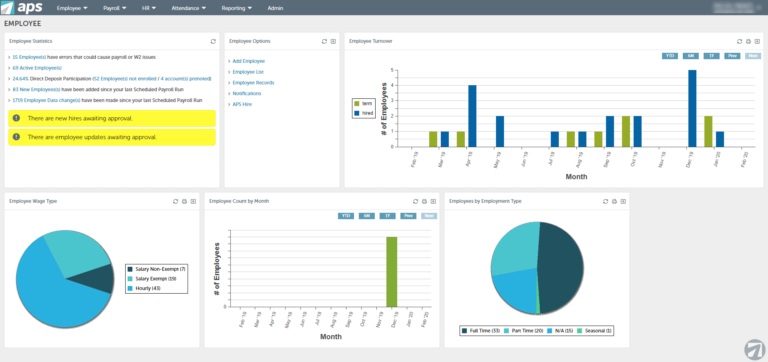
What Users Like
- Multiple pay options
- Responsive support team
- Workflow automation
- Accurate payroll processing
- Compliance with federal and state tax laws
What Users Don’t Like
- Restricted reporting
- Weak mobile app
- Limited customization
- Complex reports UI
Pricing Plans
APS offers three different pricing plans for its payroll, attendance, and HR software, each designed to meet the needs of different business sizes and types.
Payroll Plan: This plan is designed for small businesses and includes features such as the Payroll Console, guaranteed tax compliance for federal and one state, Report Manager, Accrual Time Tracking, and Employee Directory.
Payroll + Attendance Plan: This plan is ideal for small to mid-sized businesses and includes all the features of the Payroll Plan, plus the Attendance Console, real-time overtime alerts, ACA tracking and alerts for part-time staff, desktop and mobile time capture methods, and the APS tablet app. Scheduling is also available for an additional charge.
Payroll + HR + Attendance Plan: This plan is best suited for mid-sized and growing businesses and includes all the features of the Payroll and Attendance Plans, plus the HR Console, Performance Management, Employee Notification Center (Newsfeed, Email, and Text), HR Support Center, Asset Tracking, and Training Course Enrollment and Tracking.
The pricing for each plan is not publicly available and may vary depending on the specific needs of the business. Interested customers are encouraged to contact APS directly for a customized quote.
Standout Features of APS Payroll
1. Reporting
APS offers an innovative payroll reporting feature that allows users to produce personalized reports based on essential employee payrolls information, such as earnings, taxes, and deductions. Reports can be generated at regular intervals, like weekly or monthly, or tailored to specific periods, such as quarter-end or year-end. Users can tailor reports to their unique business needs, and meet compliance standards.
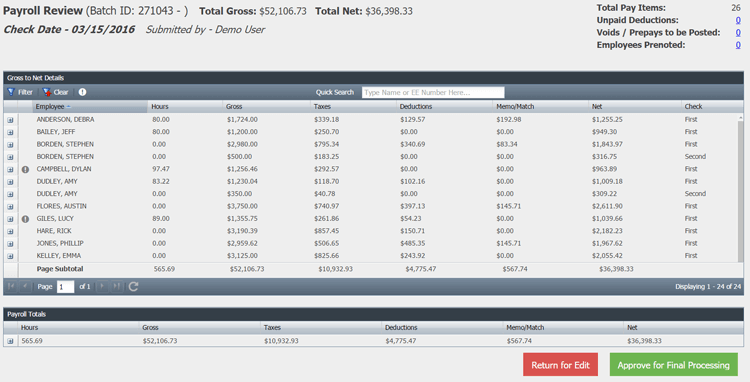
2. Search Feature
APS Payroll’s employee search feature allows users to filter and sort employee records effortlessly by criteria such as name, employee number, or social security number. By streamlining the search process for payroll details or benefits management, this feature enables users to quickly access critical employee information.
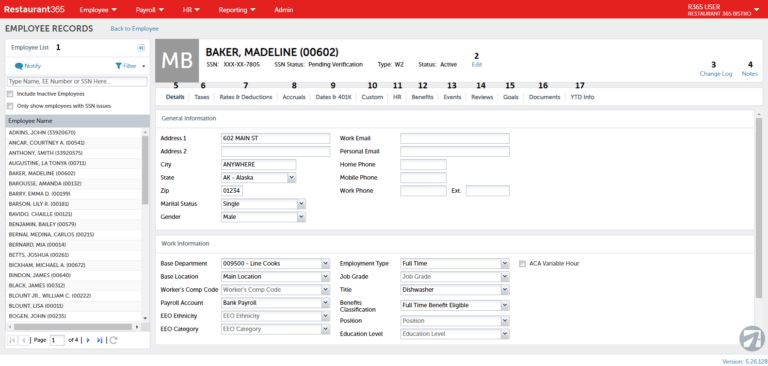
3. Schedule Creation
APS Payroll’s schedule creation feature automates the tedious and time-consuming task of creating and managing employee pay schedules, with the added advantage of customizable pay periods, pay rates, and deductions. Users can easily modify existing employee schedules, add new employees, and adjust their pay rates and deductions. The feature saves valuable time and effort and ensures full compliance with the latest payroll regulations. The schedule creation tool enables the seamless creation of schedules based on various parameters, such as department, break times, and duration. With the direct addition of employees to the template and schedules, the feature effectively eliminates the need for recreating them in the future.
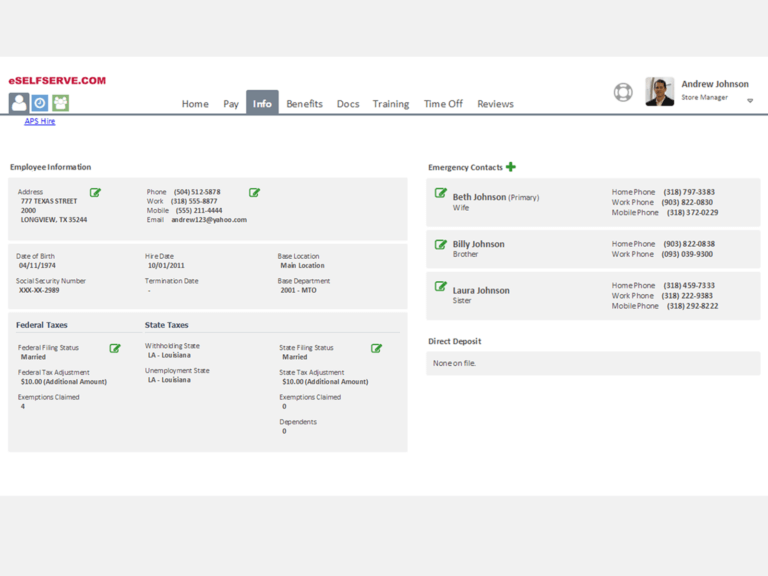
4. Easy to Use templates
APS Payroll provides an intuitive and user-friendly templated interface that simplifies employee data management. With pre-built templates, users can quickly enter and modify critical employee information, including personal data, employment details, and payroll information. This streamlines the employee management process and saves time.

5. Multiple Carrier Compatibility
APS Payroll seamlessly integrates with a wide range of benefits providers, ensuring compatibility and coverage under any plan. The system automates sending relevant paperwork and ensures compliance with organizational requirements, guaranteeing employee coverage.

Selected Positive User Feedback:
- “APS has been incredible to work with since day one, and their customer support is unmatched.”- Alexa M. (Source G2)
- “It is intuitive for most day-to-day tasks, has a massive collection of articles and videos in the Help library, AND an extremely responsive service team that can answer any question or situation we have thrown their way.”- Karen H. (Source G2)
- “APS is easy to use and is a fully integrated recruitment, onboarding, timekeeping, and payroll system. The dedicated service team is very responsive and helpful.” – Tanya S. (Source G2)
- “The program is extremely easy to use and is user-friendly.” – Paula L. (Source G2)
- “If you get stuck, their team is available to help, but we can update quickly on our own as well.” – Renee B. (Source G2)
- “The most helpful thing for APS is the integration. I am able to directly pull hours in APS from R365 which makes the “import” process much faster.” – Michelle L. (Source G2)
- “Customization is key for our business. We are able to customize reports based on employees and departments. It is also a great tool for keeping all employee information, documents, time keeping and payroll data in one easy-to-use dashboard.”- Verified User in Logistics and Supply Chain (Source G2)
- “Easier input of information which cuts down the time I spend on payroll. Employees can also get their stubs and correspondence on the site. The more familiar I get with it, the easier it is to work with it.” -Debbie S. (Source G2)
- “APS customer service is impeccable.” – Verified User in Accounting. (Source G2)
- “The integration to Sage Intacct is fantastic. The screens are easy to navigate. The support is responsive and accurate.”– Douglas A. (Source G2)
- “APS meets all of our payroll needs. Great customer service and support.”- Michelle D. (Source Capterra)
- “I liked that I had Payroll, benefits, reviews etc. all in one place and accessible to multiple people for ease of completion and reduced time and paperwork.” – Debora P. (Source Capterra)
- “It meets all our needs from payroll to benefits and is customizable as needed.”- Katha P. (Source Capterra)
- “APS makes everything I need accessible. It is simple, intuitive, and easy to use.”- Christopher H. (Source Capterra)
- “Benefit management and carrier connection. Ease of use for employees and administrators. Accuracy of timekeeping and payroll. Leave of Absence event tracking.” – Heather N. (Source Android Store)
Selected Negative User Feedback:
- “Sometimes the custom reporting has some glitches, but our dedicated client service team rectifies the issue pretty fast.”- Christopher H. (Source Capterra)
- “On the administrative side, setting up a new employee can be cumbersome.”- Tammy M. (Source Capterra)
- “I think there are some reports that should be standard and they aren’t.”- Debbie R. (Source Capterra)
- “We have had some trouble with the eSign feature, where hourly employees are required to verify their payroll hour submissions and everyone must verify leave times.”- Sandy R. (Source Capterra)
- “I would say the tax team could be a little more knowledgeable. I wish it has more customisation options.” – Verified User in Consumer Goods (Source G2)
- “I think the reports UI could be better and more options.” – Douglas L. (Source G2)
- “Tracking vacation and PTO is not always intuitive. Mobile app is inconvenient”- Michael N. (Source G2)
- “The implementation team was disorganized and inconsistent.”-Michael W. (Source G2)
- “At times there have been issues with the reporting,”- Christopher H. (Source G2)
- “Something that I dislike about APS is the attendance calendar.” – Verified User in Electronic Manufacturing (Source Capterra)
- “The GL implementation is slightly cumbersome and time-consuming”- Christ. (Source Capterra)
- “I wish the setup of our benefits plans offered more customization, such as not requiring a beneficiary for life benefits.”- Tracie R. (Source Capterra)
- “We really need a company-wide calendar view of approved PTO requests and I wish that the performance appraisal module had more features. ”- Brenda S. (Source Capterra)
- “Some of the listed Reports in the System could use a larger font and more consistent page breaking.”- Marilee H. (Source App Store)
- “The attendance module: tracking time off requests. The user interface for reports is not intuitive.”-Angela L. (Source App Store)
Ratings from Other Reviews
(As of 04/17/2023)
- Capterra: 4.6/5
- G2: 4.6/5
- Get App: 4.6/5
- Software Advice: 4.5/5
- Google Play Store: 3.8/5
- App Store: 4/5
Final Thoughts
Well, APS takes care of all your payroll needs with ease, no matter which of the 50 states or 411 jurisdictions you’re in. With time management options and seamless schedule creation, APS makes payroll management more efficient. In my opinion, the platform’s analytics capabilities are quite powerful when it comes to data-driven decision-making, and its library of over 80 pre-built reports is actually commendable.
I have found that APS Payroll’s guided ACA reporting is a lifesaver for businesses navigating the complexities of healthcare reform. And if you ever get stuck, their dedicated support team is always there to assist with payroll and employee management needs.
However, based on user reviews, I have noticed that the custom reporting feature experiences glitches, and the report user interface causes confusion that impedes access to critical information. But most importantly, the software’s Android app has functionality issues that earn it a weak rating of 3.8/5 stars on the Google Play Store.
To conclude, APS Payroll is a solid solution with its custom report templates and smooth payroll processing, but the software’s mobile app doesn’t shine as much as I’d like.

