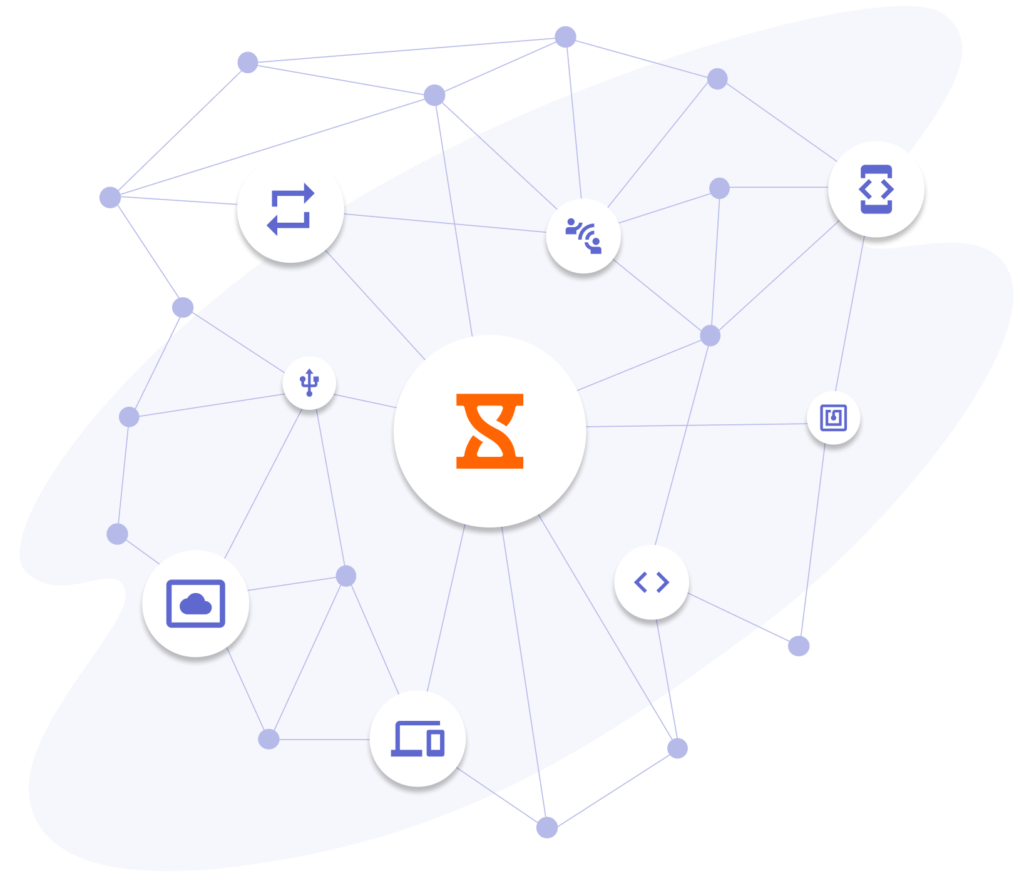-

About Google Calendar
Organize schedules and coordinate events
With Google Calendar, you can quickly schedule meetings, make appointments and get reminders about upcoming activities. Calendar is designed for teams, so it’s easy to schedule meetings with video links, share your schedule with others and create multiple calendars that you and your team can use together.
-
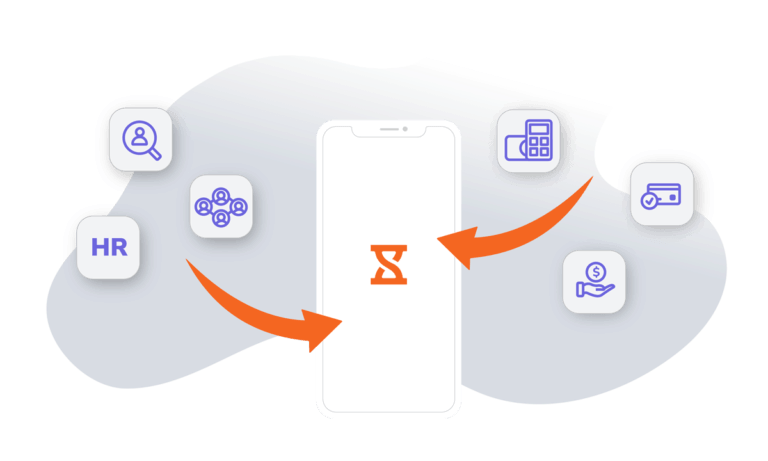
Google Calendar + Jibble integration
How it works
Use Jibble’s time tracking app to track time when an event starts in Google Calendar, so you can stay on top of your work.
-
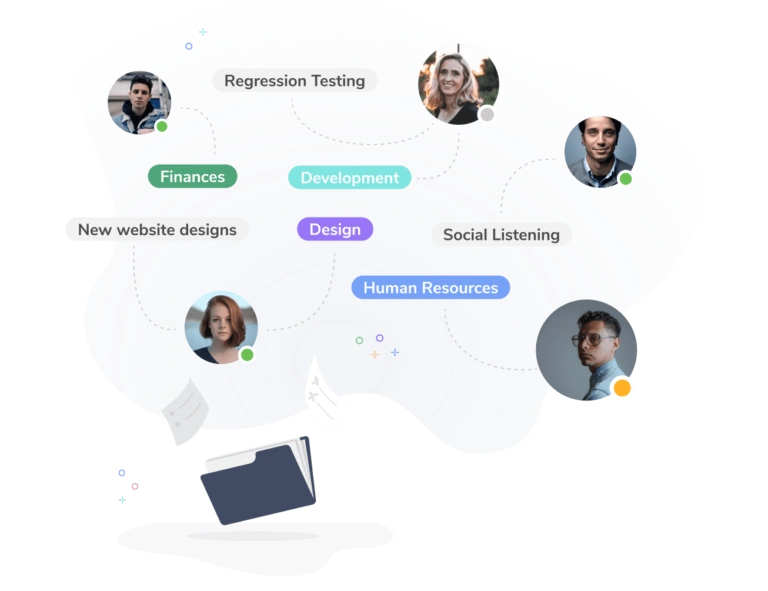
Tracking hours
Sync events for accurate time tracking
Sync events in Google Calender with Jibble to start tracking time with a simple click. Easily monitor time spent on various events or meetings with our time tracking solution for accurate reporting.
-
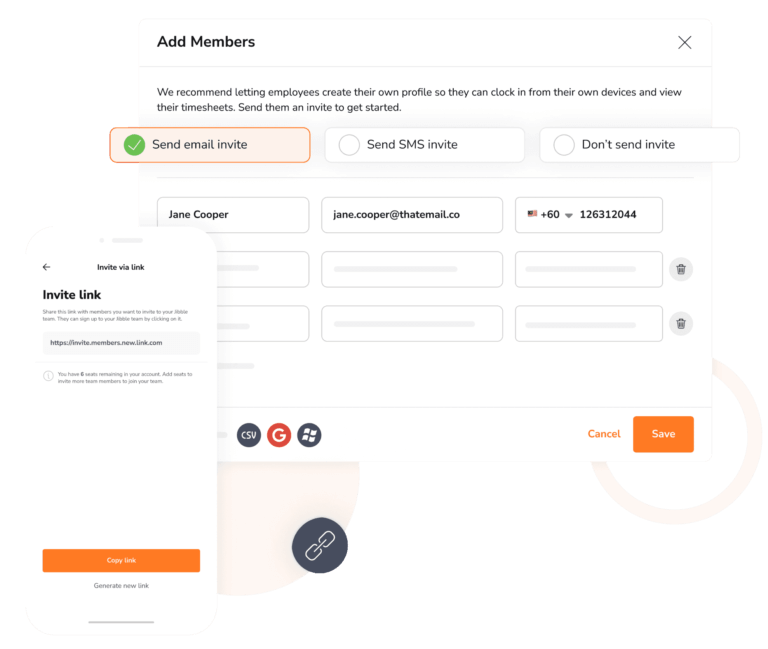
Getting started is easy
Integrate Jibble with Google Calendar in minutes
- Create an account with Jibble. It’s free forever for unlimited users.
- Go to Integrations in Jibble, and click on Google Calendar.
- Connect your Jibble account to your Google Calendar account via Zapier to power your integration.
- Choose and sort triggers and actions between Jibble and Google Calendar.
- That’s it!