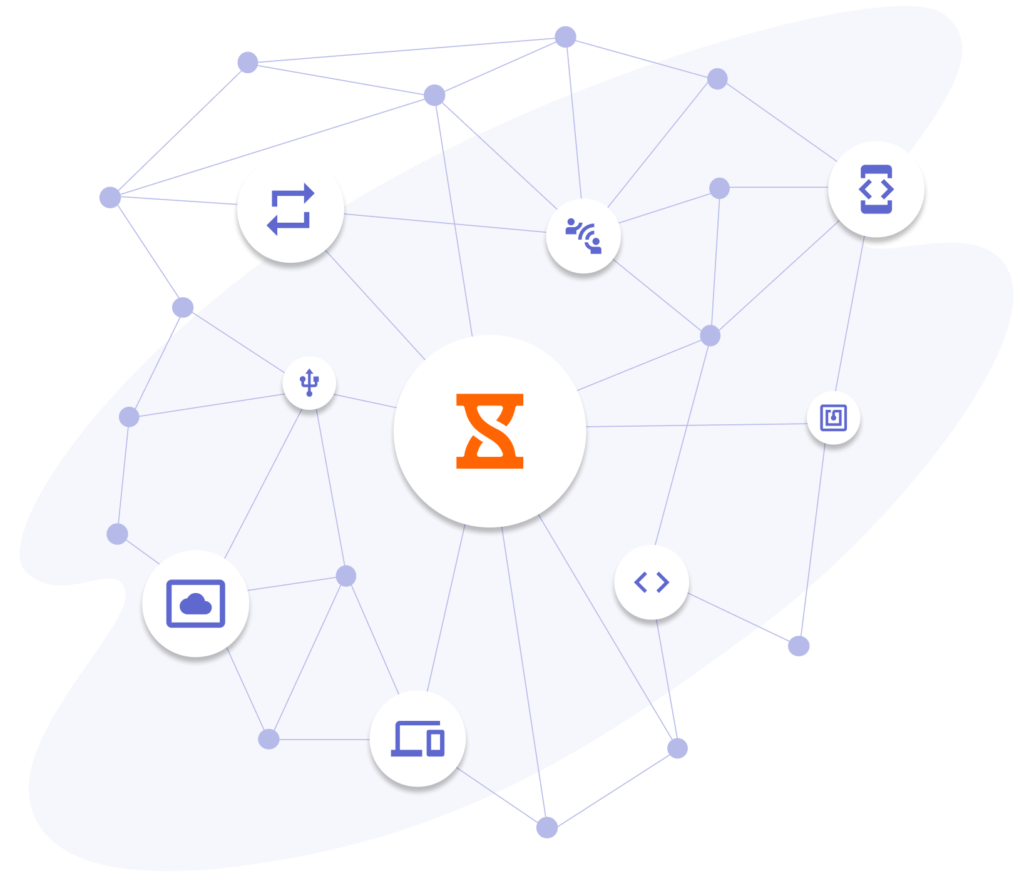-

About Airtable
Create and share relational databases
Airtable works like a spreadsheet that’s easy-to-use but gives you the power to act as a database that businesses can use for customer-relationship management (CRM), task management, project planning, and tracking inventory.
-
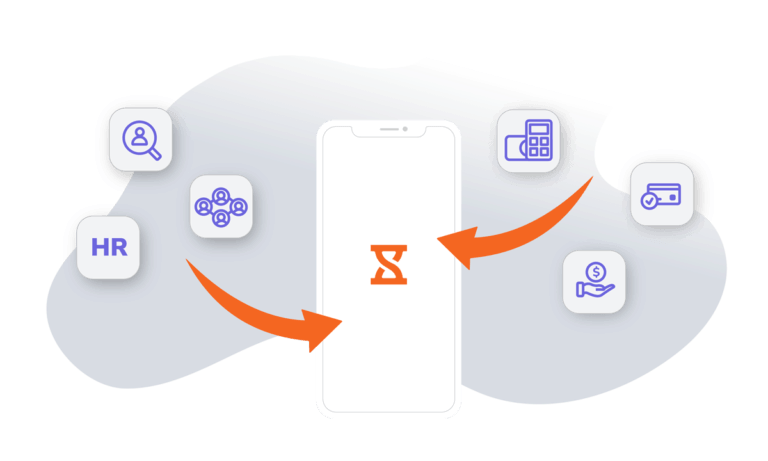
Airtable + Jibble integration
How it works
Use Jibble to track employee time on records in Airtable, so you can be on top of your time and focus on what matters most.
-
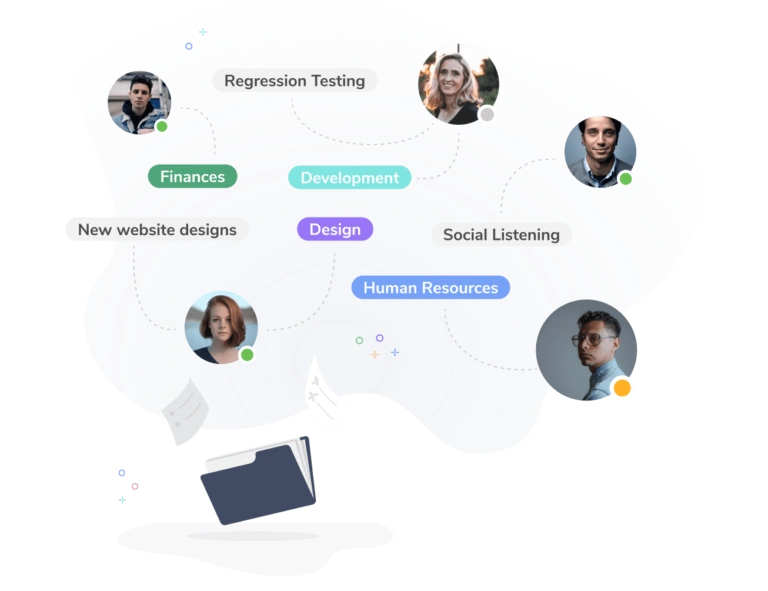
Tracking hours
Sync records for accurate time data
Sync records in Airtable with activities in Jibble with a simple click. Easily monitor time spent on records in Airtable with our employee time tracker for accurate reporting.
-
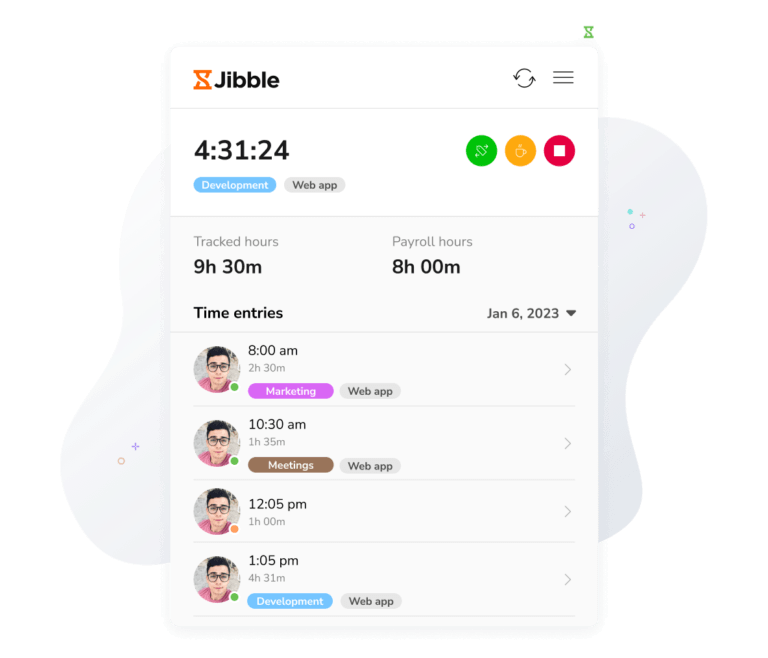
Smarter tracking for your needs
With the push of a button
Track hours directly in Airtable without a hassle. With Jibble’s Chrome Extension, there’s no more switching between apps for work tracking!
-
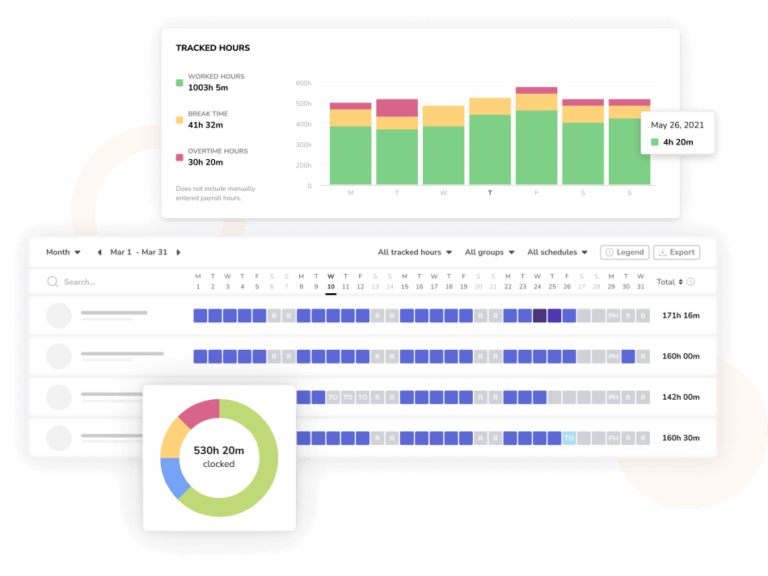
Reports and analytics all in one place
Powerful insights at your fingertips
Obtain detailed reports of tracked time to help you manage productivity or budget costs. Use our multiple filters to identify patterns, analyze time spent on projects, and improve time utilization.
-
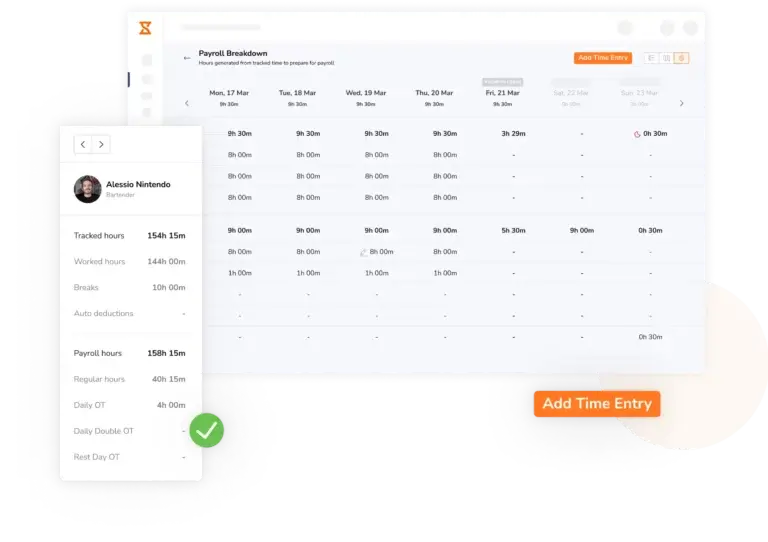
Get payroll-ready faster
With payroll-ready timesheets
Jibble’s payroll-ready timesheets instantly transforms worked hours into timesheet reports. Ensure accurate salaries and easily get all the data you need.
-
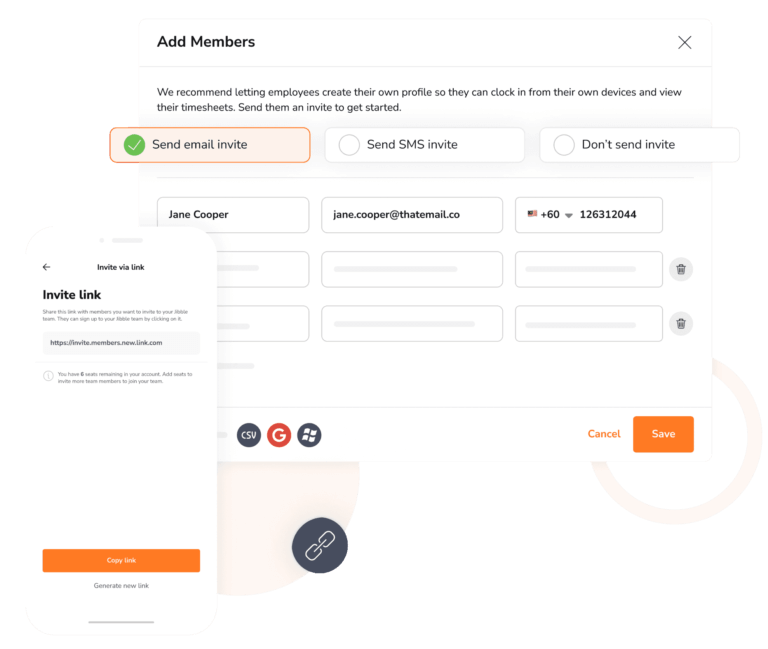
Getting started is easy
Integrate Jibble with Airtable in minutes
- Create an account with Jibble. It’s free forever for unlimited users.
- Go to Integrations in Jibble, and click on Airtable.
- Connect your Jibble account to your Airtable account via Zapier to power your integration.
- Choose and sort triggers and actions between Jibble and Airtable.
- That’s it!