As a CEO of a time tracking software company I need to know what my competitors are up to. That means I’m often researching about and/or playing around with their products, you know, it’s part of the job. Here, I share my findings of that research, giving credit to those competitors where credit is due and being honest about which products I believe you really need to avoid. And so, there you have it, this review, and in it, I try to be honest, fair, and insightful…
This review covers:
- Overview
- What Users Like
- What Users Don’t Like
- Pricing Plans
- Standout Features
- Positive User Highlights
- Negative User Highlights
- Ratings from Other Reviews
Overview
As a cloud-based solution, My Hours offers a powerful platform to businesses looking for smooth time tracking and employee management. I like how My Hours offers a whole host of features, including attendance tracking, project budgeting, invoicing, and client billing, all wrapped up in one easy-to-use platform.
My Hours is available as a desktop and mobile app that helps to track time on the go, and what I particularly like is the ability to add task-specific descriptions. Plus, the insightful reports generated by the software help businesses assess project progress and stay on top of things. What’s also really cool is that My Hours integrates with over 2000+ apps, including QuickBooks through Zapier, making it the perfect fit for any workflow.
However, there are some minor criticisms to note, such as the tricky integration of third-party applications and limited customization options for the interface. The Android app also needs some improvements. Oh, one more thing, while My Hours does offer some great reporting features, they are not flexible when it comes to customization. I mean, we all have different needs and preferences, right? It would be nice to have more control over how the reports are presented and what data is included. Aside from this, the software does offer top-notch customer support so that is a huge plus!
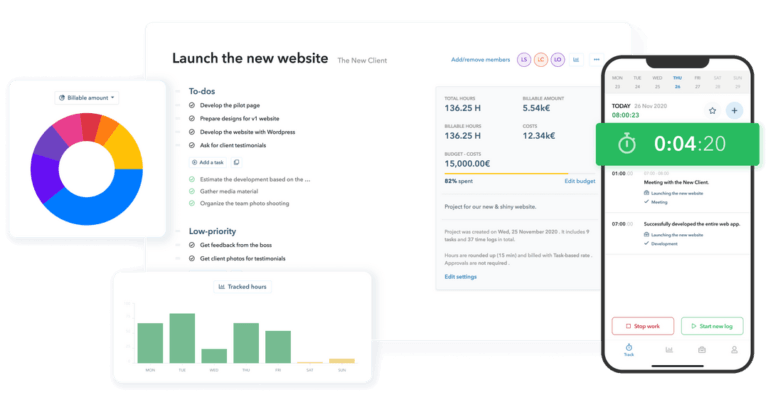
What Users Like
- User-friendly interface
- Detailed reports
- Easy to switch between projects and tasks
- Responsive customer support
- Good free version
What Users Don’t Like
- Reports could be more flexible
- Issues with third-party integrations
- The mobile app needs work
- More customizable options required
Let’s Talk Pricing!
My Hours has a free version and a paid version called the Pro version.
Free: The free version provides time tracking, billing, and report generation features, along with being able to add unlimited team members.
Pro: At US$7/user/month and US$6/user/month in the annual plan, My Hours’ Pro contains all the free features as well as client invoices, monthly and task-based budget calculation, and customized downloadable reports.
Standout Features of My Hours
1. Timesheet Time Tracking
My Hours time tracking includes both manual and automatic logging of work hours. This feature allows users access to weekly timesheets, where they can track the whole week’s work and even add extra details for each day and task.
Employers can further generate and download reports of their working hours to analyze productivity levels and find out what tasks were worked on. The reports can be filtered through different categories and a more detailed report is available with the dashboard report feature.
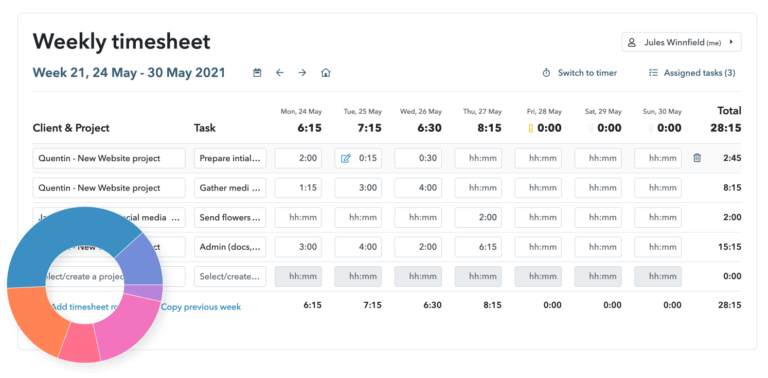
2. Attendance and Absence Tracking
Attendance and absence tracking is a feature connected with the time tracking feature that records employees’ attendance and whether they were present on the days they were required to work. This helps employers keep track of their employees’ work requirements and also recognize trends in their absences to set up better shift schedules.
Once again, users can generate reports to monitor their employees’ working patterns and assure that the payroll process is fair and accurate. These reports can be found on the activity window, with full details about hours worked, tasks carried out, days missed, and so on. The activity report can also be sent to clients so they can understand what they are paying for.
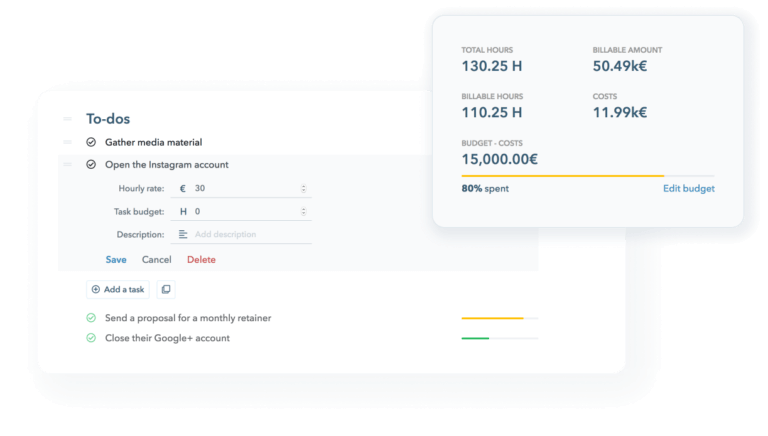
3. Project Tracking and Management
My Hours allows employers to see the time and money spent on each project compared to their estimated deadlines and budgets. They can also calculate the profitability of each project by comparing their gains and losses, which further helps them prioritize more beneficial projects and tasks.
A unique feature is that users can carry out project-specific, task-specific as well as employee-specific billings and set hourly rates to suit the work.
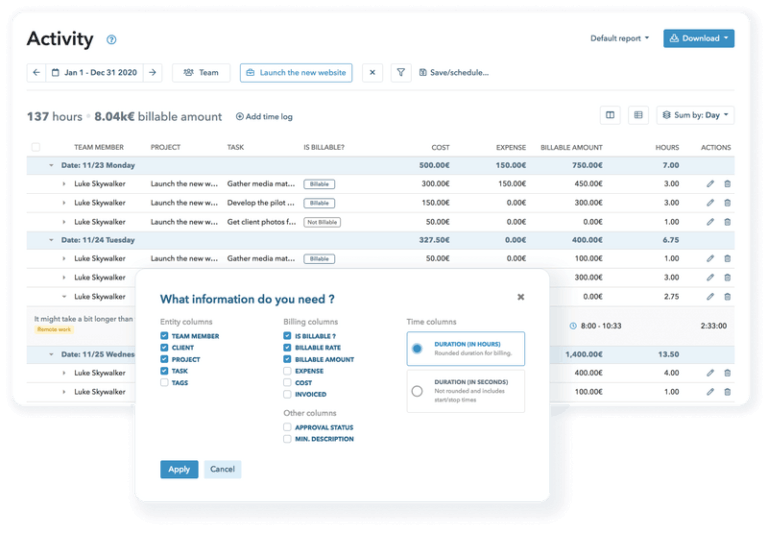
4. Expense Tracking
With My Hours’ expense tracking feature, users can organize their expenses by creating categories and attaching receipts and invoices. This can be done through the mobile app as well.
Expense reports allow users to combine expenses with labor costs, calculate overall expenses and generate invoices directly. They can further set billable rates specific to projects or employees and view their profits and losses over different periods of time.
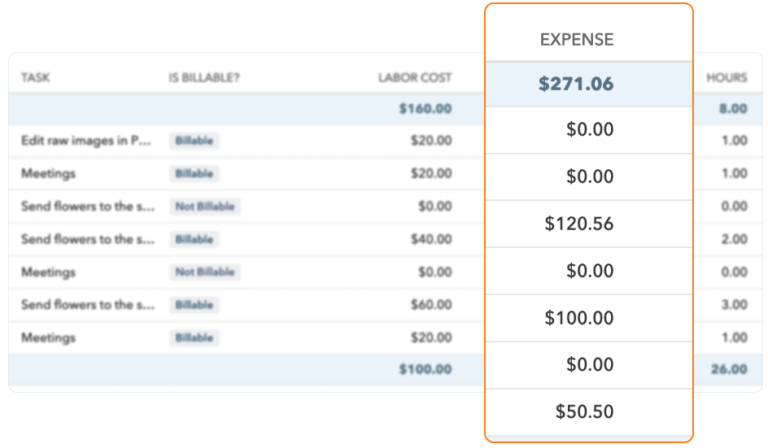
Selected Positive User Feedback:
- “I really like how easy it is to pull reports from the Dashboard when I need to submit my hours to the company.” – Stephanie L. (Source Software Advice)
- “I love being able to see at a glance where I am vs what the expectations are. You can budget by price or by time and get visual feedback in a glance.” – Carol G. (Source Capterra)
- “Very easy to add and use projects and tasks to be used by all team members, ensuring uniformity of time reporting. When combined with the multiple report types this becomes a key project management and control tool.” – Verified User in Pharmaceuticals (Source G2)
- “It has been invaluable in helping me understand and explain to others how much time I work and what I spend the bulk of my time working on.” – Erica T. (Source Capterra)
- “It is so helpful when using it for hours-based contracts, as I can keep track of each person’s hours and if a client ever wants to see what work was completed, the logs keep a description of what was done.” – Verified User in Mechanical or Industrial Engineering (Source G2)
- “At any point in a billing period, I can produce a snapshot of my customer activity. This is particularly important for contract customers with a set number of monthly service hours. My Hours lets me know when a customer is going over their contract allowance and notify them before the billing period is over.” – Kevin B. (Source Capterra)
- “The customer support is great and any questions are answered by return email within 24 hours. The My Hours team are always listening to customer feedback and improving the product.” – Caroline G. (Source Capterra)
- “I really like the ease of switching tasks and moving back and forth between them. Also, the Dashboard is extremely helpful for an at-a-glance view of everyone on my team!” – Jacqueline B. (Source G2)
- “My Hours has lots of additional features and is very reasonably priced, the free version actually being more than enough for what I needed for many years.” – Emily G. (Source Capterra)
- “My Hours has a very user-friendly interface and lets me divide the customer’s projects and assign them individually to my team. It is very convenient to use. At the end of the month, we review the reports and it makes our productivity super efficient.” – Verified User in Information Technology and Services (Source G2)
- “It was easy to create a new task if you needed to without spending a long time setting it up, it was convenient to just turn the clock on and off as you went and reporting functions were good as I could create an activity report and email it to payroll quickly.” – Dani W. (Source Capterra)
- “I like how simple the interface is for the single thing that is done the most every day: tracking hours. Just select client and hit start.” – Emily (Source Software Advice)
- “My Hours is an intuitive and comprehensive tool for workers in any industry to accurately keep track of the workday. The tool is very easy to use and provides the user with several customizable fields for their specific needs.” – Patrick C. (Source G2)
- “My Hours was really easy to set up and get going. We have a couple of staff that are out on site and are not as “tech savvy” as most but they have even seemed to pick it up a lot quicker than other apps that we use.” – Ben L. (Source Capterra)
- “The ability to keep track of individual hours, label what those hours were spent doing and being able to export them as a PDF to share w/ clients or employers.” – Christopher S. (Source G2)
Selected Negative User Feedback:
- “The reporting facility is a little longwinded. It needs more flexibility and in our case, we need to provide a timesheet for each person working on a project. This is possible, but we need to add our logo and electronic signatures later.” – Frazer H. (Source G2)
- “It would be nice if reports are flexible and if there was a way to have some more interaction with other time reporting platforms. Some of my customers have their own platform and want me to do time registration over there. So it would be interesting if there was an easy way to transfer the reported time in My Hours to the application of my customers.” – Jerome G. (Source Capterra)
- “The export features are a bit blocky. I would prefer a smoother export tool within the platform (i.e. ODF, Excel, etc.) and more customize options.” – Patrick C. (Source G2)
- “Not being able to set up a new chargeable project without having to go into a more detailed screen is annoying and no longer having a link back to the time record from a time report is slowing us down.” – Melanie L. (Source Capterra)
- “When a report is pulled up, I would like to be able to click on a certain day on the graph. Right now the bar graphs are not hyperlinked to the actual working hours.” – Stephanie L. (Source Software Advice)
- “I wish it were easier to pull reports of each project’s hours and sometimes when using specific filters, you have to reapply them every time you open a new project. I think it would be helpful to create something like a ‘default filter’ mode where you can set it to certain filters and it will apply them to every project that I open.” – Verified User in Mechanical or Industrial Engineering (Source G2)
- “It’s not the best app when updating information is required. It takes time so, you must adjust it within your line.” – Denisse R. (Source Capterra)
- “Integration doesn’t work well. Sometimes I wish that time could be entered in decimal increments, but I’m only saying this based on past experience/what I’m used to with a similar app in a previous role.” – Verified User in Design (Source G2)
- “Sometimes the site is slow, you’ll click on “New Task” and it takes up to a minute to load.” – Jacqueline B. (Source G2)
- “The interface is really bad on mobile devices (mostly cell phones). On tablets, it’s not so bad, but cell phones really need a major improvement. I wish the app is improved a bit.” – Claude Real T. (Source Capterra)
- “I would love a desktop app for Mac, please. Sometimes I forget to stop the timer on the browser. I’m afraid I don’t like using the app on my phone as I find my phone distracting when I’m at work so rather not have to touch the phone.” – Lilian (Source Software Advice)
- “It would have been easier in the reporting module, that when I chose a client, I will see only the project for that client.” – Yigal A. (Source G2)
- “A little difficult to customize, and some aspects need more flexibility. I tend to have to repeat some things often…” – David T. (Source Capterra)
- “Use of “Favorite” time reports is not intuitive. This is a great feature that could seriously reduce the amount of time using the tool while increasing its value to the company.” – Verified User in Pharmaceuticals (Source G2)
- “Could do with more flexible report options. The new report functionality is a bit more difficult to use than the previous ones. Integrations with third-party software don’t work well. Lack of customizations. ” – Jenifer H. (Source Capterra)
Ratings from Other Reviews
(As of 04/06/2023)
- Capterra: 4.8/5
- G2: 4.6/5
- Software Advice: 5/5
- GetApp: 4.8/5
Final Thoughts
My Hours lets you track your team’s time, monitor expenses, and assess project progress in real-time.
One of the things I love about My Hours is its flexibility. It allows tracking time manually or automatically and generates insightful reports that give a clear picture of a team’s productivity. Plus, the invoicing feature is a lifesaver, making billing super easy. And the software seamlessly integrates with third-party applications, keeping all businesses’ data in one place. What’s even better is that the free plan includes tons of features that are incredibly helpful.
However, there are a few drawbacks to My Hours. While the software is robust, its features may have a different level of detail than some users may need. The reports, in particular, can be a bit tricky to understand without customization. Sometimes, third-party integrations can also be a bit bumpy, and the mobile app needs work.
In conclusion, I think My Hours is a solid time-tracking software. If you’re looking for a tool to help you keep track of your team’s time and project progress, I’d recommend giving My Hours a try.
FAQs
...about My Hours
My Hours is such an awesome software with the huge range of features it offers – time tracking, budgeting, invoicing, billing – it’s hard to pick a specific feature that makes the product shine.
Overall, I think the software is pretty solid and is a good pick for businesses that need a nifty time and project tracking solution.
Well, I have to say, My Hours does have a thing or two that are worth noting as its drawbacks. First, the Android app is a bit underwhelming.
And secondly, I admit the software is brilliant, but the reporting feature lacks depth. It needs more customization to let users have access to details and have more control over their data.
Don't waste another minute! Jibble is FREE forever.
Get jibbling with the ultimate time tracking software...
Track time now - it's FREE!
