As a CEO of a time tracking software company I need to know what my competitors are up to. That means I’m often researching about and/or playing around with their products, you know, it’s part of the job. Here, I share my findings of that research, giving credit to those competitors where credit is due and being honest about which products I believe you really need to avoid. And so, there you have it, this review, and in it, I try to be honest, fair, and insightful…
This review covers:
- Overview
- What Users Like
- What Users Don’t Like
- Pricing Plans
- Standout Features
- Positive User Highlights
- Negative User Highlights
- Ratings from Other Reviews
Overview
So, DeskTime – a time-tracking software that helps employers manage their team’s time and resources across various devices, including a phone, desktop, or tablet. What’s cool about DeskTime is that it’s automated time and project tracker generate detailed reports on team progress, making it easy to identify areas for improvement.
Personally, DeskTime’s integration options are impressive, and its invoicing feature is particularly handy, letting you manage payments based on hours worked. Plus, the Pomodoro timer and private time option are unique features that help teams take breaks and avoid overworking.
But here’s the deal, while DeskTime has some cool features, there are some downsides to it. The reports, I feel, are confusing, and it can be a real pain trying to figure out what’s what. Plus, the random screenshot feature makes some folks uneasy about their privacy. Also, the free version, in my opinion, is quite limited – to access the full functionalities, you must shell out a hefty US$7 and up.
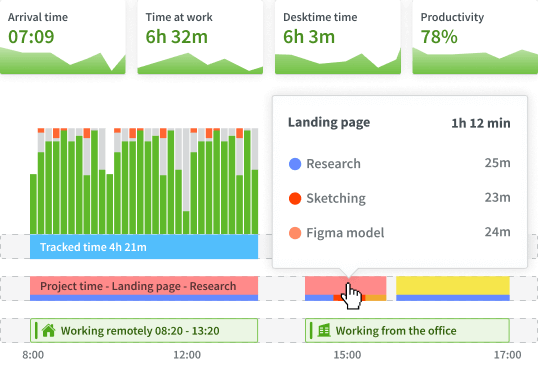
What Users Like
- Pomodoro timer
- Automatic time tracker
- Integration with multiple apps and software
- Private time option for privacy
What Users Don’t Like
- Screenshots violate the privacy of employees
- Does not record work hours accurately
- Analytic reports are confusing
- Random app crashes
Let’s Talk Pricing!
DeskTime offers its users three different pricing plans, with separate features unlocked, along with a free version with minimum features. All plans also provide the offer of a free trial for a month.
Free: Employers can use the automated time tracker, URL tracker, and mobile app.
Pro: At US$7/user/month, Pro users have access to all free features as well as the project tracker, Pomodoro timer, private time option, and more.
Premium: At $10/user/month, Premium users get the best deal as they have additional features such as shift scheduling and booking, invoicing, software integrations, and much more.
Enterprise: At $20/user/month, the Enterprise plan provides all the features in DeskTime, including personalized onboarding and unlimited projects and data history.
Standout Features of DeskTime
1. Automatic Time Tracking and Shift Scheduling
The DeskTime automatic time tracker is effective for calculating the hours worked by each employee, what time they clocked in and out, and getting insight into when productivity levels were maximum. By viewing the working time and comparing it with different settings, such as working at home or working at the office, employers and employees alike can check what kind of working environment is suitable for employees.
Similarly, the shift scheduling feature makes it easier to keep all employee information in one place, which makes it very convenient when it’s time to pay their salaries. Employers can schedule flexible shifts for their employees or allow them to request shifts. This way, by observing employee preferences, employers can create shift schedules that satisfy their employees and increase their motivation to work. On top of that, there is also an option for producing shift templates if employees have fixed shifts, so users do not have to recreate the same shift schedule manually.

2. Project Management
DeskTime’s project tracker allows team managers to produce accurate deadlines and project costs so they know how much time and resources they need to invest before going into it.
Using the project tracker helps generate complete reports of project progress and the hours worked by each employee. Users can create new projects and control who has access to it, which keeps sensitive information from being leaked or other mistakes being made. There is also an option to set project-specific hourly rates for each project. Along with that, DeskTime can integrate with other project management software as well.
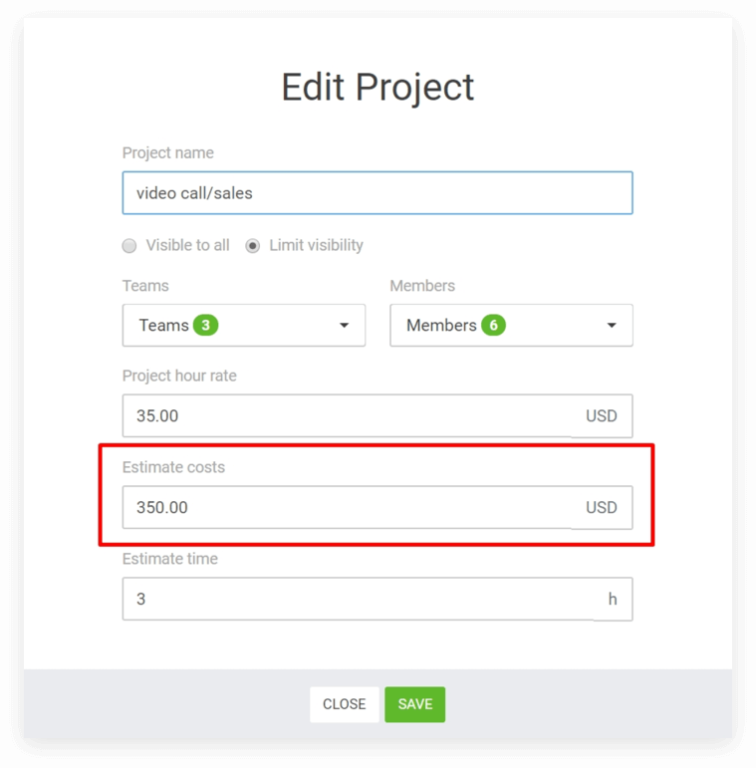
3. URL and App Tracker
This feature tracks all apps, websites, and programs that employees use and categorizes them as productive (green), unproductive (red), or neutral (gray). Employers can organize different applications and programs into these categories to monitor how much time their employees spend working.
This way, employers can be certain that employees are spending work hours being productive and staying focused on the task.
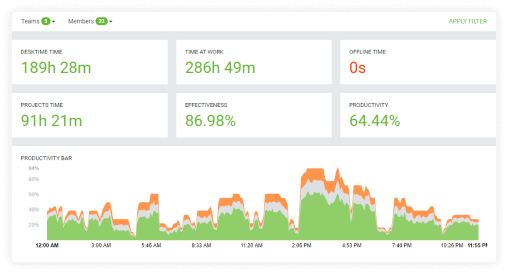
4. Pomodoro Timer
The Pomodoro technique is a scientifically-backed method that suggests taking breaks at regular intervals while working to reduce mental strain and increase productivity. Such a technique boosts employee performance, and DeskTime makes good use of it. It has 3 options in its timer: a 52 minutes work timer (proven to be the most effective one), 60 minutes, and a 90 minutes timer.
5. Private Time Option
Another unusual feature of DeskTime is the private time option, which can be turned on when workers need some time to pursue personal recreation. By enabling this feature, the time tracker, website tracker, and other features are turned off, so employees can be assured of their privacy. Getting some much-needed downtime using social media, surfing the internet, or doing other online activities will not be recorded and can be enjoyed by employees privately.
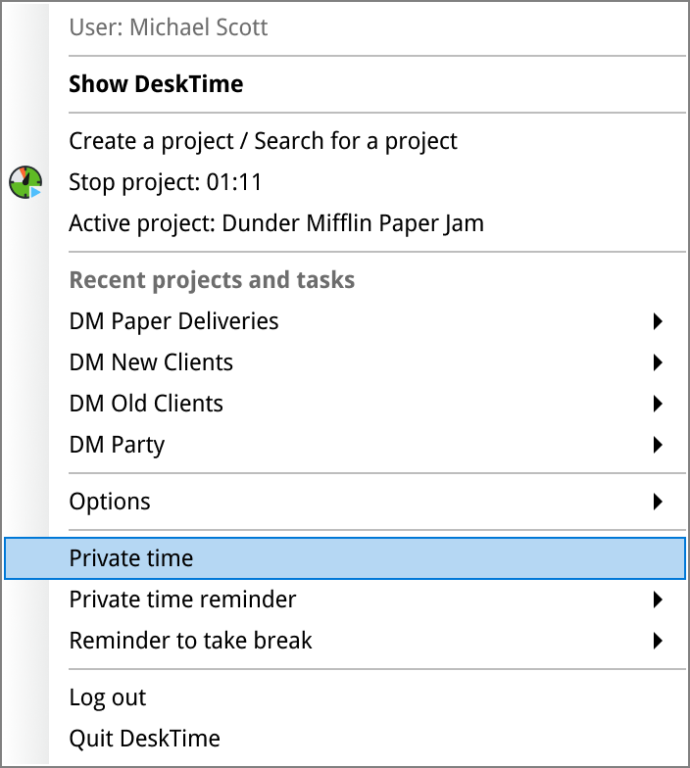
Selected Positive User Feedback:
- “Mobile time tracking is the best feature of Desktime. I can easily access the data using my mobile or laptop, and it’s always reliable and accurate.” – Prashant S. (Source Capterra)
- “One thing that I like about DeskTime is that it helps to keep track of your attendance when working from home.” – Brijesh J. (Source G2)
- “By looking at the admin dashboard, we can see who is currently online [and] who is assigned to a specific project. The data is also easy to export to connect it with other apps.” – Verified User (Source TrustRadius)
- “The productive/unproductive categorization is very beneficial to have a bird’s-eye view of my activity.” – Elena (Source Software Advice)
- “I love how easy it is for employees to see their own hours and what they are doing at the time. It is very clear to managers to see what their employees have been doing and how productive they are.” – Brian G. (Source Capterra)
- “We like the fact that we can monitor the progress of a task and/ or project. Also, it helps us streamline current processes to increase productivity. It also motivates employees to be more productive.” – Roger R. (Source G2)
- “We are reducing economic and time costs, being able to do the time registration online and automatically when turning on the computer, control of vacation periods, permits and sick leave, among others.” – Javier R. (Source Capterra)
- “I love how Desktime measures productivity. This shows us that even though employees may be on the clock, they may/may not be working exactly.” – Shanna K. (Source Capterra)
- “When we went remote, we did not have Desktime in place and found that productivity had started dipping. Now that we are able to monitor productivity, which applications are in and idle time, we are able to provide feedback in real-time and coach our employees!” – Angel (Source Software Advice)
- “The reports feature is a killer. We can track the time of our employees and quickly generate monthly time reports to make accounting easier.” – Filip C. (Source G2)
- “Great automated timekeeping for monitoring time usage. Helpful for both the freelancer and the client. I love the offline tracking and the invoicing features. Very detailed.” – Tina R. (Source G2)
- “I like the green design. It makes me tune in positive and productive.” – Leva A. (Source Capterra)
- “Desktime makes the team more aware of how they are spending their time both individually and as a team. It allows them to see and track what makes them most productive and what times of the day they are most engaged.” – Shanna Kostopulos (Source TrustRadius)
- “Excellent for time management and team accountability. Helps manage work-from-home staff.” – Colleen (Source Software Advice)
- “Desktime allows all employees working remotely to be monitored and managed efficiently. This allows less concern from management having to waste time monitoring as it’s all in one place.” – Stacey T. (Source G2)
Selected Negative User Feedback:
- “The fact that some team members can fill in the idle time and it does not get highlighted in the report or in a different color under the productivity bars. That could really help identify misuse of that feature.” – Verified User in Information Technology and Services (Source G2)
- “Once time has been deleted, then there is no way to recover it back.” – Abishek A. (Source Capterra)
- “The reporting is very detailed, but it can be hard to determine which clients our team is spending time on without having them manually enter information to track billable hours per client.” – Bryan (Source Software Advice)
- “It is a pricy system. Free plan has limited features. I haven’t compared to other time tracking software, but for us (a company with 35 tracked employees), it’s fairly expensive.” – Samantha F. (Source Capterra)
- “Allowing the reporting to break down a user’s actions within a given hour has disappeared from the transition of Desktime to New Desktime, and this feature specifically allows us to gather insights.” – Viktor (Source Software Advice)
- “No major dislike, but they should have open APIS to do integration with their own Project Management tool. So we can sync all data related to the timesheet and idle time on our Project management tool.” – Jaisal S. (Source G2)
- “This can be a little compromise on the part of the user as the application takes a screenshot without your knowledge at periodic intervals. This is somehow not acceptable and can be annoying on the part of the user. Doesn’t record hours accurately.” – Shaunak P. (Source G2)
- “When it comes to reporting, I feel it is a bit confusing, and lots of investigation is required to know why I am seeing the results I am seeing.” – Fuad H. (Source Capterra)
- “It doesn’t track online meetings, and when you spend most of your day in meetings, it looks like you are not productive, and this looks negative.” – Darren (Source Software Advice)
- “Sometimes it can have a delay in the information it is supplying, and the new format to look at all employees is not as clean as the previous way this used to be displayed.” – Stacey T. (Source G2)
- “I’d say reports and reporting features could have been handled a bit better. I’ve found myself somewhat limited a couple of times when I was trying to generate some advanced reports.” – Swen (Source Software Advice)
- “Sometimes a desktop app is crashing on Linux, we have to restart it to make it work. It takes random screenshots.” – Filip C. (Source G2)
- “Not tailored enough for freelance work. App crashes and freezes occasionally. Plus, free plan has limited features while other plans which offer more features are expensive.” – Rune E. (Source Capterra)
- “If your team is working on multiple projects for multiple clients, understanding which screenshot belongs to which project is not an easy task.” – Verified Reviewer (Source Software Advice)
- “I wish it had more editing features. Sometimes I may need to edit or add a block of private time, but I’m unable to do so. I also wish screenshots were clearer or could be zoomed in on.” Shanna K. (Source Capterra)
Ratings from Other Reviews
(As of 04/06/2023)
- Google Play Store: 4/5 (in the US)
- App Store: 2/5 (in the US)
- Capterra: 4.5/5
- G2: 4.6/5
- Software Advice: 4.5/5
- TrustRadius: 8.6/10
Final Thoughts
DeskTime offers a comprehensive solution for project tracking, time tracking, and shift scheduling in one convenient platform. It is particularly useful for keeping track of your team’s working hours and I honestly appreciate its invoicing options and integrations with other software for easy payment and information processing.
What really caught my attention were the Pomodoro timer and private time options. For businesses that value scheduled breaks and personal time, these features are unique game-changers.
However, I do feel some DeskTime features could be greatly improved. The employee progress reports are confusing and hard to understand, so reducing some of that complexity would be a good step. Additionally, I find the free plan quite limited, and the pricing plans are a bit steep compared to others in the market. Also, random screenshots of employees’ screens is a DeskTime feature I don’t particularly love.
Despite these drawbacks, I still believe that DeskTime is a good solution for managers and enterprises that need to monitor employee productivity and manage project progress, and feel it could really be the best if certain improvements are made.
FAQs
...about DeskTime
There are two unique features that really caught my eye while using DeskTime; the Pomodoro timer and scheduled private time for personal breaks – very clever indeed!
Well, for starters, the employee progress reports are hard to get your head around.
And I really don’t like that DeskTime takes random screenshots of employee’s screens – not cool.
Don't waste another minute! Jibble is FREE forever.
Get jibbling with the ultimate time tracking software...
Track time now - it's FREE!

