As a CEO of a time tracking software company I need to know what my competitors are up to. That means I’m often researching about and/or playing around with their products, you know, it’s part of the job. Here, I share my findings of that research, giving credit to those competitors where credit is due and being honest about which products I believe you really need to avoid. And so, there you have it, this review, and in it, I try to be honest, fair, and insightful…
This review covers:
- Overview
- What Users Like
- What Users Don’t Like
- Pricing Plans
- Standout Features
- Positive User Highlights
- Negative User Highlights
- Ratings from Other Reviews
Overview
Let me tell you about Deputy, the cloud-based solution that helps businesses manage employee scheduling and time tracking. With features like attendance tracking, overtime monitoring, and break compliance, Deputy makes it a breeze to stay on top of employee management. And its accessibility on desktop and mobile devices makes it simple for employees to clock in and out from anywhere.
Some of the coolest things about Deputy’s time tracking software are its real-time digital timesheets, GPS location stamps, and facial recognition for timesheet verification. With automatic wage calculation, break compliance, and dynamic reporting to compare labor hours and profits, it’s a good choice for all your employee management needs. And the fact that it integrates with payroll systems like Xero is a great benefit.
However, Deputy does push my buttons when it comes to certain things. While it is cost-effective, I feel its time tracking software is a bit too complicated. And if you’re an Android user, you might be disappointed to know that the Android app has fewer features than the iPhone app. Plus, the design framework is not very customizable.
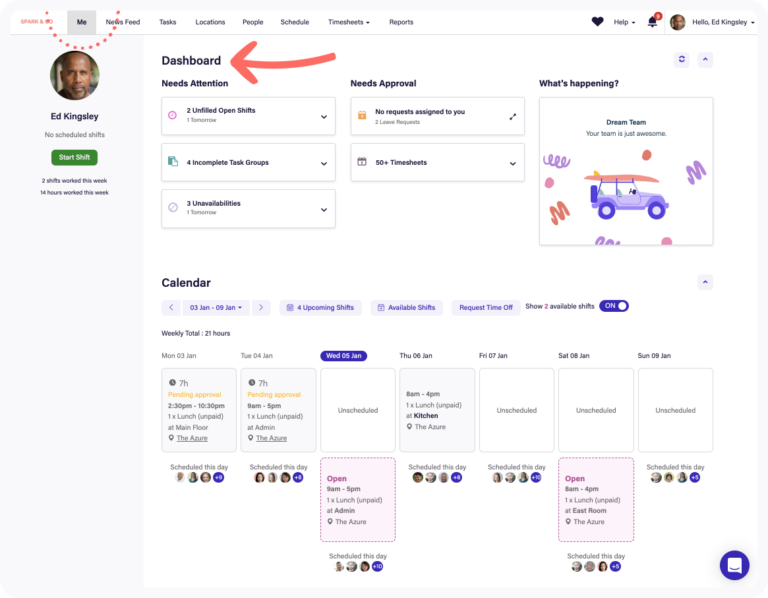
What Users Like
- Automates complex pay calculations
- Dynamic reporting
- Logging shifts through the mobile app
- Value for money
What Users Don’t Like
- Lack of functionalities in Android app
- Lack of user-specific customizations
- Outdated user interface
- Complicated time tracking
Pricing Plans
Deputy has four pricing plans: Scheduling, Time & Attendance, Premium, and Enterprise. All plans except for “Scheduling” include Deputy’s time tracking software, starting from US$3.5/user/month and scale as follows:
Scheduling: For US$3.5/user/month, it is designed to communicate with teams. This plan does not include time-tracking software.
Time & Attendance: For $3.5/user/month, it is designed for tracking time and automating calculations.
Premium: For $4.9/user/month, it includes scheduling, tracking, and reporting.
Enterprise: Custom and variable pricing as it is for businesses with 250+ employees.
Standout Features of Deputy
1. Time Tracking and Real-Time Attendance
Deputy’s time tracking software is a comprehensive solution for businesses to manage employee time and attendance. The software allows employees to clock in and out of work, creating an accurate digital timesheet in real-time. The timesheets can be verified with GPS location stamps or facial recognition, ensuring their accuracy. Managers can approve timesheets individually or in bulk, and the software can export timesheets to payroll software with just one tap.
Deputy offers a real-time attendance feature where employers can receive live updates about employee shifts and breaks. Employers can set their employees’ schedules ahead of time and see shift schedules in real-time. Users can also see the schedule to know when they are expected to work. 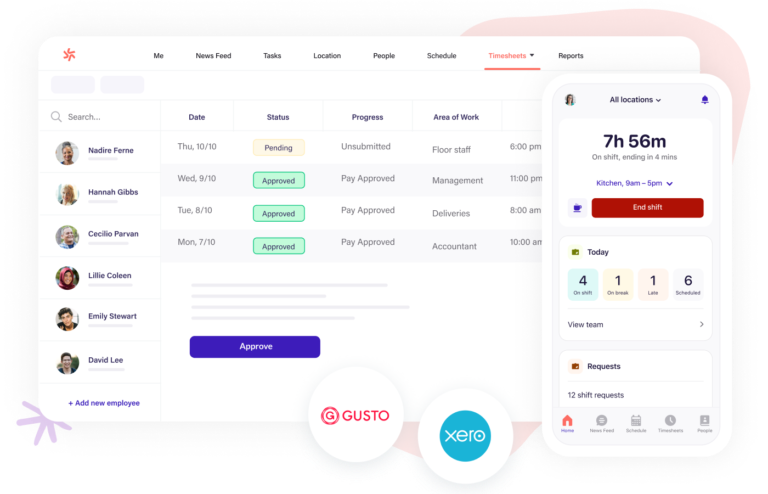
2. Payroll Integrations
Deputy’s payroll integration saves employees’ time and provides insight into the company’s operations. With Deputy, all payroll data is automatically integrated with the company’s HR and POS systems, allowing managers to track employee earnings, how much they’re spending, and how much they owe. This serves as vital information during hiring and firing.
Additionally, Deputy partners with dozens of leading payroll providers, including astute payroll, boxed payroll, and crystal payroll—making it easier for users to see all necessary information in one place.
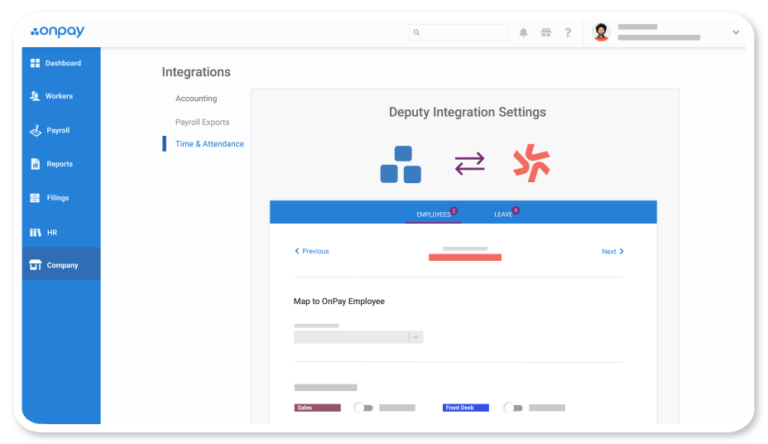
3. Auto Scheduling
Deputy offers an auto-scheduling feature that helps managers create schedules efficiently with the ability to obtain personnel availability data. The team members may then access the schedules, doing away with the requirement for manual entry of each employee’s schedule. In addition to saving time, this feature ensures that everyone knows impending shifts or events, preventing any possible understaffing difficulties.
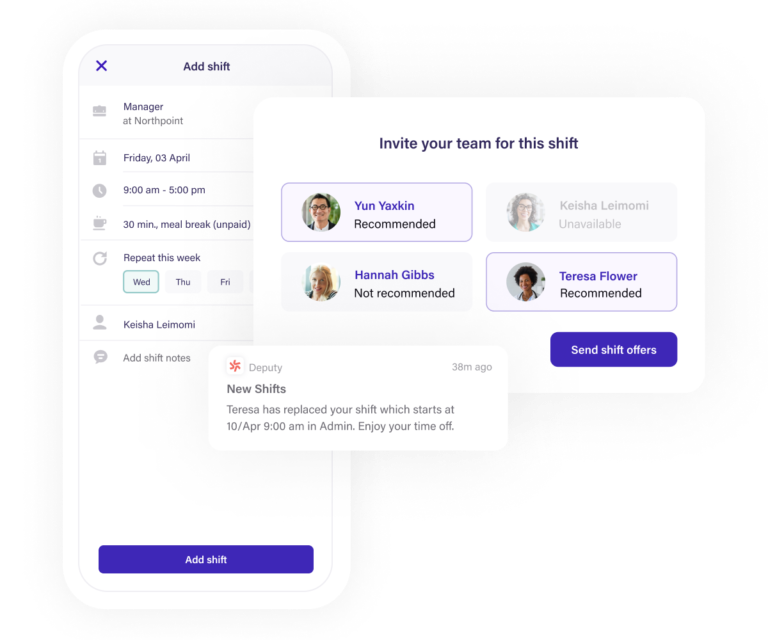
4. Employee Break Compliance
Deputy’s break compliance feature is a powerful tool for ensuring employee productivity and high-quality service. This feature allows companies to schedule the proper breaks for employees, including paid and unpaid breaks. Break compliance ensures that employees take all the meal and rest breaks they’re entitled to and helps staff get the downtime they need.
An automatic reminder is also sent about upcoming breaks so that staff will never forget to take a breather. Deputy also offers state-law-compliant break templates that guide break durations for each shift.
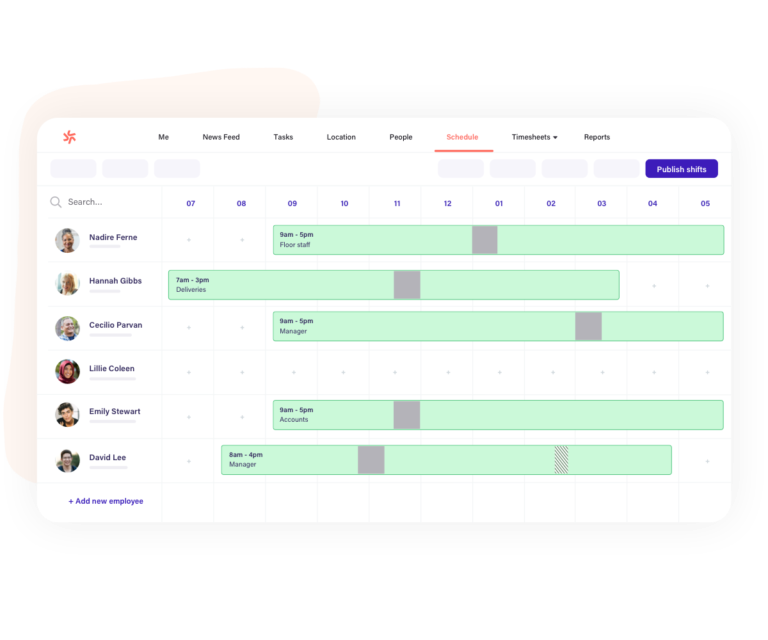
Selected Positive User Feedback:
- “The most helpful feature for us is the “Training” which allows us to know which of our employees are qualified to undertake different tasks.” – Glenda M. (Source Capterra)
- “Deputy integrates easily with Rippling – it auto pushes approved hours to weekly payroll runs, (…) asset that minimizes the opportunity for human error.” – Caroline B. (Source G2)
- “Simplicity in its use. I also enjoy the ease of inputting employees into the system and the ease of placing employees into shifts.” – Adam G. (Source Capterra)
- “I love that I can copy-paste a schedule from last week and make minor adjustments for employees who have other rotating schedules to work around, or vacation days.” – Alicia C. (Source Capterra)
- “Push notifications are prompt and accurate – scheduling is simple and clear.” – Grant A. (Source G2)
- “My favorite feature is being able to navigate through my employees easily to check their time cards.” – Tiffany C. (Source G2)
- “Deputy allows me to track all the employees and easily view which hours were worked on which day and by whom.” – Austin K. (Source Capterra)
- “Nice UI, easy-to-use software. Fairly basic for timekeeping but seems like it could do the job well and be reliable.” – Matt L. (Source G2)
- “We are now able to keep a proper track of all employees’ attendance as well as distributing tasks to them.” – Albert A. (Source Capterra)
- “It is very convenient to pick up shifts as well as let them go.” – Ashley P. (Source G2)
- “Ease of use and security for each member of staff. With the addition of the onboarding facility, Deputy has become a vital part of our operation.” – Heather T. (Source Capterra)
- “It saves the company scheduler time, helps us keep the time off requests and scheduling organized, and has made it much easier to communicate the work schedule to our employees.” – Stacy M. (Source Capterra)
- “Deputy has made it much easier to track employees start and finish times and also the formatted time sheets speeded up the wages preparation process.” – Leanne F. (Source Capterra)
- “I liked the look of the app, and ability to drag and drop folks into the schedule.” – Elizabeth L. (Source Capterra)
- ”When it’s time for payroll, it takes two clicks, and it is uploaded to the payroll system.” – Verified User in Construction (Source G2)
Selected Negative User Feedback:
- “I truly get frustrated when it automatically adds your 30 min break if you did not take one.” – Jenna H. (Source Capterra)
- “The app isn’t fully functional. It could take a bit of time for the automated scheduler to do its thing.” – Grace T. (Source Capterra)
- “Integrating other financial applications was difficult. Doesn’t allow to customize.” – Alex B. (Source Capterra)
- “Scheduling employees and rounding times could use a bit of refining.” – Austin K. (Source Capterra)
- “The Android app doesn’t provide as many features as the iPhone app.” – Glenda M. (Source Capterra)
- “I wish it synced with my Google calendar. It has an outdated user interface.” – Troy M. (Source Capterra)
- “The app silences all music or sounds. I have to uninstall the app to get my music to play again.” – Samantha M. (Source Google Playstore)
- “I dislike how it will not let me override the error messages I get for the shifts that are copied and pasted from the week before. It will leave the shifts blank, and I have to go back and forth from the previous week and manually put in and override the restrictions.” – Solange P. (Source G2)
- “I wish the scheduling facility was easier to use on a mobile or tablet.” – Heather T. (Source Capterra)
- “Staff with Android phones and tablets are unable to access the news feed. The interface is outdated.” – Karen D. (Source Google Playstore)
- “The downside to Deputy is the incapability to customize the visuals within the design framework. It would be nice to have a feature that provides access to change colors and backgrounds per user.” – Samantha S. (Source G2)
- “Geofencing is not the best. This is ultimately why we quit using it.” – Verified User in Apparel & Fashion (Source G2)
- “This product could be better with an easier way to clock in and out; I feel like there are steps required for clocking in and out that should not be.” – Verified User in Law Practice (Source G2)
- “Sometimes exporting to Xero can be problematic. Customer service with this issue has been slightly lackluster, so it required a bit of fiddling.” – Jimi W. (Source Capterra)
- “When I’ve made changes to employee location, a variety of errors resulted – employee can’t clock-in, the employee sees whole organization’s timecards.” – David C. (Source G2)
Ratings from Other Reviews
- Capterra: 4.6/5
- Play store: 4.7/5
- G2: 4.5/5
- GetApp: 4.6/5
- PCMag: 4.5/5
Final Thoughts
With Deputy, you get more than just software for employee scheduling and time tracking – it’s a complete solution that provides convenient timekeeping features for users. Whether you’re working from your desktop or on the go with your mobile device, Deputy makes it easy to stay on top of your schedule and manage your time effectively.
Nevertheless, the software’s advantages do not stop there. Deputy’s integration with other business tools like Xero makes billing and paying employees a breeze. And let’s not forget about its impressive time-tracking features, such as facial recognition for timesheet verification, GPS location stamps, and real-time digital timesheets. With its automated wage computation and compliance with break requirements, this software is an intelligent choice for any organization seeking efficient HR management.
But, just like any other software out there, Deputy has its share of imperfections. I feel that while it’s a really good shift scheduling software, its time tracking functionality is a bit too complicated. Plus the design foundation isn’t adjustable, which can be a bit frustrating for those who want to customize the software’s appearance. Lastly, the Android app doesn’t have as many features as the iPhone app.
However, despite its limitations, I do recommend Deputy for any organization seeking a reliable and feature-rich HR management and shift scheduling solution but would love it even further if perhaps its time tracking functionality was improved.
FAQs
...about Deputy
Deputy is hands down one of the best, if not the best, shifts scheduling app around.
And it has an awesome seamless integration with Xero.
As a time tracking app Deputy is way too complicated.
If you’re looking for a standalone time tracking software, Deputy doesn’t really make sense.
Don't waste another minute! Jibble is FREE forever.
Get jibbling with the ultimate time tracking software...
Track time now - it's FREE!
